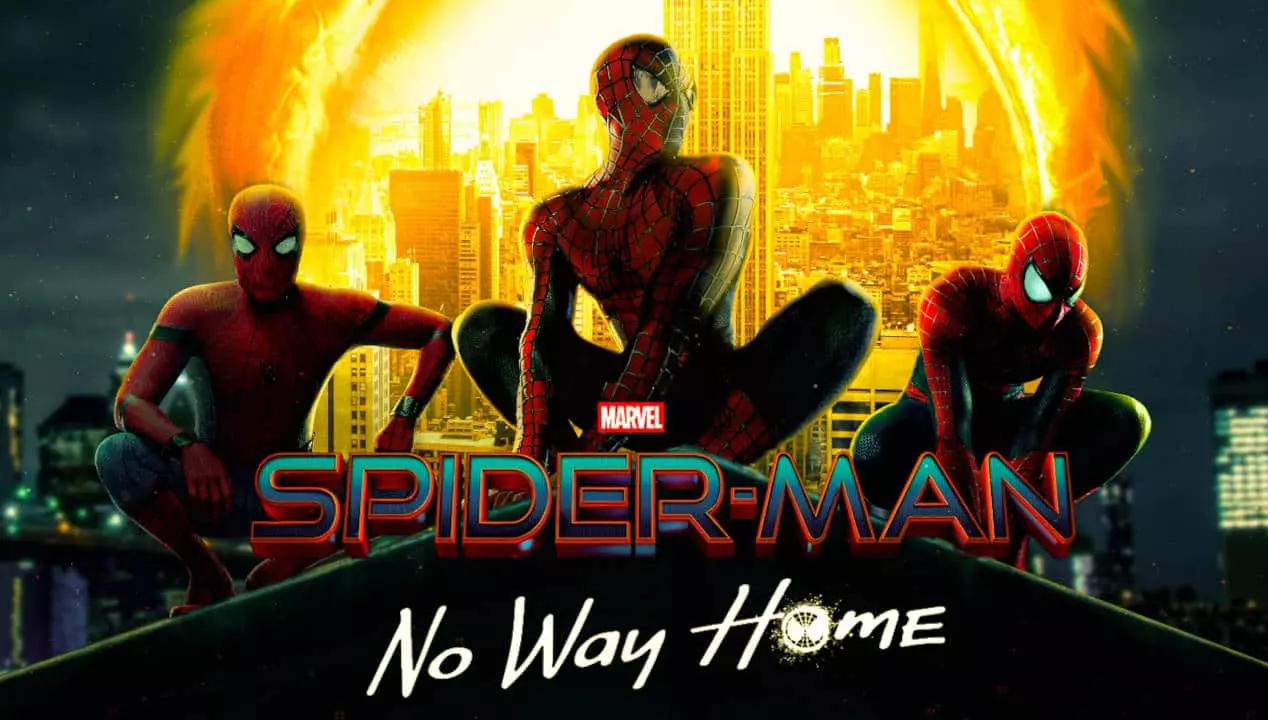Improving the performance of Windows 11 will be a priority area of attention in future updates to the operating system. It already was before the launch, but as in other sections of the promised ones (see the Android subsystem for Windows) they have not finished being rounded in the launch of the first version.
Microsoft released the stable version 1.0 of the Windows App development kit and the team of Windows programmers decided to carry out an AUA (Ask us anything) in the sub-forum that reddit has active to follow the news of Windows 11. During the session, some users they complained about the slow user interface on Windows 11 and the development team confirmed that they are working specifically to address this issue.
«Performance will be an area we will be focusing on in 2022. Much of that focus will be on startup / launch performance, especially rendering UI elements for which we are testing scalability aspects like putting 10k buttons on the screen and others. Most UI elements render pretty fast already, but it would be nice to know if there are specific UI element scaling / slow issues so we could analyze that specific scenario«, They explained.
“Internally, in addition to dedicating part of the time of the general user experience program to performance, we also have a dedicated team recently formed to address this issue more comprehensively. There are several things we are collectively doing here to try to make sure the system has a good track record of performance. “, they announce. The bottom line is that Microsoft is working on it and next year’s major system update, Windows 11 22H2, should improve overall system performance, and specifically the interaction with the user interface.
Windows 11 performance
Microsoft did a good job launching Windows 10 in terms of performance and optimization. It worked great on newer hardware and older machines too. Probably thinking that the majority of users of previous systems would use the free update program.
For Windows 11, Microsoft promised that the system should feel more agile and more responsive than Windows 10 and not only with new platforms for which the system has been specially optimized (such as Intel’s Alder Lake) but also under the same hardware.
After a few months of use (since the first previous version that we have tested) we have noticed some of these improvements, such as the performance of the applications that run in the foreground after the changes made in memory management and allocation. Higher resources, faster recovery from sleep modes, or better utilization of GPU bandwidth with the DirectStorage API.
But all these improvements are very very light, without the promised impact in the system announcement, as it usually happens. And it is that you can optimize the kernel and eliminate legacy components, but it is not possible to work miracles with the same hardware. And if you want to improve the performance of Windows 11, some user interface interactions are one of the issues to improve. Microsoft claims to be on it.