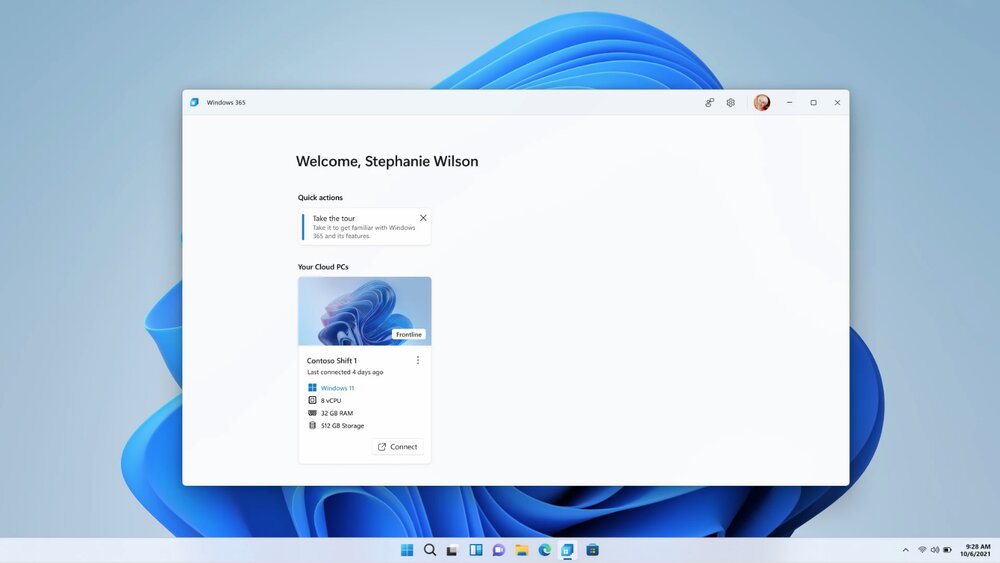
Windows 365 now has a new subscription method for companies. Is about Windows 365 Frontline (Windows 365 for Frontline Personnel), which is intended for frontline staff of companies, as well as for them to work shifts or part time. For now in trial mode, this new subscription allows all types of entities and organizations to purchase a license that can be shared by up to three of their employees through mobile devices.
The service also offers new management and monitoring features for IT administrators so that Windows 365 Frontline can be managed with all other Windows 365 licenses in the cloud, both for PCs and endpoints with Microsoft Intune. .
With Windows 365 Frontline, Microsoft brings Cloud PCs to more devices, since this subscription can be used from terminals with Android to smart screens and LG televisions with said operating system. Additionally, the Windows 365 app is available to use with this type of subscription from the Microsoft Store.
This new version is essentially a feature that allows up to three workers to share one license while working shifts, and with which each of your corporate portable devices can be prepared as a personalized PC. This means that, for example, if a company has 60 workers in consecutive shifts, and only 20 of them work at the same time, it is not necessary to contract 60 licenses, but 20 of Windows 365 Frontline, which they would share three by three.
When each employee finishes his shift, saves his data in the cloud in his account and disconnects, the worker who takes his place can enter with his data. Both will have their PCs in the cloud personalized, with their profile, and will continue their work from the point where they left off. Not where the previous worker left off, but where the profile owner ended his shift the day before. Their configuration will be their own, and they will not share it with the rest of the workers with whom they use a Windows 365 license.
Unlike what happens with other Windows 365 subscription modalities, in Frontline your Cloud PCs do not stay activated by default when they are used. They are turned off when not in use, and are activated when a worker connects to them through the service access web or their Windows 365 app. When they disconnect, it is turned off.
The process of turning these virtual PCs on and off is completely automated, and does not require any intervention by system administrators. If Cloud PC is offline, when it’s turned on it will receive the appropriate Intune policies, as well as any updates you need to apply, when it’s turned back on.
As we have mentioned, this subscription is still in public trial with limited places. To participate in it, it is necessary for companies that want to do so to sign up for the waiting list that Microsoft has arranged for it, through this online form.



