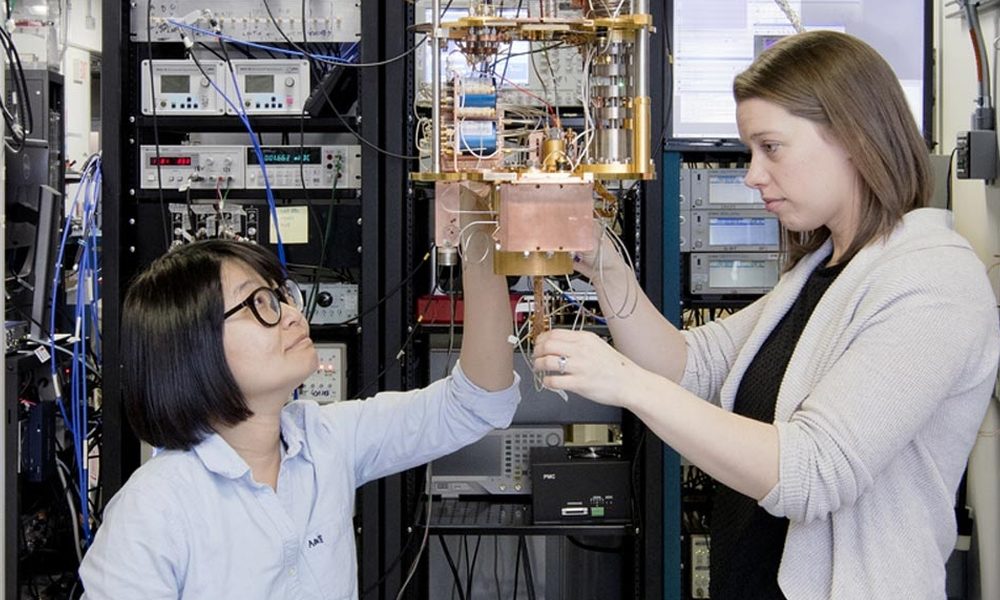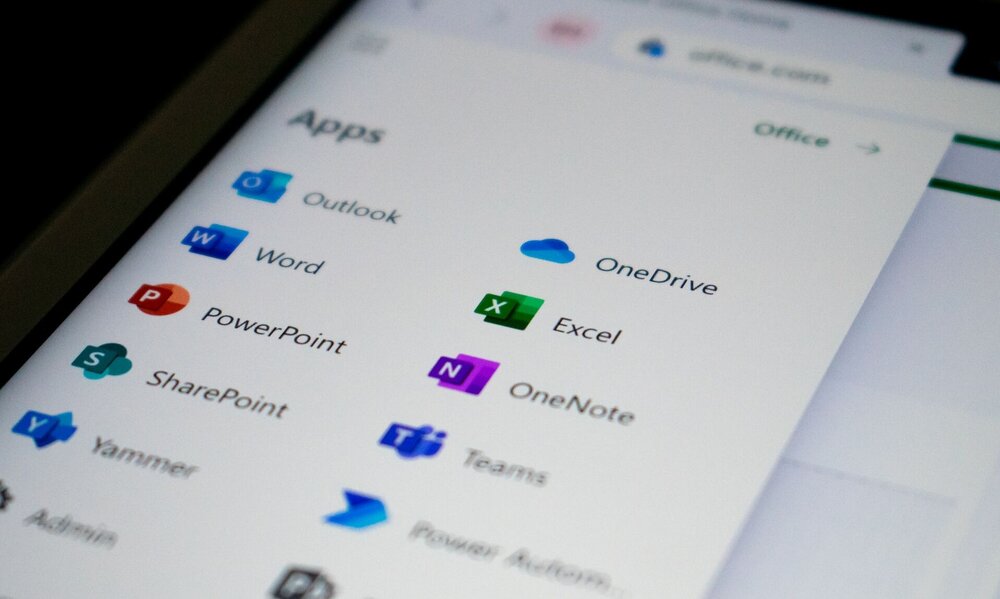
Microsoft ha removed the option to have unlimited storage from your OneDrive business plans. From now on, companies that contract them will be limited to a storage option of 1 TB per user in the default configurations.
OneDrive for Business (Plan 2) is the plan for large companies that until now had unlimited cloud storage, according to TechRadar. Apparently, the company has ended this possibility for new customers sometime around mid-July. New users can now only choose OneDrive for Business (Plan 1), limited to 1TB per user, although customers can upgrade this space up to 5TB per user account depending on which they sign up to use the plan.
From TechRadar they have contacted the company, and they have confirmed the measure, noting that «In response to customer demand, Microsoft has simplified the purchase process for customers using standalone OneDrive for Business plans. Customers who already have contracted these plans will be able to add more user accounts to their plan, and renew their license«. Therefore, they will not lose their unlimited storage. But the new ones will not have it.
Of course, Plan 2 of OneDrive for the Company was not available to all those who wished to contract it, since a series of circumstances had to occur to be able to opt for it. To begin with, it was only available to organizations that needed a minimum of five user accounts. Initially, as is the case now, each user was given 1TB of space, but administrators could expand it at will up to 5TB each.
Then, when the maximum space was reached, customers could contact Microsoft directly to request additional storage space. In this step they were given up to 25 TB for each user. Still, there was the potential to get more, which was offered as 25TB SharePoint team sites for each individual user. But from now on, those who want to have a OneDrive for Business plan They will have only one option: 1TB per user expandable to 5TB for each if needed.