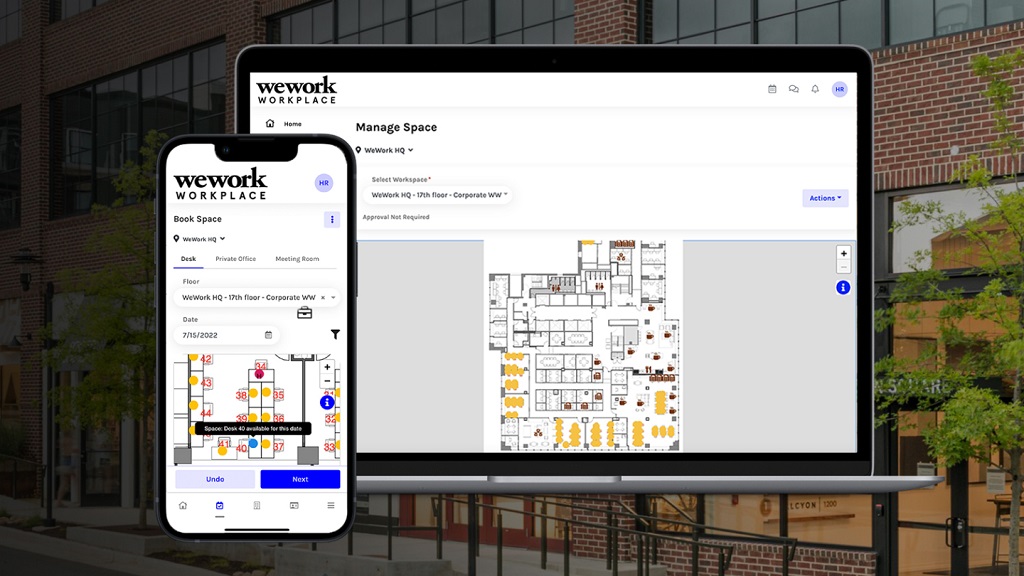All the features a business could ever need in a smartphone and more. This is the letter of introduction of the new Motorola ThinkPhone, a smartphone that hits the market to challenge Apple and Samsung for the throne in the corporate arena.
And it does so, as we will see in our analysis, with solid arguments. The first, one of the most worrying organizations, the security one. The company promises guaranteed updates in this regard, for four years. In this area it also has ThinkShield, an advanced security platform with specific security policies to improve the protection of the device, capable, for example, of analyzing the security of the applications that are installed on the phone or if there is malware in a file or web page that we want to open. At the same time, it is also capable of analyzing the networks to which the phone is connected and discarding those that are not secure.
The second great argument that it has is that of productivity. Bet for it by «Ready For» a platform of tools that facilitate our work as a complement to our PC. Compatible only with Windows 10/11 (no support for Mac or Linux at the moment), “Ready For” allows us to perform, for example App Streaming of the applications that we have installed in our terminal, use the smartphone as an advanced webcam, have a universal clipboard (for example, we can copy on the phone and paste into a document on our PC), or File Drop to make it easy to send files (very similar to Apple’s AirDrop).
For all this we will need to install the “Ready For Assistant” application on our computer. And how does it work? In general, reasonably good. We especially liked that advanced webcam that also has tracking, so that it always keeps us in the center of the image and as a curiosity, being able to have a unified notification center on the desktop, so that we can answer in Windows the that we receive on our smartphone. All in all “Ready For” isn’t always perfect (its universal clipboard doesn’t always work as it should and depending on the apps, its desktop stream sometimes just doesn’t work) but overall it’s a point of difference that gives a plus to this terminal.
Just as interesting or more is the possibility of connecting to an external screen (with an HDMI cable or wirelessly if you share the same WiFi connection) so that the desktop of this Motorola ThinkPhone extends completely in an experience very similar to the one offered by Samsung with DeX.
In hybrid work environments (where perhaps you only go to an office for a few hours to connect to a hot desk) it is an approach to take into account, even if it is not going to replace the full experience of a PC. In its favor, the desktop in general is well resolved and in basic applications (mail, Internet browsing, etc.) we have been able to work with ease, maintaining a workflow of up to six open applications in a multitasking environment. Against it, many applications are still not optimized for use with keyboard and mouse, which makes the user experience somewhat difficult. Also that although Motorola allows us to convert the smartphone screen into an external trackpad… its use is not as precise as it should be and it is still advisable to use a conventional wireless mouse.
High end for ThinkPad fans
There are not many technology companies that can boast of having real fans. And even less when the equipment they sell is intended for the corporate public. And yet, the ThinkPads (first from IBM and now from Lenovo) have indeed achieved that very special squaring of the circle. Thousands of users around the world choose ThinkPad to work for their keyboardhis endurance and in general for how well these teams work in companies.
So when Motorola decides to create its ThinkPhone, the idea is to replicate in miniature, a design and features that are part of that collective imagination. And to achieve this, the ThinkPhone does almost everything on its part. The design, being as sober as we can expect in a business smartphone and how limited it is today for a smartphone to have its own personality, however, has two details that directly refer us to the spirit of the brand.
The first, a rear part made of carbon fiber and a pattern based on diagonal gray and black lines that replicates what we find on the covers of recent ThinkPad X1. The second, on the left side, a red action button that replicates the classic pointer that we find on the keyboards of the brand’s laptops and that, in this case, we can configure to open different applications (or trigger actions) depending on whether we press it once or twice.
And what does it inherit besides this design? Resistance to shocks, falls, dust and scratches. The new from Motorola has an IP68 certification, which is more than enough so that every time the mobile phone falls out of our pocket or from the work table, nothing happens to it (as we have had the opportunity to verify in a way more or less involuntary).
with a screen 6.6″ pOLED (144Hz) Motorola puts in our hands a really comfortable terminal when it comes to consulting documents, even if we need to spend a lot of time on them. In this sense, the reading experience is really fluid and pleasant and thanks to the fact that it also has a 5,000 mAh battery, we can work with our terminal for hours without having to worry too much about autonomy. If this were a problem, however, the brand puts in our hands a 68W charger capable of carrying out a full charge in about 35 minutes.
We tend to be somewhat skeptical of this type of chargers due to the damage that they inflict on the batteries in the medium term by overcharging the terminal and here, in fact, Motorola itself warns us that in this fast charging mode the phone can get hotter than normal. That is why we like that in its battery menu it offers us two charging options: “Optimized charging” slower and which is the one we should use daily (for example if we usually charge the phone when we go to sleep) or “Load Acceleration” that we can activate if we need energy and we need it now. In addition, and if we prefer, ThinkPhone also has a wireless charging system of up to 15W.
Performance, camera and action
That this smartphone comes to compete in the high-end range is also demonstrated by its specifications that, on paper, place them among the best. To demonstrate it, it has a processor Snap Dragon 8+ Gen1 (not reaching Gen 2 in this case, which include smartphones such as the Samsung Galaxy S23), up to 12GB of RAM and up to 512GB of internal storage.
In the field of connectivity, it is compatible with both 5G and WiFi 6E and offers dual SIM, so that it makes it possible to make the line of work compatible with the personal line. In this same sense, it is worth highlighting the possibility offered at the software level when creating a “Secure Folder” in which to store confidential applications and files, or to be able to create different «Spaces» depending on the situation in which we find ourselves (work, leisure, home…) or the person who is going to use the telephone (for example, if we want to leave it to a child to play).
With these wickers, what we find is a smartphone that, without being in the highest range of the market, does offer a excellent performance for any business challenge it may face and really, we have a hard time imagining a scenario in which this Motorola ThinkPhone could suffer, considering that it is not intended for “hardcore gamers”. As always, the Motorola layer on Android 13 behaves excellently and is a reference for usability and building with the minimum, a great user interface.
To put a but, we would have liked the storage capacity to have gone further (up to that terabyte that we already find in other models). On the other hand, we have been surprised by how well the fingerprint reader works under the screen (much faster than the average Android terminal) and the facial unlocking when picking up the phone.
In the photographic section we find a 50 MP main camera (f/1.8, 1.0?m) and a 13 MP wide angle of up to 120 degrees, which we can also use for macro photography. On the front, the selfie camera has a 32 MP sensor. It is not a configuration with which Motorola is going to compete with the Samsung S23 Ultra or the iPhone 14 Pro nor does it intend to. But without being a smartphone in which the photographic section is not what weighs the most, it is up to the upper-middle range that brands like Oppo or Xiaomi have popularized with which, of course, we will be able to take quality photos. , even in low-light scenes. Special mention, we have already commented, its good performance as a webcam when used together with “Ready For”, perhaps this being the scenario where professionals end up using it more.
The entire set is offered at a recommended price of 999 euros, which is perhaps somewhat high for what is considered a business smartphone (in a space in which mid-ranges tend to succeed when deployments are massive), but which It is in keeping with the type of equipment that can be found in managerial positions or in professionals who need the most in areas such as security or reliability of applications.