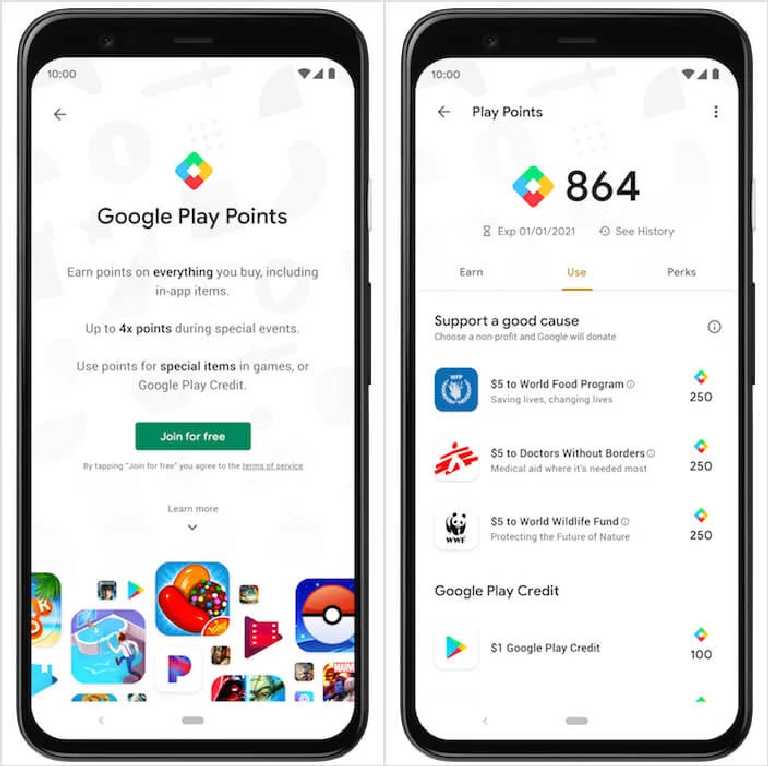The Samsung Galaxy S23 FE promises to be a powerful and versatile smartphone. But to truly unlock its potential, you’ll need the right apps. Whether you’re focused on productivity, creativity, fitness, or just everyday convenience, there’s an app out there to take your Galaxy S23 FE experience to the next level.
We’ve curated a list of 30 must-have apps for your Samsung Galaxy S23 FE to optimize your experience in 2024. Get ready to streamline your tasks, unleash your creativity, stay healthy, and have a blast with your new device.
From powerful productivity tools like todo-list managers and note-taking apps to transformative health trackers and inspiring creative suites, this list covers essential categories. We’ll even introduce you to apps that enhance communication, media consumption, and everyday convenience.
List of 30 helpful / essential apps for Samsung Galaxy S23 FE
1. POCO Launcher 2.0
Looking to breathe new life into your Samsung Galaxy S23 FE’s home screen? Consider POCO Launcher. This highly customizable launcher offers a smooth, clean interface that puts your preferences front and center. Tweak everything from wallpapers and themes to icon packs and grid layouts, molding your phone’s appearance to perfectly fit your style.
POCO Launcher also delivers a performance boost for your Galaxy S23 FE. Its lightweight design and intuitive navigation help streamline everyday actions. Explore features like a customizable app drawer, gesture controls, and convenient search bars to make finding the apps and settings you need a breeze. This launcher strikes a great balance between personalization and speed for a more enjoyable Android experience.
Also see:
2. IFTTT
IFTTT (If This Then That) is a powerful automation tool that transforms how you use your smartphone. Imagine creating simple connections between different apps and services – that’s what IFTTT does. With “applets” (or mini-programs), you can automate countless tasks, saving time and making your phone work smarter for you.
For example, an IFTTT applet could automatically save Gmail attachments to your Google Drive, or mute your Galaxy S23 FE when you arrive at work. You could even get an alert if the weather forecast predicts rain or have your smart lights turn on when you get home. The possibilities are nearly endless! IFTTT brings a new level of convenience and customization to your phone, helping you focus on what matters most.
3. VSCO
For Galaxy S23 FE users with a passion for photography, VSCO is a must-have app. This powerful photo editor and creative community go far beyond simple filters. VSCO provides professional-grade editing tools, giving you granular control over exposure, color, contrast, and more. Transform your images with advanced features like HSL (Hue, Saturation, Lightness) adjustments and film emulation presets that recreate the look and feel of classic film stocks.
VSCO isn’t just about editing; it’s a platform for inspiration and expression. Explore a curated feed of stunning photography from the VSCO community, share your own creations, and participate in creative challenges. The app’s understated interface puts the focus on your images, providing a distraction-free editing and viewing experience perfectly suited for the Galaxy S23 FE’s vibrant display. Whether you’re a casual photographer or a seasoned pro, VSCO offers tools and inspiration to elevate your mobile photography game.
4. Hotspot Shield VPN
Looking to safeguard your online activities on your Samsung Galaxy S23 FE? Hotspot Shield VPN is a powerful solution for boosting your digital privacy and security. With military-grade encryption, it shields your browsing data from hackers, snoopers, and even your internet service provider. This means you can safely browse the web, even on public Wi-Fi networks, without worrying about your sensitive information being exposed.
Hotspot Shield VPN also helps you bypass geo-restrictions, unlocking a world of content. Access streaming services from other countries, stay connected while traveling, and enjoy an unrestricted internet experience on your Samsung Galaxy S23 FE. With servers in over 80 countries, Hotspot Shield provides lightning-fast speeds and reliable connections, ensuring seamless streaming and browsing.
5. AirDroid
AirDroid seamlessly bridges the gap between your Samsung Galaxy S23 FE and other devices. This powerful app suite empowers you to remotely manage your phone from a computer or even another Android device. Effortlessly transfer files, mirror your phone’s screen for easy presentations or troubleshooting, and even remotely control your S23 FE’s camera for discreet monitoring.
Keep your notifications in sync and send text messages directly from your computer’s keyboard, eliminating the need to constantly switch devices. Say goodbye to frustrating cables and enjoy seamless wireless management. AirDroid is a true productivity powerhouse for your Samsung Galaxy S23 FE, especially for those who juggle multiple devices throughout their day.
6. Solid Explorer
If you’re looking to take control of your Samsung Galaxy S23 FE’s file system, Solid Explorer is an absolute powerhouse. This app goes beyond basic file browsing, offering a wealth of features for managing your photos, videos, documents, and more. With a classic dual-pane interface, you can easily drag and drop files for seamless organization across internal storage, SD cards, and even cloud services like Google Drive or Dropbox.
Solid Explorer doesn’t shy away from advanced options. It provides powerful encryption to secure your sensitive files, supports various network protocols (FTP, SFTP, WebDav) for remote file access, and even has root capabilities if you’re an advanced user. While featuring a clean and intuitive design, Solid Explorer packs the functionality that seasoned Android users will appreciate.
Also see:
7. LastPass Password Manager
Simplify your digital life and safeguard your online accounts with LastPass Password Manager. This top-rated app is a must-have for your Samsung Galaxy S23 FE, especially in an age where strong and unique passwords are crucial for cybersecurity. LastPass acts as a secure vault for all your passwords, logins, credit card details, and more. It eliminates the hassle of remembering complex passwords and the frustration of resetting forgotten ones.
With LastPass, you only need to remember one master password. The app seamlessly fills in your login information across websites and apps on your Galaxy S23 FE. It even generates super-strong passwords to replace those weak or reused ones. Enjoy peace of mind knowing your sensitive information is encrypted and accessible only to you. LastPass offers a secure and convenient way to manage your online identity, making your experience smoother and more secure.
8. Waze
Waze, the crowd-sourced navigation app, is a fantastic companion for your Samsung Galaxy S23 FE. It stands out from traditional map apps thanks to its real-time traffic updates and alerts. Waze users actively report accidents, road closures, speed traps, and other hazards, keeping you informed and helping you find the fastest routes. This community-driven approach makes Waze exceptionally accurate at navigating around unexpected traffic jams.
Beyond navigation, Waze offers several neat features tailored for your Galaxy S23 FE. You can customize your car avatar, integrate with Spotify for in-app music control, and even find the cheapest gas stations along your route. Plus, its intuitive interface and support for Android Auto make it a seamless addition to your driving experience.
9. SwiftKey Keyboard
SwiftKey Keyboard is a powerhouse for enhancing your typing on the Samsung Galaxy S23 FE. Powered by artificial intelligence, SwiftKey learns your unique typing style, predicting words and phrases with uncanny accuracy. This means faster communication, fewer typos, and a more seamless texting experience overall. Gone are the days of frustrating struggles with a small touchscreen keyboard!
Beyond predictions, SwiftKey offers a wealth of customization options. Choose from a multitude of themes and layouts to personalize your keyboard’s look. It supports multilingual typing, enabling you to switch between languages effortlessly. Plus, its built-in GIF and emoji search will make your conversations more vibrant and expressive. Say goodbye to clumsy keyboard fumbles and hello to a smoother, more efficient way to type.
10. Adobe Scan
Ditch the traditional scanner and embrace the power of Adobe Scan on your Samsung Galaxy S23 FE. This intelligent app transforms your phone’s camera into a powerful document scanner, seamlessly converting physical documents into high-quality PDFs. Say goodbye to blurry scans and hello to crisp, professional documents. Adobe Scan automatically detects edges, removes shadows, and sharpens text for exceptional clarity.
Even better, it leverages Optical Character Recognition (OCR) to transform your scanned documents into editable and searchable text. Need to make changes to a contract, repurpose content from a flyer, or extract a quote from a printed page? Adobe Scan makes it effortless. Store your scans in the cloud, share them with collaborators, or export them to other apps for further editing. It’s the perfect tool for modernizing your document workflow on your Samsung Galaxy S23 FE.
11. Microsoft Office Suite
The Microsoft Office Suite remains an essential toolkit for any Samsung Galaxy S23 FE user who needs to create, edit, and collaborate on documents. With Word, Excel, and PowerPoint optimized for mobile, you have the power of productivity at your fingertips. Word’s robust formatting tools and cloud integration make crafting professional documents a breeze. Excel simplifies data analysis with powerful spreadsheets, charts, and formulas. Create and present captivating slideshows with PowerPoint’s wealth of design features and animations.
Whether for work, school, or personal projects, the Microsoft Office Suite on your Samsung Galaxy S23 FE keeps you connected. Seamlessly access and edit files across devices thanks to OneDrive integration. Collaborate with others in real-time on shared documents, ensuring everyone is always on the same page. The mobile versions offer user-friendly interfaces and intuitive touch controls designed to help you stay productive on the go.
12. Game Booster 4x Faster
If you’re frustrated by stuttering performance or slow load times in your favorite games, this app promises substantial improvements. It offers a suite of tools designed to optimize your device’s resources specifically for gaming.
With Game Booster 4x Faster, you can potentially unlock smoother frame rates, reduce lag, and shorten load times. The app features one-touch optimization, clearing background processes and freeing up RAM to give your games a boost. It includes advanced options like adjusting screen resolution, unlocking HDR graphics (even on devices that don’t officially support it), and pushing your device to its FPS limits. Additionally, Game Booster 4x Faster helps conserve battery life and prevent overheating during those intense gaming sessions on your Samsung Galaxy S23 FE.
Also see:
- Local Guide Program: Here’s what you can accomplish with it
- 15 Must-have apps for Samsung Galaxy A15 5G
13. Trello
For ultimate project management on your Samsung Galaxy S23 FE, Trello is your go-to app. This intuitive tool leverages the power of boards, lists, and cards to organize any project flawlessly. Whether you’re managing solo work tasks, collaborating on a team project, or even planning your dream vacation, Trello’s flexibility is unmatched. Create dedicated boards for different areas of your life and fill them with lists like “To-Do,” “In Progress,” and “Done.” Cards within these lists hold individual tasks, notes, due dates, and attachments.
Trello’s visual layout provides a clear overview of your progress and makes task management effortlessly simple. Drag and drop cards between lists as you move through projects, assign team members, add checklists, and set deadlines. With real-time collaboration features and seamless cross-platform syncing, Trello is a must-have productivity tool for your Samsung Galaxy S23 FE, helping you stay organized and achieve your goals.
14. Shazam
Uncover the mystery behind those catchy tunes playing in your favorite coffee shop or on the radio with Shazam! This must-have music recognition app is a lifesaver for any Samsung Galaxy S23 FE owner who loves expanding their music library. With a simple tap, Shazam listens to a snippet of a song and identifies the title, artist, and even provides lyrics to sing along to. It’s like having a musical encyclopedia in your pocket!
But Shazam goes beyond just song identification. Discover related tracks, explore artist profiles, and build your own playlists to keep the good vibes going. The app seamlessly integrates with popular music streaming services, allowing you to add your newly found favorites directly to your Spotify or Apple Music lists. With Shazam on your Samsung Galaxy S23 FE, you’ll never be left wondering, “What’s that song?” again.
15. Pulse SMS
Tired of the stock messaging app on your Samsung Galaxy S23 FE? Upgrade your texting game with Pulse SMS. This feature-packed app offers a seamless and beautiful messaging experience across all your devices. With Pulse SMS, you can send and receive SMS and MMS from your phone, tablet, computer, or even your smartwatch. Never miss an important message again!
Customization is where Pulse SMS truly shines. Personalize your conversations with per-contact themes, notification settings, and unique colors. Block annoying spam, schedule messages for later, enjoy automated replies with the power of AI, and even backup and restore your messages for peace of mind. Pulse SMS takes the simple act of texting and transforms it into a powerful, personalized, and enjoyable experience on your Samsung Galaxy S23 FE.
16. Signal
If you prioritize privacy and security in your communications, Signal is a must-have app for your Samsung Galaxy S23 FE. Known for its end-to-end encryption, Signal ensures that only you and the intended recipients can access your messages, calls, and even video chats. No one else – not even Signal itself – can eavesdrop on your conversations. This makes it an excellent choice for those who value confidential conversations or need to communicate sensitive information.
Signal goes beyond just the basics of secure messaging. It offers features like disappearing messages for added privacy, group chats, file sharing, and the ability to make voice and video calls with the same top-notch encryption. Its clean interface and focus on security make it a user-friendly alternative for those seeking a private messaging experience on their Samsung Galaxy S23 FE.
17. Slack
For seamless workspace communication, Slack is a standout choice for your Samsung Galaxy S23 FE. Forget the clutter of messy email chains and embrace organized conversations within specific channels tailored to projects or teams. Direct messaging with colleagues offers real-time connection, and Slack’s powerful integration with other popular apps means you’ll never miss a beat. Attach files, share GIFs, or create quick polls for team decisions – Slack streamlines how you work.
Slack’s intuitive interface and smooth performance shine on the Samsung Galaxy S23 FE’s display. Set reminders, search old conversations, and even hop on quick voice or video huddles directly within the app. For businesses, remote teams, or anyone who needs powerful and organized group communication, Slack is a true game-changer on your Samsung Galaxy S23 FE.
18. MyFitnessPal
If you’re looking to get in shape or maintain a healthy lifestyle, MyFitnessPal is a must-have app for your Samsung Galaxy S23 FE. This comprehensive calorie tracker and fitness companion makes it easy to log your meals, monitor your workouts, and stay motivated towards your goals. MyFitnessPal boasts a massive food database, letting you quickly find nutritional information for virtually anything you eat. Plus, it seamlessly integrates with popular fitness trackers and smartwatches, giving you a complete picture of your activity levels.
MyFitnessPal goes beyond simple tracking. The app offers personalized insights, helpful community features, and a variety of challenges to keep you engaged. Whether you’re aiming to lose weight, build muscle, or simply make healthier choices, MyFitnessPal provides the tools and support you need for success on your Samsung Galaxy S23 FE.
19. Adobe Lightroom
Adobe Lightroom is a powerhouse for photographers and anyone looking to elevate their mobile photography game on the Samsung Galaxy S23 FE. This professional-grade photo editing app offers a wealth of advanced tools for adjusting exposure, color, contrast, and much more. Fine-tune images with precision, or enhance photos with a single tap using Lightroom’s intelligent presets.
Samsung Galaxy S23 FE users benefit from a unique partnership between Samsung and Adobe. The Expert RAW app on your device integrates seamlessly with Lightroom, making it the default photo editor for RAW images. Tap to transfer your Expert RAW photos into Lightroom and harness the app’s full range of editing tools and cloud syncing capabilities for a streamlined and powerful workflow.
20. Canva
Canva empowers you to become your own graphic designer, no matter your skill level. Its user-friendly interface and vast library of templates make it a breeze to create stunning social media graphics, presentations, posters, invitations, and so much more. Utilize the Samsung Galaxy S23 FE’s vibrant display to fine-tune colors, crop images, and experiment with eye-catching layouts. Canva’s drag-and-drop tools simplify the process, letting you customize pre-made designs or unleash your creativity with a blank canvas.
Whether you’re crafting a captivating Instagram post for your small business, designing a professional presentation, or creating personalized greeting cards, Canva streamlines the process. Access thousands of photos, fonts, and design elements to bring your vision to life. Plus, with its cloud integration, you can seamlessly access your designs across your Galaxy S23 FE and other devices, making design on-the-go incredibly convenient.
Also see:
21. Google Keep
Google Keep is an incredibly versatile note-taking app that seamlessly integrates with your Samsung Galaxy S23 FE. Think of it as a digital command center for capturing quick notes, creating detailed checklists, setting location-based reminders, and even collaborating with friends and family. Jot down a spontaneous idea before it slips away, snap a photo of a recipe to try later, or record a voice memo when your hands are busy.
Keep’s intuitive interface makes organization a breeze. Color-code your notes, add handy labels, and effortlessly search to find exactly what you need. Keep even transcribes voice memos, so those hurried recordings are always searchable. The app’s best feature? It syncs across all your devices – take a note on your Galaxy S23 FE and access it later on your computer or tablet.
22. Sleep Cycle
Sleep is essential for both physical and mental well-being, and the Samsung Galaxy S23 FE can help you track and optimize yours with the help of the Sleep Cycle app. This intelligent sleep tracker goes beyond simply monitoring your sleep duration. By analyzing your movement and sounds using your phone’s microphone, it determines your sleep phases (light, deep, REM) to build a comprehensive picture of your sleep patterns.
Sleep Cycle’s most unique feature is its gentle wake-up alarm. It analyzes your sleep phases and wakes you during your lightest sleep stage, aiming to make mornings smoother and less groggy. Customizable pre-sleep soundscapes, sleep notes to track factors influencing your sleep, and long-term sleep analysis graphs help you gain valuable insights into your sleep habits, enabling you to make adjustments for even better rest on your Samsung Galaxy S23 FE.
23. VLC
If you’re looking for a way to play virtually any video or audio file on your Samsung Galaxy S23 FE, VLC should be your go-to app. This free, open-source media player is legendary for its ability to handle obscure file formats without needing extra codecs. Whether you’ve got a downloaded movie, a ripped DVD, or a niche music format, VLC can likely handle it.
VLC doesn’t skimp on features either! It offers network streaming capabilities, so you watch videos stored on a home server or even stream online content. Subtitle support, including embedded and external formats, is excellent. Plus, you can adjust playback speed and audio equalization for a customized viewing or listening experience – all accessible within an intuitive interface made for your Samsung Galaxy S23 FE’s screen.
24. PPSSPP Emulator
For fans of retro gaming, the PPSSPP Emulator is an essential download for your Samsung Galaxy S23 FE. This open-source emulator transforms your phone into a portable PlayStation Portable (PSP), delivering a nostalgic gaming experience on the go. With PPSSPP, you can relive classic titles from Sony’s iconic handheld console, right in the palm of your hand. It offers impressive compatibility with a vast library of PSP games.
The PPSSPP Emulator boasts customizable controls, enabling you to tailor the experience to your preferences. Map buttons to your touchscreen or connect an external controller for a more authentic console feel. Plus, with features like graphical enhancements, save states, and fast-forwarding, you can personalize your retro gaming experience on your Samsung Galaxy S23 FE, taking it beyond what was possible on the original PSP.
25. Pocket
Pocket is your ultimate “save it for later” tool on your Samsung Galaxy S23 FE. Think of it as a digital clearinghouse for all the fascinating articles, captivating videos, and inspiring web pages you stumble upon but don’t have time to read immediately. With a single tap, Pocket lets you save content from your browser, favorite apps, or emails. It transforms cluttered links into a streamlined, distraction-free reading experience.
Pocket’s magic lies in its offline capabilities. Whether you’re commuting, waiting in line, or simply enjoying some screen-free time, your saved content is always accessible. Its powerful search and tag system make it easy to find exactly what you’re looking for. Plus, Pocket’s text-to-speech feature and customizable reading settings make it an ideal companion for enhancing your reading experience on your Samsung Galaxy S23 FE.
26. 7-Minute Workout
The 7-Minute Workout app is your ideal companion. Based on scientifically-backed high-intensity circuit training (HICT), this app delivers maximum results in minimal time. No fancy equipment needed – just your bodyweight and a chair!
The 7-Minute Workout app guides you through 12 straightforward exercises with clear instructions and visual demonstrations. Each exercise lasts 30 seconds with a short rest in between. The app’s built-in timer keeps you on track, and you can customize your workouts for added variety. Whether a fitness novice or wanting a quick fitness fix, the 7-Minute Workout app seamlessly fits into your busy schedule, helping you stay active and energized.
27. Mint
Mint, a popular personal finance app, is a fantastic tool for Samsung Galaxy S23 FE users looking to take control of their financial lives. Its user-friendly interface streamlines budgeting, bill tracking, and investment monitoring. Mint automatically pulls in your financial data from various sources, presenting a clear picture of your spending habits. Set financial goals, receive personalized insights, and utilize budgeting tools to make smarter decisions about your money.
Stay on top of your bills, with Mint’s timely reminders ensuring you never miss a payment and avoid late fees. Its credit score tracking feature lets you monitor your credit health over time, helping you qualify for better interest rates. Mint even offers personalized advice on how to save money and potentially lower your monthly bills. If you’re aiming for financial organization and want to develop healthy money habits, Mint is a must-have app for your Samsung Galaxy S23 FE.
28. Duolingo
Want to pick up a new language with your Samsung Galaxy S23 FE? Duolingo is your fun and interactive companion! This top-rated language learning app transforms the process into a gamified experience. Short, bite-sized lessons focus on vocabulary, grammar, reading, and even pronunciation. As you progress, you’ll earn rewards, unlock new levels, and build fluency in a language of your choice. Duolingo offers a vast selection of languages, making it perfect for language enthusiasts.
Whether you’re a beginner or brushing up on previous skills, Duolingo’s personalized approach adapts to your learning style. The Samsung Galaxy S23 FE’s vibrant display makes the lessons visually appealing, while the powerful audio capabilities enhance your pronunciation practice. With Duolingo, you can turn those idle moments into language learning opportunities, transforming your daily commute or downtime into productive language sessions.
29. Grammarly Keyboard
Say goodbye to typos, grammatical errors, and awkward phrasing. As you type, Grammarly provides real-time suggestions, ensuring your text messages, emails, and social media posts are polished and professional. It’s like having a personal writing assistant right at your fingertips.
But Grammarly Keyboard goes beyond basic corrections. It analyzes your writing style, offering suggestions to improve clarity, conciseness, and even word choice. Whether you’re crafting a quick message or writing a more formal document, Grammarly Keyboard helps you communicate effectively on your Samsung Galaxy S23 FE. Its versatility makes it an ideal companion for students, professionals, and anyone who wants to improve their writing skills.
30. AccuWeather
For accurate and detailed weather information on your phone, look no further than AccuWeather. This powerful app goes beyond basic forecasts, providing hyperlocal weather updates, radar maps, and customizable severe weather alerts to keep you informed and prepared. Whether you’re checking if it’s a good day for a bike ride or need advance warning about incoming storms, AccuWeather has you covered.
One of its standout features is the MinuteCast® technology, which offers minute-by-minute precipitation forecasts for the next two hours, ensuring you won’t get caught off guard by sudden rain or snowfall. Additionally, users can access real-time radar overlays and track severe weather, such as hurricanes or blizzards, for maximum awareness. AccuWeather is an essential app for S23 FE users who depend on reliable weather information to plan their day, protect themselves, and make informed decisions.
Final Thoughts
The Samsung Galaxy S23 FE has incredible potential, and this list of 30 must-have apps is just the starting point. The Google Play Store is overflowing with amazing tools that cater to every aspect of your life. Don’t be afraid to explore, try out different apps, and find those that perfectly suit your needs and lifestyle.
Remember, these apps are designed to enhance your experience with the S23 FE. Experiment with productivity tools to streamline your life, try photo editing apps to ignite your creativity, and don’t forget to explore the vast world of entertainment apps for well-deserved downtime.