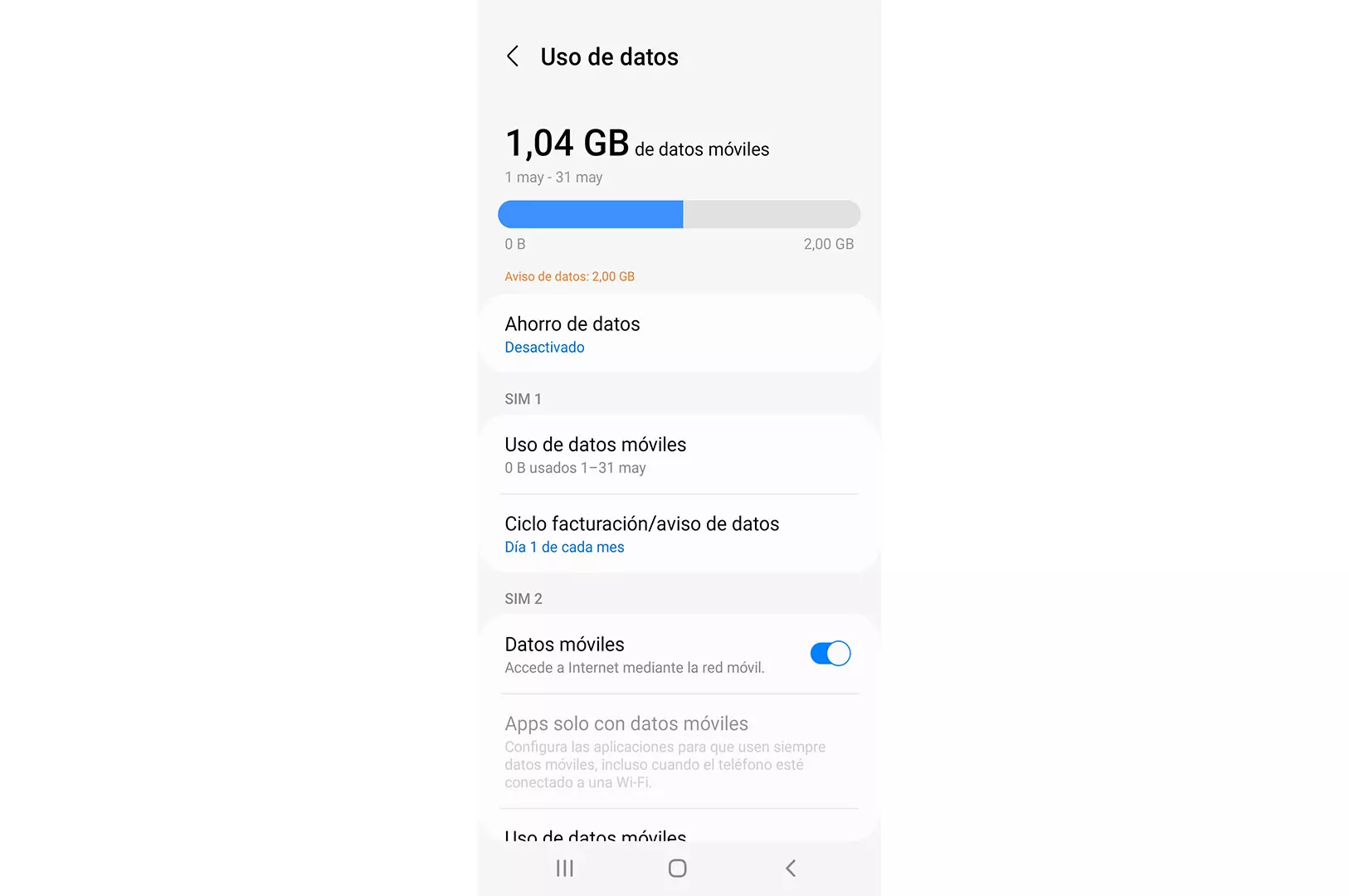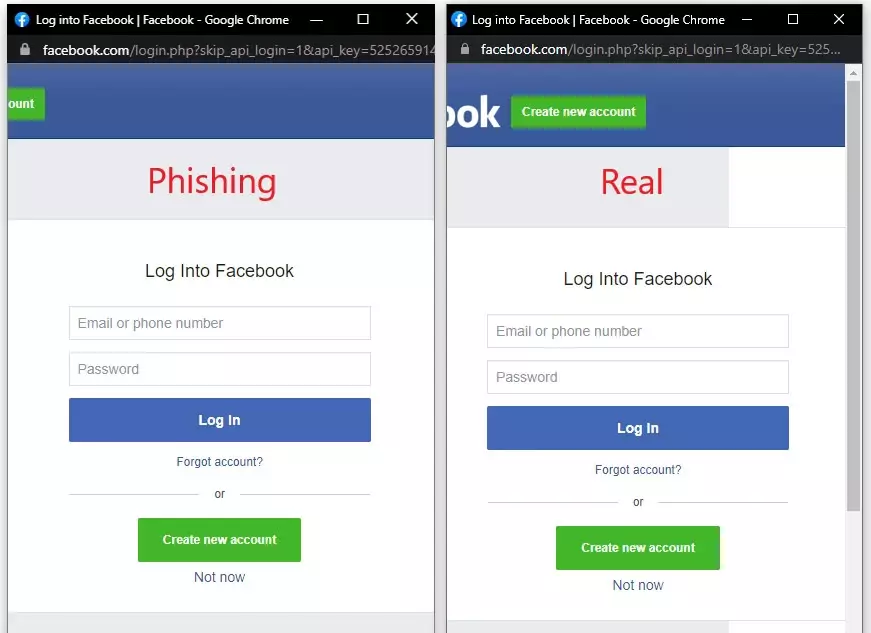have problems with internet connection on laptop it is relatively common. We can notice that the speed is not good, that cuts appear or there are failures that prevent us from navigating correctly. What can you do to fix it? In this article I will tell you something very simple that you can put into practice and it is the solution, at least in many cases, to problems with coverage and speed with Wi-Fi on a laptop.
It should be mentioned that laptops normally have a integrated Wi-Fi adapter. The problem is that sometimes that adapter is very limited. This means that you may have speed problems or that the coverage does not arrive correctly. This may force us to take certain measures.
change the network card
Of all the options that you can take into account, a very useful one is to change the network card. If you notice that your laptop does not have a good Wi-Fi connection, it is most likely due to a network adapter problem internal. In my case, simply by purchasing a different card for a laptop, I was able to see a huge improvement.
This network adapter can be external, which is very convenient to install with ease. It is, basically, a card that you connect by USB. It can be the size of a flash drive, so you can take it anywhere you need to connect to wireless networks and have better coverage and stability.
A new network card it can make your connection improve a lot for different reasons. One of them is that you will have greater coverage, since internal cards are sometimes very limited in this regard. Also, you could have a card with higher speed, so you can download or upload files quickly.
You will find many models available, so you must choose very well which one to buy. It is essential that it be guaranteed and that it really meets what you need. It is useless to buy a poor quality device, since it could even be worse than the internal card that you already have in your laptop.
You can see some models:
What to keep in mind
The first thing you should check is that the network card is double band. That means that you will be able to connect to both the 2.4 GHz frequency and the 5 GHz frequency. The first is the best when you move away from the router, although it is the second that offers the highest speed. Using them correctly is important to avoid connection problems.
You should also look at the maximum speed which admits Perhaps you have contracted maximum speed fiber optics and want to take advantage of it. If you have a card that doesn’t support a lot of speed, you’re going to be limited and not be able to reach full speed wirelessly with your laptop.
Another point that you must take into account is that this card has good comments and ratings. You can see reports on the Internet, where they really analyze their operation. That will help you decide and avoid buying a product that later does not meet what you expect and does not improve the connection.
As you can see, changing the laptop’s network card can be very useful to improve the connection. Although other factors come into play, it is undoubtedly an important element that can make you have a more powerful network, with fewer outages and maximum speed. However, sometimes you will have to troubleshoot the network card.