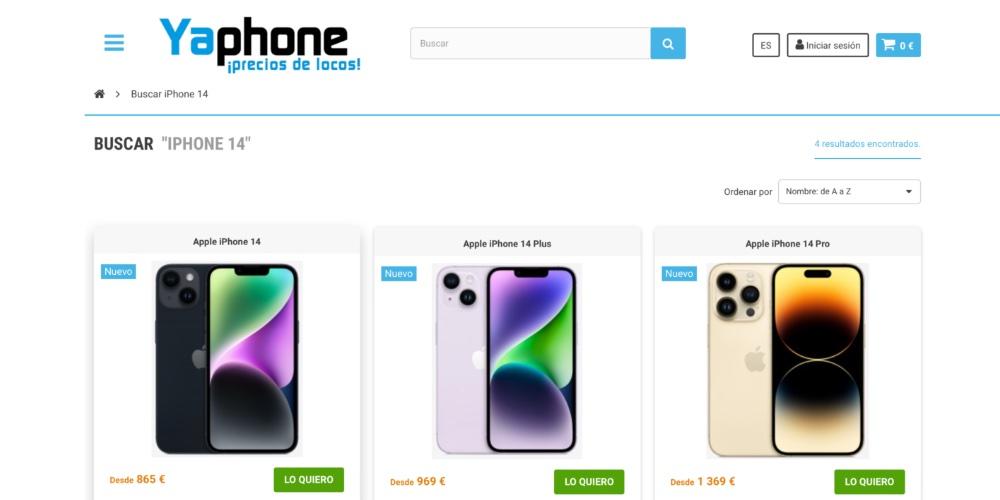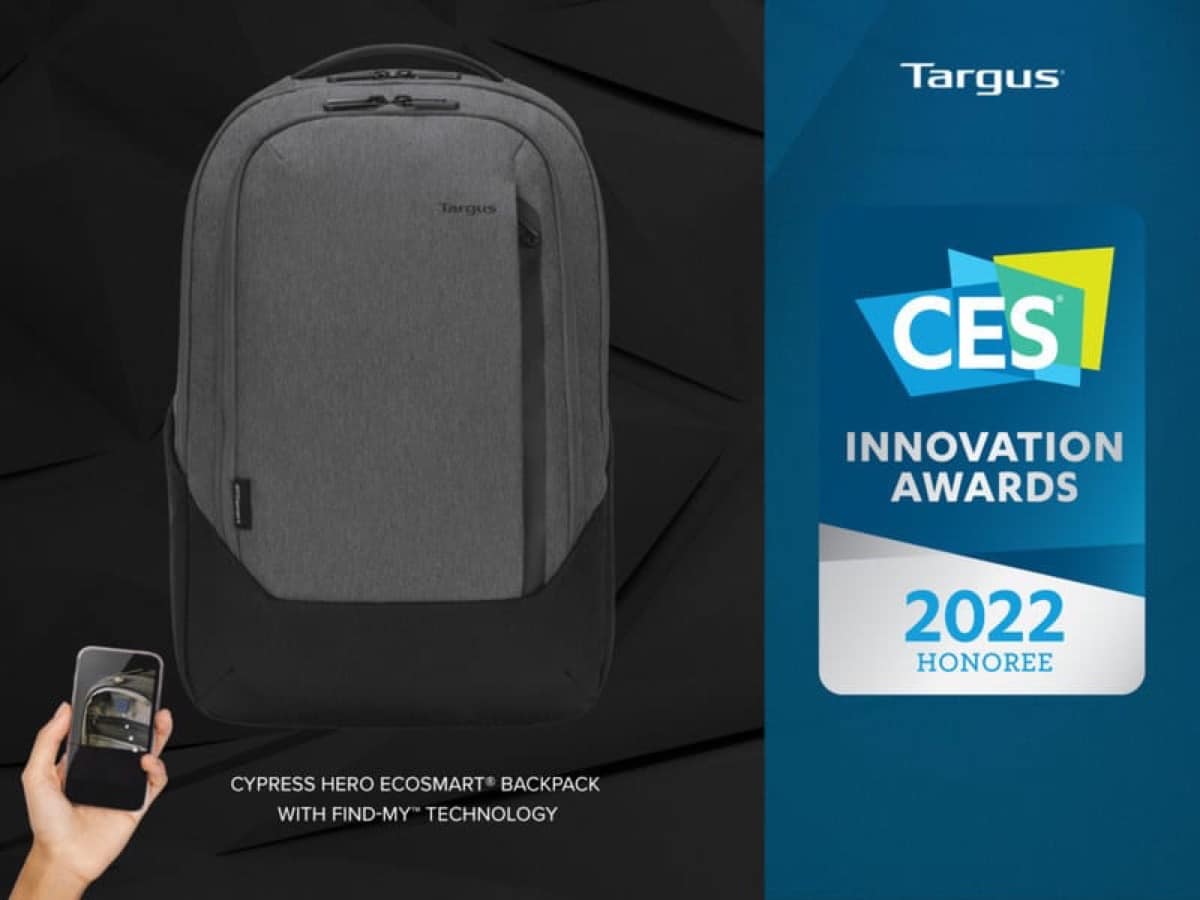New tabs and interfaces
On the home screen we find a new interface and new windows on top. Depending on the country, you may have two or three tabs. When you click on it, you have a new interface for discover new music, through gestures to discover new music as if they were Stories.
In this form, it is tremendously easy to discover music personalized for you. Scrolling can be vertical or horizontal. In addition, you can also share the music and have an option to edit so that we can change the background of the song when uploading it to different social networks.
What’s new in podcasts
Podcasts are booming and Spotify is devoting more and more resources to developing the audio systems of the future. For this reason, one of the novelties that it has included in this version is the possibility of seeing vvideos of the recording podcast as well as the audio transcription for those with special needs.
However, it can also come in handy for those people who are working on the language and want to hear and read the transcript in English. Within the podcast, the creators will be able to add different questions and answers, as well as know the feedback between creators and users.
smart shuffle mode
He smart shuffle mode allows users to discover music and listen to your favorite songs. To activate this function, you have to go to the bottom right and click on the icon with two stripes and a circle.
Next, a list appears with a green iconwhich are recommendations based in our musical tastes. This way, you can discover new albums, new songs and we can tell you if the recommendations are correct or not.
For iPhones, new Widget
Spotify has launched a new widget to be able to add it to our iPhones that update to iOS 16. You already know that the possibility of customizing the lock screen is one of the best functions of the iPhone. In this way, we can automatically go to the application without having to go through the home page in a few seconds. To add widgets, we have to press and hold the home screen of the mobile until it appears a bottom window to add the widgets.
Live events and in-app purchases
Another novelty that Spotify includes are the live events, that is, the concerts that we know. This way, if we add a location, you can search for all the concerts that take place near your region. For example, if I put “Sevilla”, it will seem to me that on Friday, May 12, the Delalma concert took place in the Custom room. Concerts are directly related to your musical tastes. you will also be able buy tickets or entries, as well as indicate “I’m interested”
Related to this, Spotify has also included the merchandising of your favorite bands so you can buy t-shirts, records, vinyl or direct links to your page. In addition, you can pay both in the official currency, dollars or use your currency local.