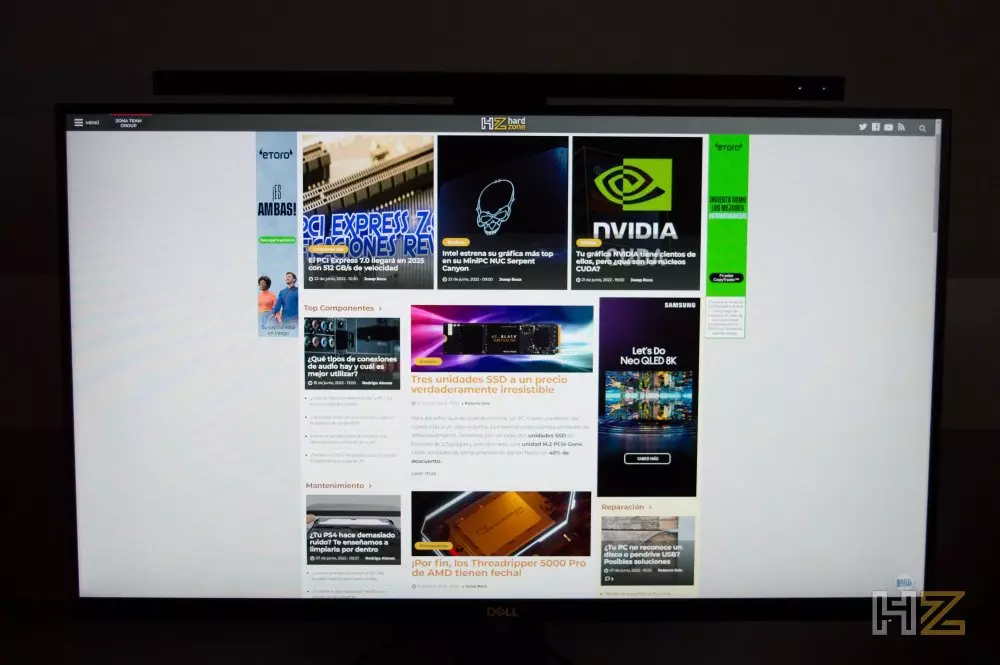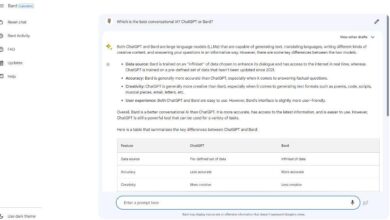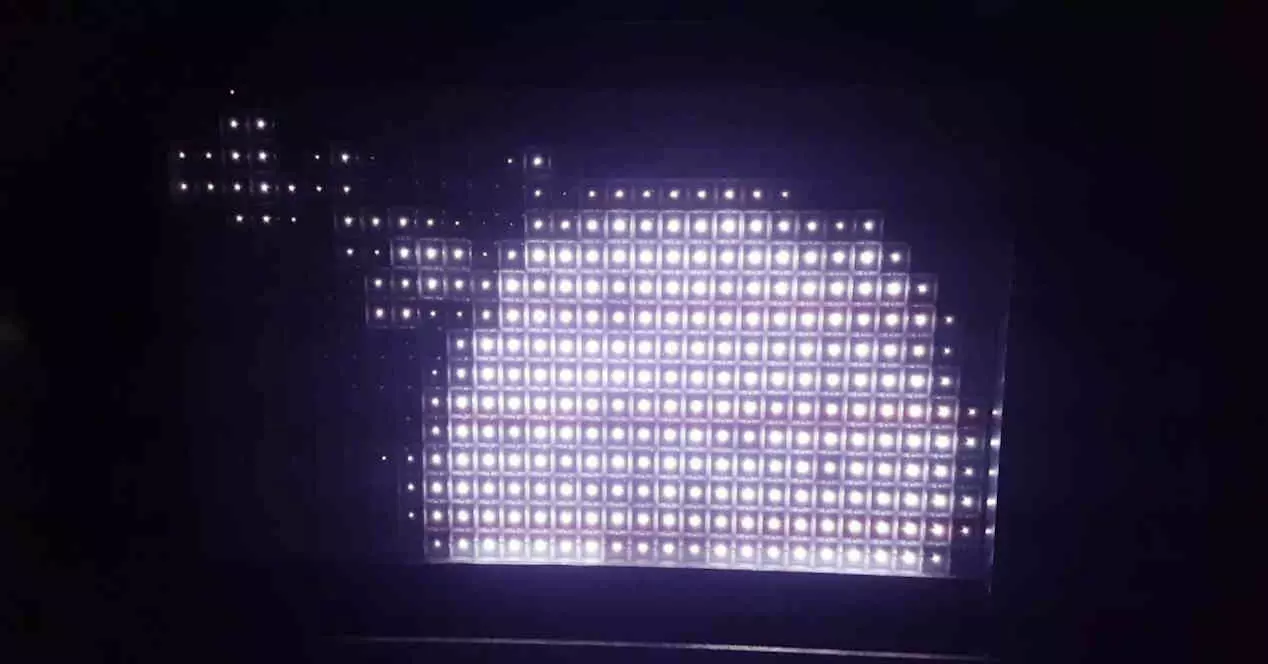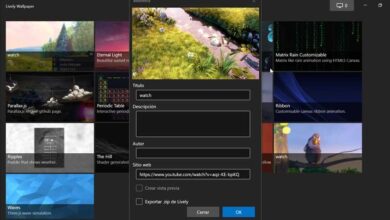Very recently, the Spanish company Newskill presented its new accessory, Mythos, in society. This is an auxiliary lamp designed to adequately illuminate the work area and thus have better visual health, since otherwise we could have severe health problems. This lamp has the particularity that it is completely plug & play, and with only one USB socket we can already enjoy it in all its splendor. Let’s go to see her.
Newskill Mythos: Technical Specifications
| Newskill Mythos | |
|---|---|
| Guy | auxiliary lamp |
| Connection | USB 5V |
| Consumption | 5W (maximum) |
| Materials | Aluminum alloy and ABS plastic |
| Light source | leds |
| color temperature | 2900k – 4200k – 6500k |
| Color rendering index | >80 |
| Dimensions | 450x95x32mm |
| Weight | 370 grams |
| Warranty | 2 years |
| MSRP | €39.95 |
The Newskill Mythos incorporates a universal anchoring clip that will allow us to install the device on top of any flat screen monitor (it is the same type of clip that webcams use, for example), although it is true that we can also put it on other surfaces without too many problems. As it has a very contained consumption of barely 5 watts at most, we will only need to connect it to a USB power source, which can be to an available port on the PC or to any other power source, such as a hub or even using a plug charger mobile.
This lamp is totally plug and play, and therefore we do not need any software thanks to the fact that it incorporates touch controls on the right side, one to turn the light on and off and another to change between the three available color temperatures: warm white (2900K ), natural white (4200K) and daylight (6500K). In this way, we can always adapt the operation of the lamp to the time of day in which we are using it, and with total ease.
There really is not much more to say about its features, so let’s proceed to see the device.
Unboxing and external analysis
The Newskill Mythos USB lamp is packed in an elongated black rigid cardboard box, on the front of which we can see an image of the device along with its name and a brief description of its functions, leaving its characteristics and features table on the back. a sketch highlighting the three available color temperatures.
As accessories, the manufacturer includes a card to join the Newskillers club and a couple of stickers, as well as the 1.5-meter cable with a USB-A connector on one side (the “lifelong” standard) and USB- C on the device side.
Here you have the lamp, which, as you can see, has an elongated shape to cover a large area on the desk, and with the anchor in the central part, an anchor that, as it is clip-type, is removable.


The anchor is made of ABS plastic, while the lamp housing is made of lightweight aluminium. When unfolding the anchor clip, we can see that it is rubberized inside so as not to scratch the monitor when we have it installed.


As you can see, the lamp consists of a two-tone LED strip (the third color temperature is achieved with a combination of both) behind a translucent sheet that will help diffuse the light and thus create a more natural light environment that don’t hurt your eyes.
The touch controls are on the right side of the device, and consist of a button to turn the light on and off and another to switch between the three shades.
You may have already noticed that the power cable is removable, something great because it does not bother when installing it and, in addition, it allows us to use, as we have said before, a mobile charger if we want to plug the lamp directly to an electrical outlet. In the central part, behind, we have the female USB-C to power the device.
Seen the device, let’s install and test it.
This is what the Newskill Mythos looks like on a PC
Installing the Newskill Mythos is no mystery, as it’s a matter of opening the clip, placing it on top of the monitor, and adjusting it to fit the desired position. As soon as we connect the USB of the device, we see that the two touch buttons light up in white, which will help us locate them in the dark.
This is how the Mythos is installed, rising a few millimeters above the frame of the screen so as not to disturb and, really, when we are working in front of the screen, the light is not pointing towards us and blinding us.
If we tilt the camera so you can see the different shades, this is what they look like.
And this is how our desktop looks with the Newskill Mythos turned on. We have taken the snapshots in dim light (very low light) so that the color stands out more, and at the same time that we can see the power of the lighting.
As you can see, the result is amazingly good, and with a single lamp we manage to illuminate an entire desk quite well, allowing us to choose between three color tones to adapt to both the ambient light and the time of day.
Conclusion and verdict
There are many users who resort to uncomfortable (and high consumption) auxiliary lamps to have some light on their desk, and now Newskill arrives and presents us with an accessory that is practically perfect for it, since we achieve a better result (given that the light is better focused), with minimal consumption, USB connection and on top of that it allows us to select between three color tones, what more could you ask for?
All this is presented in the form of the Newskill Mythos, a lamp that is not only versatile, useful, plug & play and easy to use, but is also made with top quality materials and is relatively cheap, since its recommended sale price by the manufacturer is 39.95 Euros on their website.
Having a lamp that provides us with adequate lighting on the desk is essential for good visual health, and the way that Newskill has brought it to us has been almost impeccable (we only miss that there is no dimmer for the illumination). For all these reasons, we believe that this Newskill Mythos deserves our Gold award, as well as our recommendation for its design and its quality / price ratio.