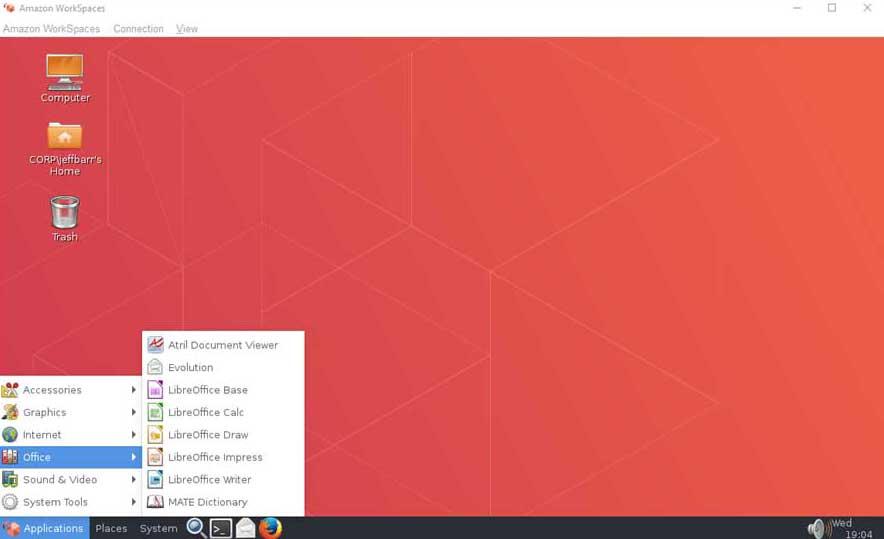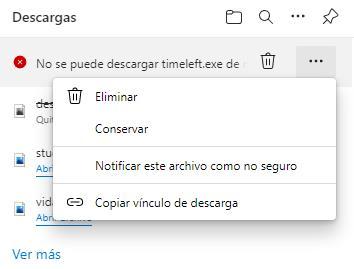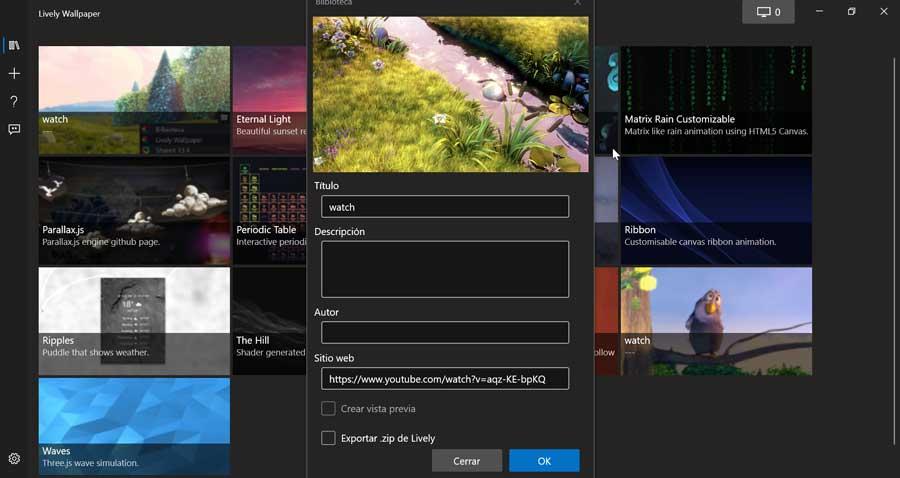
Windows offers us a large number of options to customize the wallpaper image in Windows. In addition to the default options, it also allows us to use photos that we have stored on our computer, download more wallpapers from the Microsoft Store. Another option is to use Bing Wallpaper so that the wallpaper on our PC shows a different image every day. However, in the end, they are still boring static images in most cases.
If we want our computer to present a less boring aspect, at least the wallpaper, we can use one of the different applications that allow us to use animated backgrounds. But, first of all, we must bear in mind that, depending on what type of background we are going to use, GIF or video, the consumption of our computer’s resources can increase considerably, especially on computers with low performance. The number of applications that we have available to use a moving desktop background image in Windows is very wide and varied. Among all the available options, below, we show you the best options.
lively wallpaper
Without leaving the Windows ecosystem, within the Microsoft Store we find the Lively Wallapaper application, an application that, in addition to being completely free, includes a large number of animated wallpapers with which to decorate our computer’s wallpaper. In addition, it offers us the option of creating our own wallpapers in a very simple way, so any user can give free rein to their imagination and create the wallpaper they like the most. This application is compatible with Windows 10 and Windows 11 and we can download it through the following link.
Desktop Live Wallpaper
Another interesting application, also completely free, with which we can animate the desktop wallpaper in Windows is Desktop Live Wallpaper, an application that, as its name describes, also allows us to give unleash our imagination and create the wallpaper that we are looking for. The application puts a large number of animated wallpapers at our disposal, so if we don’t want to create our own, we can use the ones it offers us.
splashify
If creating live wallpapers isn’t an option, the app we’re looking for is Splashify. Splashify is a completely free application available for Windows and macOS that offers us a large number of animated wallpapers organized by themes, which makes finding the wallpaper we are looking for a simple task. We can download Splashify through its website by clicking on this link.
Other payment options
If the payment applications that we have shown you do not meet our needs due to the lack of certain functions, we can opt for one of the ones that we show you below.
- Wallpaper Engine. Wallpaper Engine is one of the most popular paid applications used to create and use animated wallpapers on Windows, an application available through Steam that only costs 3.99 euros.


Developer: Wallpaper Engine Team
- Animated Wallpaper Maker. As its name describes, it is an application that allows us to create animated wallpapers using files in video or GIF format in a very quick and easy way. We can download a trial version from its website and if we like to buy the corresponding license for $38 through here.