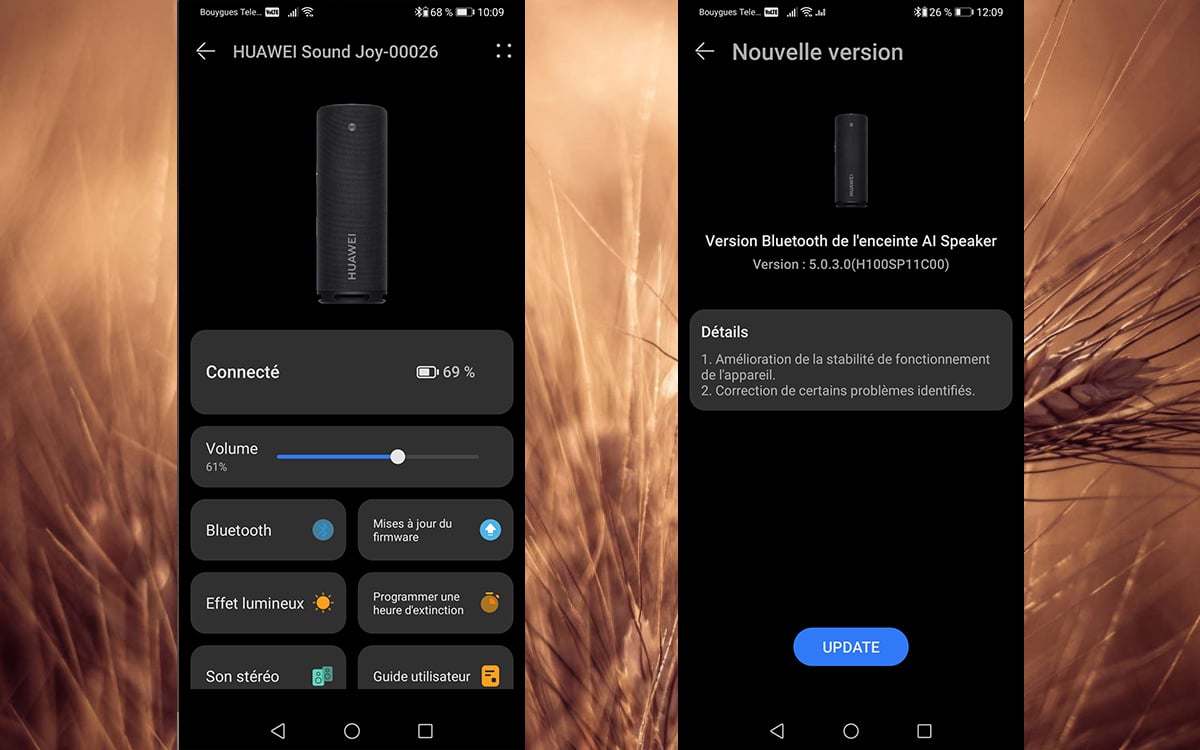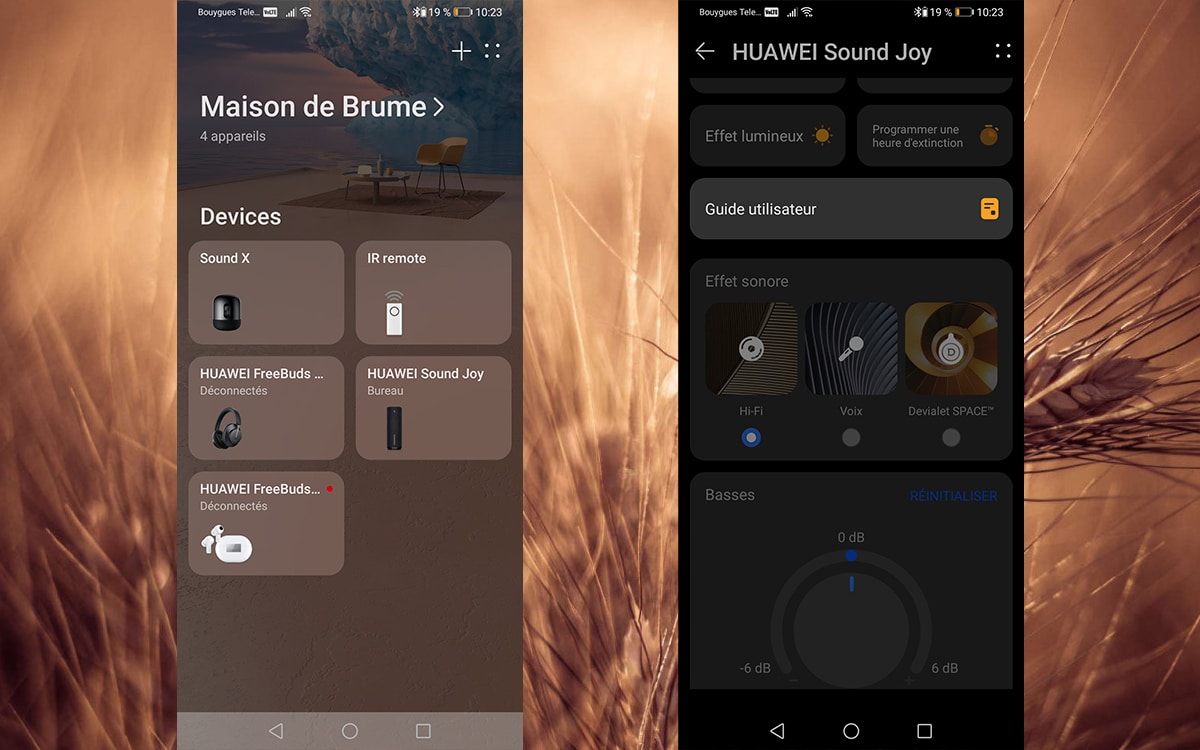The Huawei Sound Joy is a portable speaker designed in partnership with Devialet. Marketed at an attractive price (for Devialet), the device benefits from very good battery life, IP67 certification and unrivaled audio quality at this price… At least, on paper. To verify Huawei’s statements, we tested the device from every angle and for several weeks.
If Huawei was still a complete stranger two years ago in the world of speakers, here is already the 3e device of the kind that the brand markets in our regions. Thus was born the Sound Joy. And as on previous iterations, Huawei has partnered with the French specialist in the field: Devialet. As the brand’s reputation is well established, we can reasonably expect a sound quality that is precise and cozy, like the Huawei Sound and Huawei Sound X speakers.
But this is not the only point on which we expect Huawei. Announced with an autonomy of 26 hours, the device is also part of the HarmonyOS ecosystem. But what about its pairing possibilities and audio management? We have had in our hands the all new Sound Joy from Huawei and offer you a complete test of the small Bluetooth speaker.
Huawei Sound Joy price and availability
If the Sound Joy was advertised at a price of € 149.99 when it was formalized in France, Huawei quickly revised its price for the end of the year holidays. And this, even before the speaker is actually marketed. The Sound Joy is worth today € 129.99. In addition, it is possible to acquire two speakers at a price of € 229.98 per pack. According to Huawei France, the speaker should return to its classic pricing after the holidays.
Two colors of the Sound Joy are available: black or green. For the purposes of this test, we took advantage of the black version.
Design, ergonomics
The Sound Joy is a small Bluetooth speaker that comes in the form of a “tube”, black in this case. If the speaker also exists in green, we could have appreciated other colors as is the case of the UE Booms, which we can not help thinking when discovering the Huawei Sound Joys. A circular design, large + and – buttons to adjust the volume on the front … Nevertheless, Huawei wanted to impose its leg on its speakers: a trademark perhaps a little more classy, which may explain the lack of choice of colors.
At the top of the device are located the Devialet logo (which vibrates according to the volume and bass), as well as a luminous halo which constantly changes color.
On the front, there are the following different buttons:
- Switching the speaker on / off
- Switching on the voice assistant
- Play / pause
- Bluetooth activation and pairing
- A button for pairing the speaker with a second speaker (same model)
- On the side of the speaker, there are also two huge buttons + and -, which allow you to adjust the volume of the device.
The small tube can be positioned upright or lying down as desired. And once lying down, it will not “roll”, since Huawei has thought of integrating on the side of the device two small rubber feet which stabilize the whole.
The speaker, since it has a small microphone, can also be used to answer your calls once paired with your smartphone. It is also possible to use a voice assistant. To do this, you need to press the small button on the front, just below the device’s ignition button. One push calls up the voice assistant, but make no mistake – it’s just your smartphone app. The speaker does not have a real voice assistant, as was the case with the Huawei Sound and Huawei Sound X.
As mentioned above, it is possible to connect the Sound Joy to a second speaker, provided that it is the same model. The operation is carried out according to two methods: either by “shaking” the two speakers one close to the other. Or by pressing the button below the Bluetooth button.
Last point: the enclosure has an IP67 certification. It is therefore resistant to dust, while being protected against immersion at 1 meter.
Audio quality
To design its speaker, Huawei has teamed up with audio giant Devialet. Despite its low price, the Sound Joy has 4 speakers and offers remarkable sound across the board. The audio quality is there. Anyone who appreciates very present bass will find what it takes. Note also that this does not mean that the sound is too “bassy”. No, far from it: the balance between treble, midrange and bass is fully respected.
Have we been really won over by the audio quality of this speaker? The answer is a big yes. Note, however, that among the 3 sound effects offered in the AI Life application, the Hi-Fi mode is the one that seemed to us to be the most accurate. The Devialet SPACE mode seemed to us to deliver a sound a little too muffled, but it is perhaps a matter of taste. Finally, we hardly ever felt the need to adjust the bass level (from -6 to +6 dB), despite our penchant for most members of the editorial staff for well-supplied bass.
Autonomy
According to Huawei, the speaker is capable of reaching 26 hours of battery life. But there is a trick to claiming such longevity: the volume should be set to 36% of its maximum capacity. In “ambiance” or “wake-up” mode, in short. So, is the battery of the Sound Joy actually too weak for Huawei to make us believe that it can last more than a day and a night non-stop?
We performed different under the conditions described by Huawei, while taking care to activate the light halo. And the good surprise is that in one hour, we only lost between 2 and 3% of battery. In four hours, the autonomy of the speaker had decreased by 10%. In the end, it took us a little over 35 hours to completely drain the Sound Joy’s battery. By setting the volume to 50%, the speaker managed to last just under 25 hours. Here too, the autonomy result is quite good.
On the other hand, the charging time is also substantial. Allow around 3h30 to fully charge the device. It is long and we have already seen much better on the competitive side.
A simple and efficient application, apart from a few (small) details
To control the device serenely, it is necessary to use the AI Life application. On the other hand, and this has been the case now for more than two years, it is better to go through the AppGallery (the Huawei store) to download the latest version of the application, rather than through the Google Play Store. During our test period, AI Life is present in version 11.0.2.305 on the Play Store, an edition which dates from August 2020, while it is available in edition 12.0.3.305 on the AppGallery. If the Huawei store is available by default on all of the brand’s smartphones, it will have to be downloaded to competing devices.
The application allows you to manage and display the following information:
- Battery status
- Volume adjustment
- Bluetooth activation and management (visibility, connection tone, security mode, etc.)
- Firmware update
- Management of the light effect
- Programming an extinction time
- Sound effect
- Bass adjustment
The application therefore allows you to adjust the device from every angle, with a few exceptions. Impossible for example to manage the treble or the mediums. In addition, and contrary to what is announced by the application, the light halo does not change color depending on the music.
Note in passing that the speaker pulsates using HarmonyOS, the famous operating system that is now found everywhere at Huawei. This is notably embedded on the MatePad 11 and 14 tablets, in the Watch 3 and Watch GT 3 watches, etc. If its integration into a Bluetooth speaker is completely transparent for the user, Huawei hopes that Harmony OS will eventually make it possible to benefit from a unified ecosystem on all of its products.
A negative point is however to be noted: if the AI Life application is indeed present in the App Store, it does not recognize the small speaker of Huawei. Whether through the auto-detect tool or the manual add option, it is not possible to pair the Sound Joy to an iPhone through AI Life. This is probably the fault of an application that has not been updated for several months, since the other speaker models of the Chinese brand (Huawei Sound and Sound X) are fully supported.
It is therefore impossible to control the sound reproduction options or the frontal halo. Of course, there is still the possibility of pairing the speaker with the iPhone via the Settings> Bluetooth options of the Apple smartphone. Therefore, only the volume adjustment is possible, too bad.
Google, Siri, are you there?
As mentioned several times here, the Sound Joy is a Bluetooth speaker… And that’s it. Understand by this that no voice assistant is integrated, unlike the Sound X (voice assistant which is only available in China, it is true).
However, it is possible to use the smartphone’s voice assistant by simply pressing the small “Micro” button on the speaker. From then on, you can control the volume, switch from one song to another, but also listen to the weather forecast, launch applications on the smartphone, etc. We tested the functionality with the Google Assistant on Android, but also with Siri on iPhone and did not encounter any significant issues. However, note the fact that it is always necessary to press the small button on the speaker to trigger the voice assistant of the smartphone. Impossible to leave it on permanently or even for a few minutes. It switches off automatically after 10 seconds. Quite restrictive and not very useful, in short. In the end, over the week that the Sound Joy test required, we only used the small button in question 2 or 3 times.
Saving updates
For the record, Huawei has had some setbacks with the very first copies sent in preview to the press. A few weeks before the publication of this test, we ourselves received a first model deficient in more than one way: the AI Life application, which recognized the device well, was unable to manage it properly. There was also a strange noise emanating from the speaker when it was extinguished. And despite our best efforts, we were unable to pair it to an iPhone. Finally, the speaker turned off for no reason after 2 hours. Huawei was quick to respond and relaunched production of a model free from all of these hardware and software bugs.
In addition, two updates were rolled out between the reception of the speaker in the editorial staff and the publication of this test. Two updates that turned out to be particularly useful, since we noticed a much better autonomy and a much faster ignition time (previously, it was necessary to press the button for 4 to 5 seconds, now it’s almost immediate) . We also observed that the Bluetooth connection was established faster.