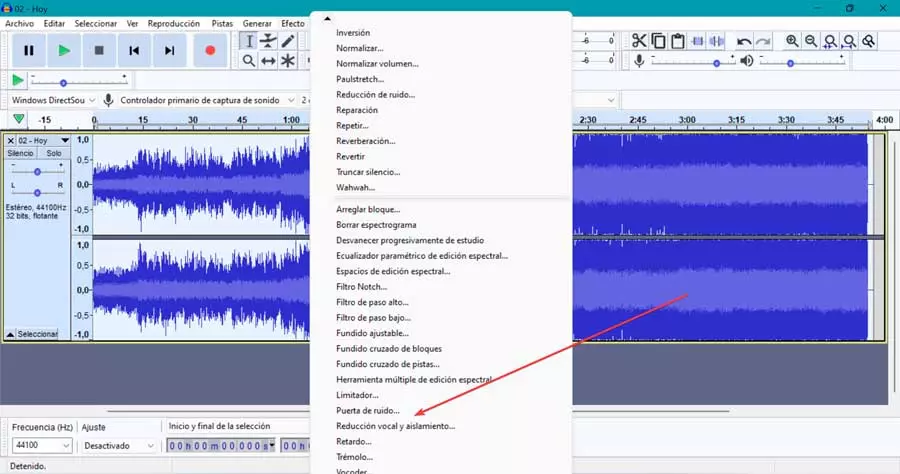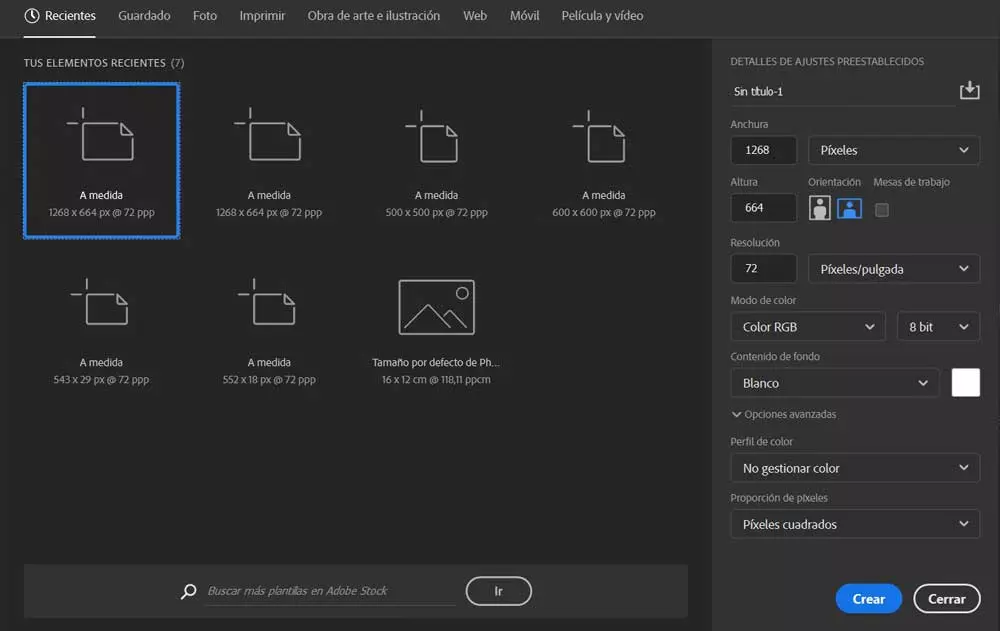
When we talk about photo editing and retouching programs, the king is none other than Photoshop. Adobe’s program is the most complete, both for personal and professional use, that we can find on the web. Many have tried to overshadow it, but none have succeeded. Of course, this program has a handicap that weighs more and more on users: it is a paid program. And not exactly cheap. What not everyone knows is that it is possible to use Photoshop for free without having to pay every month. We are going to explain how.
Years ago we could make a one-time payment and use that version of Photoshop without a time limit. However, since the arrival of the Creative Cloud range, Adobe has opted for a subscription model. Therefore, to be able to use this photo retouching program we have to pay 12.09 euros per month, which gives us access to both Photoshop and Lightroom, on PC and iPad. We will also have 20 GB of cloud storage included in the price. If, on the other hand, we want to pay once a year, the price of the subscription is 144.33 euros per yearwhich implies a saving of almost 1 euro.
So how can I use Photoshop for free? We have several tricks through which we will not have to go through the box.
Try Photoshop for 7 days
Like most payment programs, Adobe software has a trial version that allows us to make use of the programs that interest us totally free for 7 days. That is, we can use Photoshop without restrictions for a week, without even having to enter our credit card details.
After that time, Adobe will ask us to pay the license to activate Photoshop and continue using the program. But if we don’t want to pay, we can perfectly register with another email account through the Creative Cloud application. In this way we can have another 7 days of free trial of the program. And, by repeating the process every week, we can always use Photoshop for free, at zero cost.
web photoshop
In 2021, Adobe released a web version of Photoshop for subscribers. This allows us to make use of many of the functions and tools of the program from the browser, without having to pay. However, only those with a valid key could access it.
A few weeks ago, Adobe announced that it was thinking of releasing a free version of this web application so that all users could use it without problems. The only requirement will be to have a Creative Cloud account (which we can create for free) and access this web version
Install Photoshop Express
For users who want to do simple retouching, Adobe makes an application called «photoshop express«. This app, free of charge, allows us to make simple adjustments to photos, improve their quality, crop them and even add pretty borders. It is also useful for removing red eye or making spot corrections. A very basic tool, perfect for those who don’t want to get complicated.