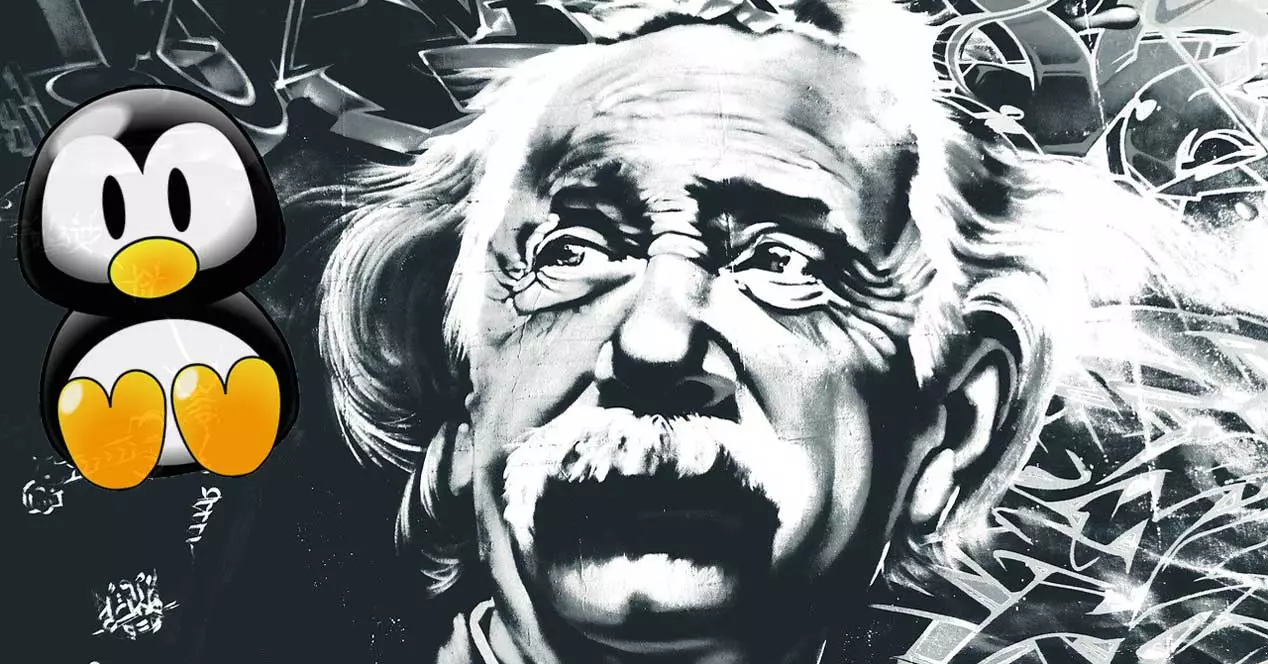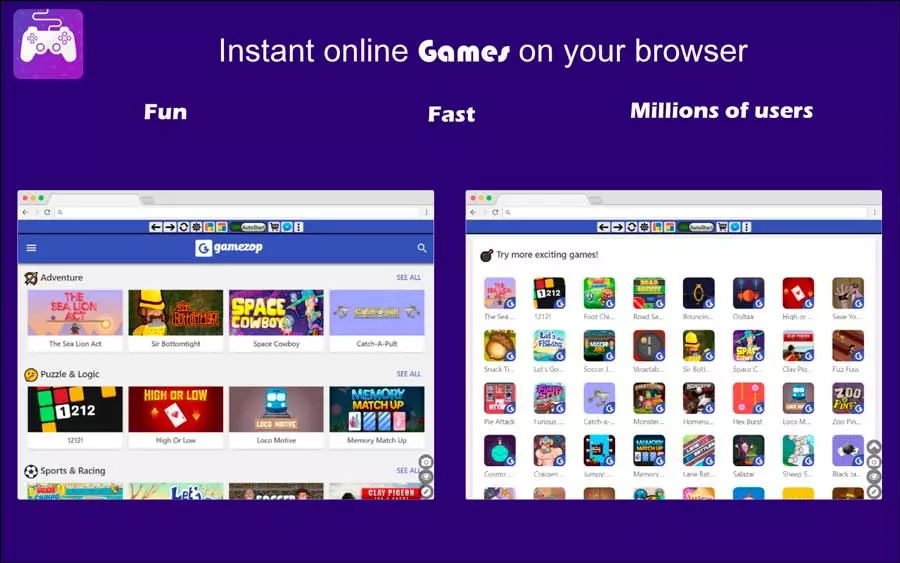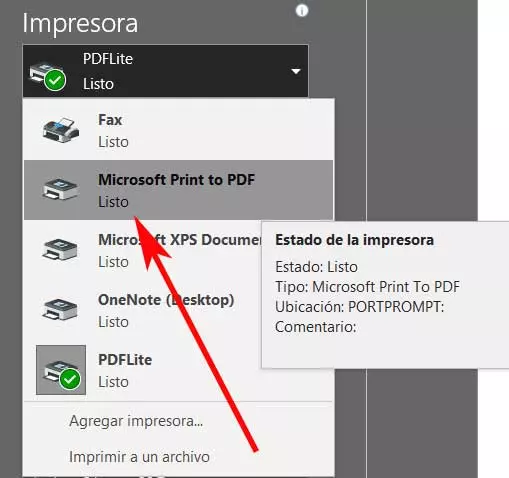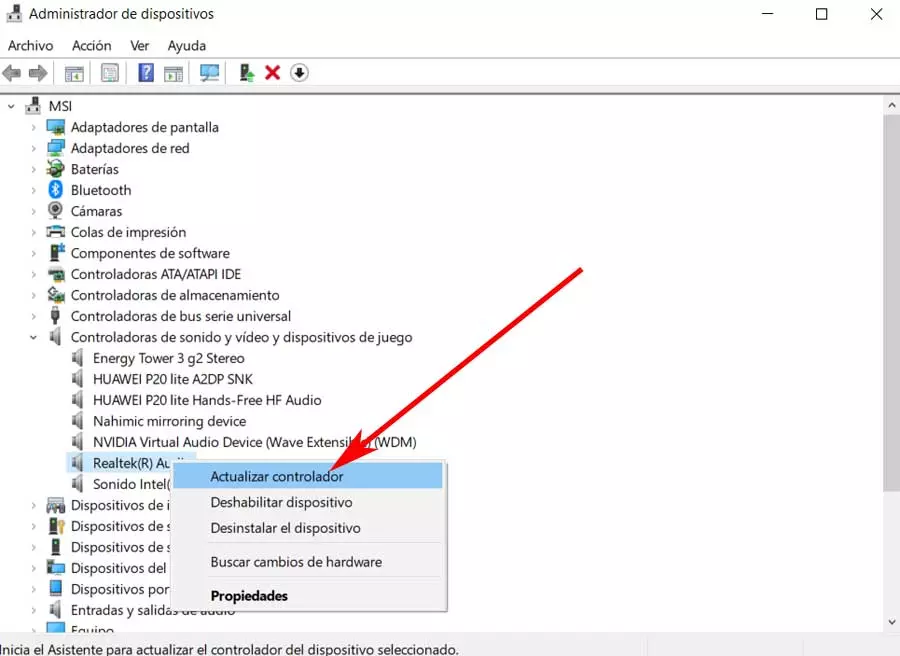
The computer drivers they are one of the most important parts of your setup. These small programs are responsible for ensuring that the operating system is able to recognize, and use, the hardware components. Keeping them up-to-date is one of the essential maintenance tasks, as we will correct errors and make sure to make the best use of their performance. However, this is not a task that can be done just like that, but it is necessary to carry out a series of precautions to avoid taking unnecessary risks.
Always try to use Windows Update
Although years ago installing PC drivers was a nightmare, we are talking about the era before Windows XP. Since then, Microsoft has made this task easier so that users do not have to worry about more than its strangest components.
When we install Windows from scratch, many of the drivers can be download from Windows Update, as if they were simple system updates. These drivers are also verified by Microsoft and we guarantee that they will work without problems. They may not be the most recent versions of them, they may even be generic many times, but they will be the ones that work best.
Download the drivers from the manufacturer’s website
If we want to have our PC up to date, with its official drivers, what we will have to do is search and download them from the manufacturer’s website. Whether they are the motherboard drivers, as well as any other component (such as liquid cooling) or a peripheral (keyboard, mouse, etc.), manufacturers usually publish control programs (Synapse, iCUE, etc.) on their websites. to be able to install these third-party drivers and update them on the PC.
This is, of course, the most tedious and complicated method, since if we download a driver that does not correspond to our device, or version of Windows, it may stop working. But, if we do it right, we can have the most recent versions on the PC, and guarantee its best performance.
Search WHQL drivers
WHQL, or Windows Hardware Quality Labs, is an indication of Microsoft that certifies that a driver is compatible and works without problems in its own operating system, Windows. These drivers are the ones that we will always download from Windows Update, and those that will allow us to download some specialized programs in the task of updating our drivers.
Not all updates go through the process to receive this certification, so the WHQL drivers will not always be up to date. However, even if they are somewhat old versions, they are the ones that will work best, guaranteed, on the computer.
Beware of driver “updaters”
There are many users who opt for the easy way to update their computer: resorting to programs to update drivers. These programs have huge databases, analyze our hardware, and offer us the possibility of downloading the latest versions of them and installing them on the PC.
It is very how to update the computer using these programs. But we run the risk of downloading and installing a driver that is not the right one for our computer, a wrong version of it, and even an old version of it.
We must be careful when using this type of program, and always manually check the process with all the changes that are going to be made. Furthermore, if the program offers us WHQL versions of the drivers, it is advisable to always download them instead of the most up-to-date ones if we want to avoid problems.