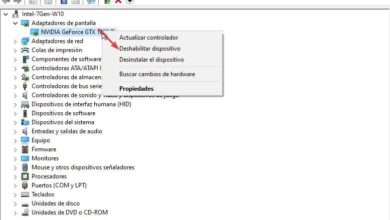Introduction
Despite their convenience, important files stored on USB drives can disappear due to accidental deletion, hardware malfunction, or virus attacks. Recovering files from USB drives is vital to avoid losing valuable information and work productivity. (Xanax)
Data recovery is necessary to retrieve lost, deleted, or corrupted data from USB drives. This article will teach you how to recover files from USB drives using a nifty recovery tool, Wondershare Recoverit. Explore the guide below to learn more.
Part 1: What Is a USB Drive and Why Does It not Work?
A USB drive is a small, portable storage device that stores and transfers data between computers. It is a plug-and-play device that can easily connect to a computer’s USB port.
However, such a convenient device is not a robust container for critical data. Like any other storage device, USB drives can be susceptible to various damages resulting in data loss. What is the possible damage to it?
- Physical Damage – One common cause of data loss is physical damage to the USB drive, which can occur due to accidental drops or improper handling. It can result in corruption or failure of the drive, making data retrieval difficult.
- Virus or malware attacks – Virus or malware attacks are also a common cause of data loss in USB drives. These malicious programs can infect the drive, resulting in data corruption or deletion.
- Accidental deletion – Accidental deletion or formatting is another issue that can cause data loss on USB drives. This can happen when files are deleted or formatted unintentionally, resulting in the loss of important data.
Part 2: Preparation for USB Drive Recovery
Before starting the process of flash drive data recovery, it is necessary to take specific steps to ensure a successful recovery.
Things To Do Before Recovering Files
Firstly, stopping using the USB drive immediately is recommended to avoid overwriting the lost or deleted data. This will increase the chances of successful data retrieval.
Required Tools for USB Drive Recovery
You need a reliable tool to recover files from a USB drive. These include a computer with a USB port, USB data recovery software such as Wondershare Recoverit, and a backup storage device. The recovery software will help scan and recover the lost or deleted files from the USB drive, while the backup storage device will store the recovered files.
How To Make Sure the Recovered Files Are Virus-Free
Make sure that the recovered files are virus-free. You can scan the files with reliable antivirus software before using them. The operation is crucial, as recovered files can sometimes be infected with viruses or malware, which can cause further damage to the system.
Part 3: Use Wondershare Recoverit on USB Drive Recovery
Wondershare Recoverit is a powerful data recovery software that can recover lost or deleted data from various storage devices, including USB drives. It’s the ultimate professional data recovery tool to retrieve your data, whatever the cause is.
Key Features
The key features of Wondershare Recoverit are enough to recover your files quickly. Here are some of its key features.
- User-friendly interface: Wondershare Recoverit has a simple and easy-to-use interface. This makes it accessible to users whether you’re a beginner or a professional.
- Multiple file types: This powerful software can recover various files, including photos, videos, music, documents, etc.
- Deep scan technology: Recoverit utilizes deep scan technology to thoroughly search your USB storage device for lost or deleted files, ensuring a high success rate.
- Preview feature: Lastly, the tool allows users to preview the recoverable files before starting the recovery process, making it easier to select the desired files.
Pricing
Wondershare Recoverit offers three cost-effective plans depending on Mac and Windows users’ budgets. Below are the detailed individual prices of the Windows version. Please browse the official website For information on Mac and group plans.
- Premium – $79.99 per month, $99.99 annually, and $159.99 for the perpetual license
- Standard – $69.99 per month, $79.99 annually, and $139.99 for the perpetual license
- Essential – $59.99 per month, $69.99 annually, and $119.99 for the perpetual license
How To Recover Files From USB Drive Using Wondershare Recoverit
If you have lost or accidentally deleted files from your USB drive, you can use Wondershare Recoverit to retrieve them. Here are the steps to recover files from a USB drive using Wondershare Recoverit.
Step 1: Connect your USB drive to your computer using a USB port. Once the USB drive is detected, launch Wondershare Recoverit.
Step 2: Select the USB drive from the list of available drives in the main program window. Click Scan to begin scanning the USB drive.
Step 3: The discovered files will be displayed in the software once the scanning process is complete. You can Preview the files to ensure they are the ones you want to recover. Then, select the desired files and click on the Recover button. Choose a location to save the recovered files differently from the USB drive to avoid overwriting any lost data.
Note
Do not save the recovered files to your USB drive. Save the data to a hard drive or another USB drive.
Part 4: Tips to Avoid Future Data Loss in USB Drive
These simple tips and best practices can help prevent future data loss from your USB drives.
Best practices for maintaining USB drives
- Keep your USB drive away from extreme temperatures, moisture, and dust.
- Use a protective case to keep it safe when not in use.
- Use a reliable antivirus program to prevent viruses from infecting the drive.
Tips for backing up important data
- Create a backup of your USB drive data regularly using an external hard drive, cloud storage, or other backup solutions.
- Keep multiple copies of your essential data in different locations, such as at home, work, or the cloud.
The Importance of Safe USB Ejection
Always use your operating system’s “Safely Remove Hardware” option before physically unplugging the USB drive. It will ensure that all data has been appropriately saved and there is no risk of data corruption or loss.
Conclusion
USB drives are convenient storage devices, but data loss can occur due to physical damage, virus attacks, or accidental deletion. Wondershare Recoverit is a trusted tool that can help recover files from a USB drive with ease. Using the tool can help you avoid the frustration and loss of time and effort resulting from data loss.
Following these simple tips and best practices can prevent future data loss from your USB drives. Regular backups and safe ejection can go a long way in protecting your important data and ensuring its availability when you need it.