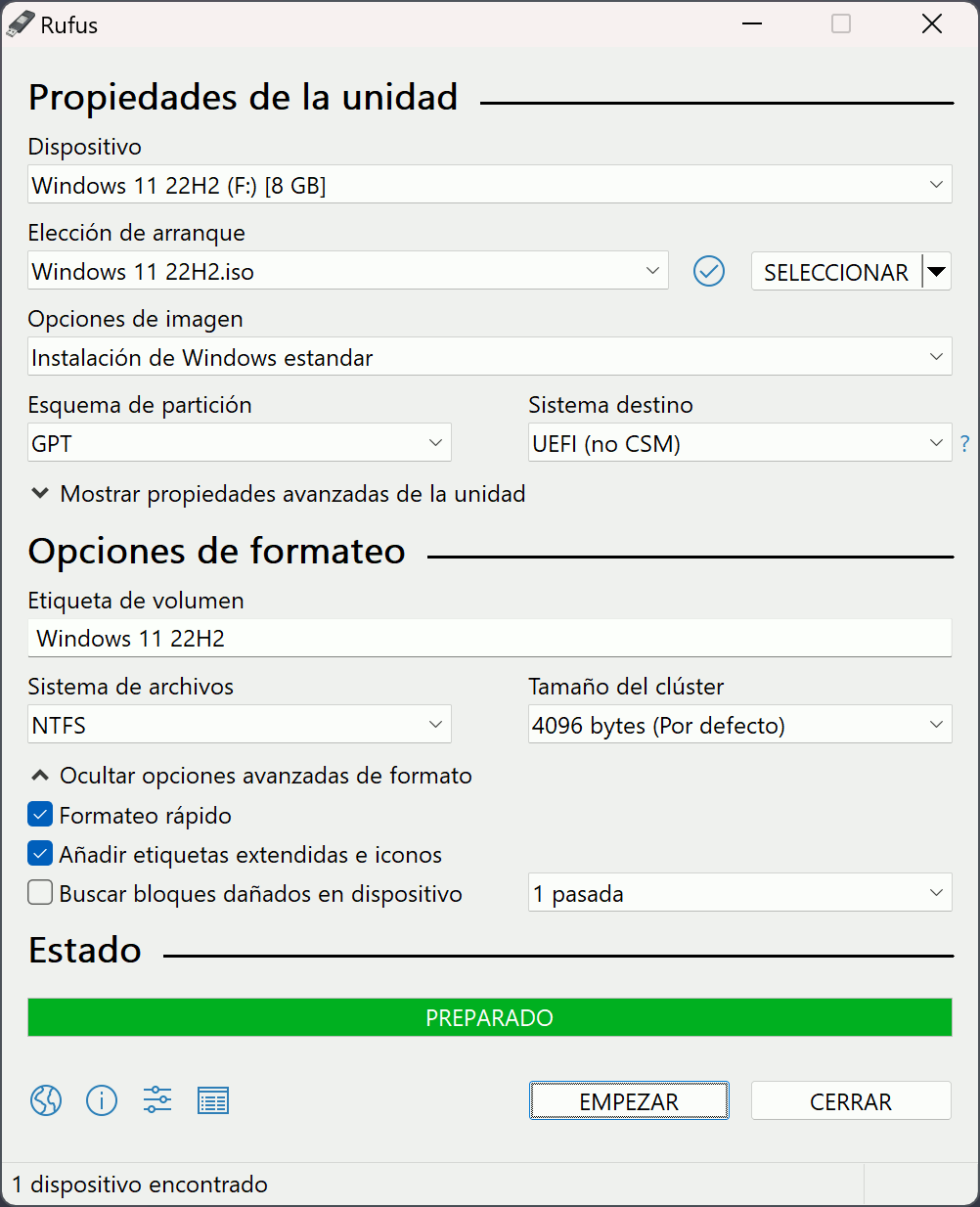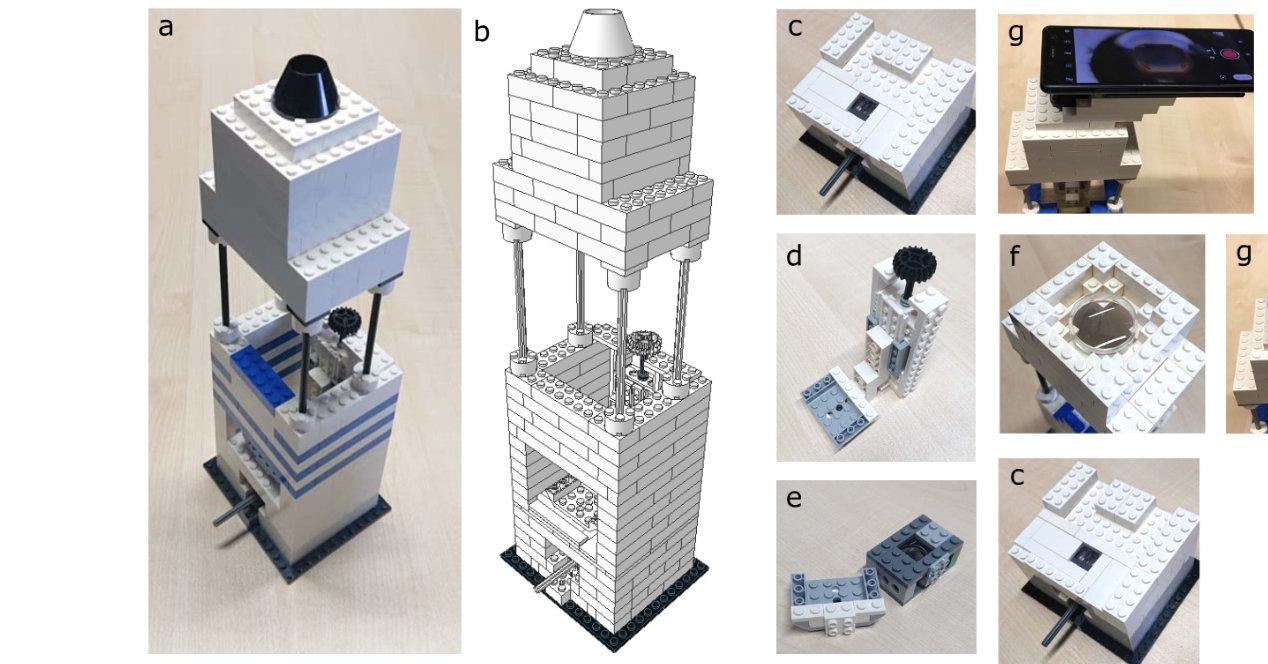Rufus 4.0 is the new version of this powerful utility for creating operating system installation media or, as the application’s own description says, «a utility that helps you format and create bootable USB mediasuch as flash drives, memory cards, etc.
Rufus is definitely the tool you use when you want to create an installer on a USB, be it Windows or one of the many Linux distributions available out there. Rufus, yes, is an application for Windows, but not just any, but one of the best, one of the ones we’ve been recommending for years because what it does, it does very well.
Not only that: Rufus is an open source application, free software, although it is not available beyond Windows, something that does not matter either because there are alternatives for Linux, including Ventoy, the current reference for the particular model in which is based on, which makes it an ideal option for the most intensive users in this kind of tasks, but also for the most lazy.
However, we will not go into it now. Now we are talking about Rufus, whose final restraint is the same as Ventoy’s: help you “burn” your USB drives with the ISO of the day. How else are Ventoy and Rufus alike? In that both allow you to skip both the requirements of Windows 11 and the blocking of Microsoft to download it. Either it’s one, or it’s the other, you don’t need to look any further.
Be that as it may, if Rufus and Ventoy are similar in some ways and differ in others, you can now add to the latter the support of Windows 7, which the new version of Rufus has gotten rid of. As of Rufus 4.0 you will have to use Windows 8 or higher to be able to run the application and not only that: it is warned that updating from previous versions can cause problems if the new requirements are not met.
The first of these requirements is related to the supported operating system version and the second refers to the architecture of the application, which leaves behind 32-bit support to become a 64-bit applicationsomething that should also be taken into account to avoid problems, or at least to know where they come from.
These are the two great novelties of Rufus 4.0. The rest, as detailed in the release notes, is reduced to bug fixes, some related to persistent storage in Ubuntu and, especially, with the new version of the distribution, Ubuntu 23.04, others related to bugs in the Windows Store. In the same link you will find the Rufus 4 installers for x86 and ARM, in current and portable formats.
Don’t the new Rufus requirements meet your needs? Windy is the answer.