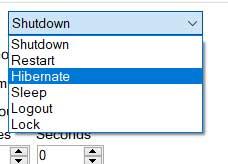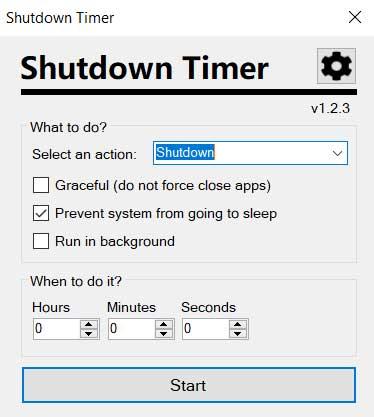
A good part of the users daily turn on, restart or turn off their PC several times during the same session, or several. This is something that we generally carry out through the specific functions of Windows for it. From the button of start menu or through some key combinations we have the possibility to restart, hibernate or turn off the computer. But of course, most of you already know firsthand that this is something we must do for ourselves.
What we really want to tell you is that surely on some occasion you have missed the possibility of automating this type of processes so usual. We are talking about turning off or restarting the computer automatically so that we do not have to be in front of it. For example, all this can be of enormous help if we are downloading a large number of files and we have to be away. It may also be the case that we are reproducing some kind of content and we want the equipment to turn itself off when this is finished.
Well, then, we are going to talk about a useful program for this type of task in particular. Specifically, we refer to a free open source program that you will surely love and it will be extremely useful.
How Shutdown Timer works
The first thing we should know is that this is a free application, Shutdown Timer, which offers us an installable and a portable version. All this through its GitHub page from where we download the program as such. We have opted for the version that interests us the most, when we start it up we find a simple user interface.
Here the first thing we find at the top of the Shutdown Timer interface is a drop-down list where we can specify what we want to do with the PC. So we can schedule its shutdown, restart, hibernation, logout, blocking, etc. Depending on our needs we can choose any of these common actions with the computer.
At the same time, there are different parameters that we can specify, such as forcing closing applications, or leave this program running in the background. Likewise, at the bottom of the main interface we no longer have to specify the time that must pass for the selected option to be executed.
Likewise, the application offers us some options of setting that refer to its appearance, since for example we can use a dark or light theme. We will also have the possibility of deactivating the animations of the timer, even establishing a password. It will allow us to block the changes established for this task scheduler shutdown or restart, and that others cannot change it.
To all that has been said, we must add that this is a very useful program but it will hardly consume resources on the computer. This means that we can configure it without problems so that it is constantly running in the background and we use it whenever we need it to schedule these maintenance tasks. windows.
In addition, it presents us with a user interface that is simple and accessible enough for anyone, even if they do not have prior knowledge of these tasks. Although it presents us with some configuration options, in most cases it will not be necessary for us to touch anything to get the most out of this PC shutdown, hibernation or restart programmer.