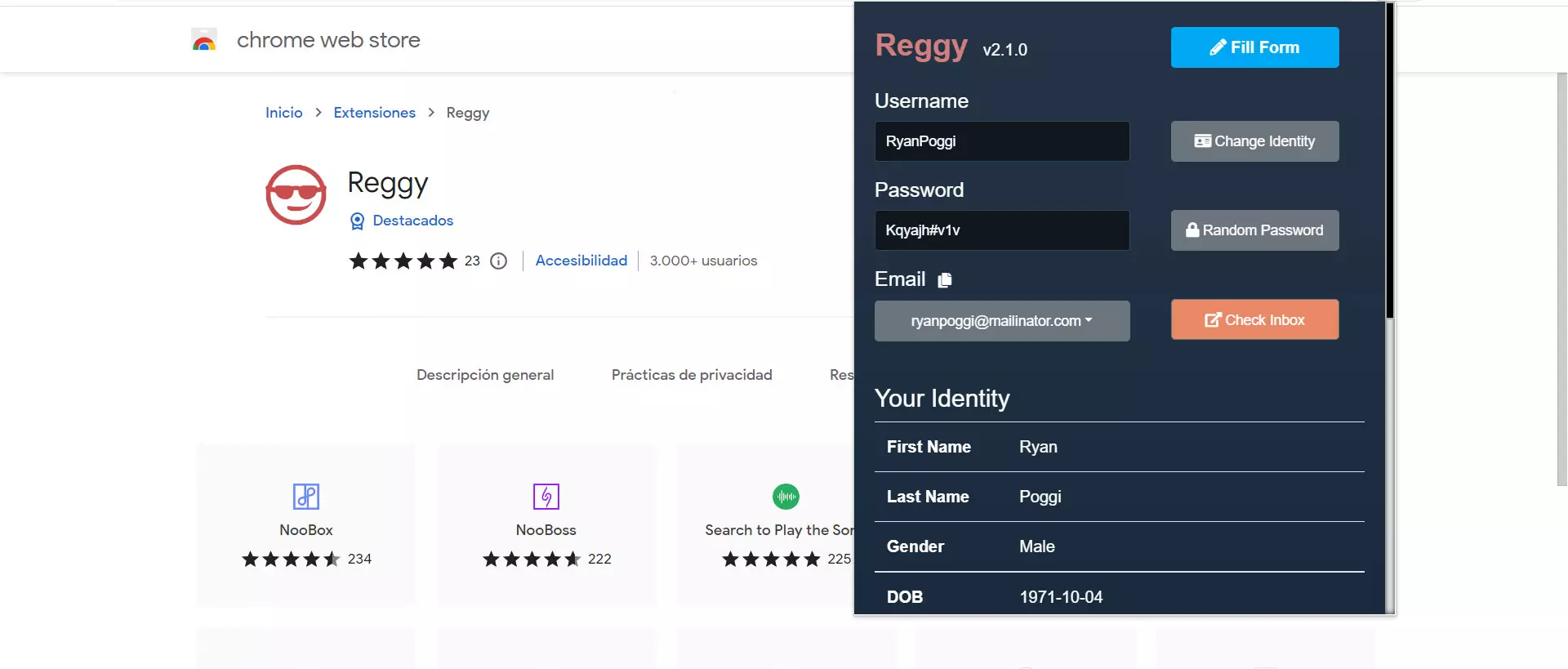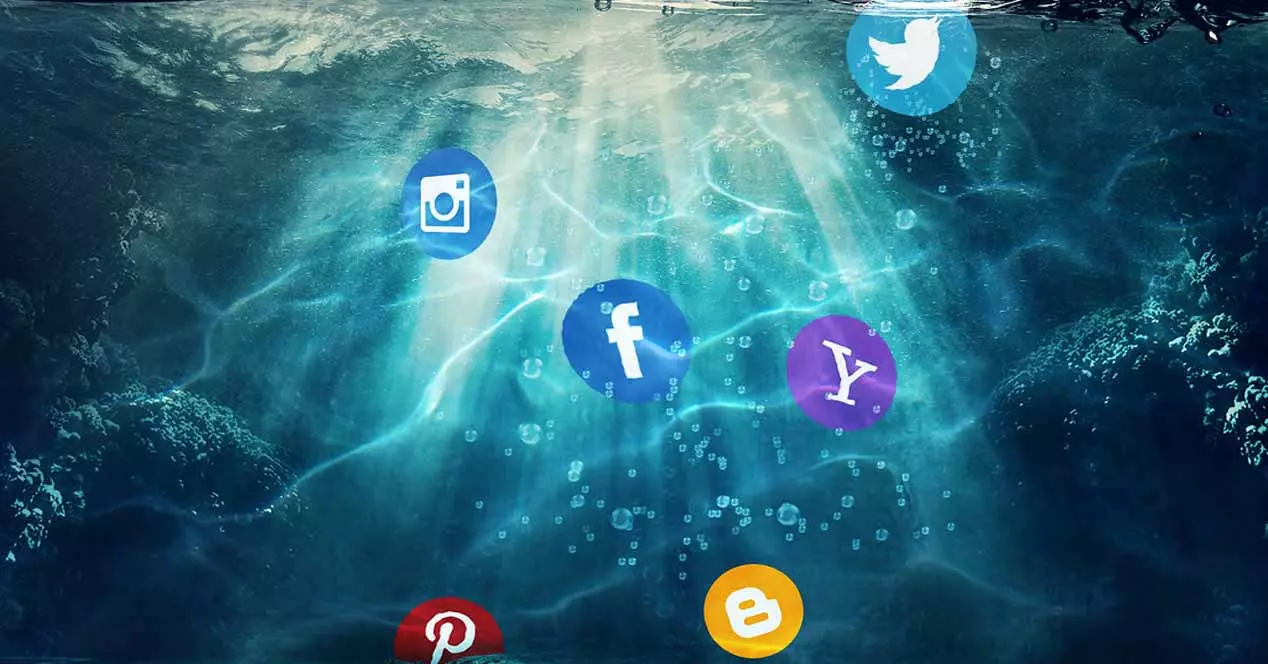Online purchases are becoming more and more popular, but that does not mean that sometimes we face risks. This type of trade is one of the advantages of modern society and is here to stay. The only thing we need is an Internet connection to be able to buy almost anything without having to go to a physical store. However, especially in times of a lot of electronic commerce and practically almost the whole year, cybercriminals will try to get hold of our money. In this article we are going to talk about security threats to online shopping and how to avoid them.
Online shopping is a favorite of many people due to its convenience and simplicity. They were already popular years ago but the pandemic has made them grow exponentially. As more people shop online, there is an increased concern about security. According to a recent study, an 18% increase in online commerce fraud is expected between 2020 and 2021 globally. Let’s start with the threats to our security and then offer some tips to avoid them.
Unencrypted data, adware and identity theft
At the time we use our credit card to make purchases over the Internet on a web page, we expect the data to be protected with the appropriate encryption. The problem is that some website do not encrypt data. Their way of working is with outdated SSL certificates and HTTP protocols that make them vulnerable to attack. In that aspect, any page whose URL address begins with HTTP instead of HTTPS should be a red flag because we will not be protected.
Sometimes he adware is legit and offers deeply discounted products. On other occasions, the adware may be encrypted with malware so that we go to malicious websites where they will request our personal information such as credit card information. Also another option is that closing a pop-up ad by clicking on the “X” will trigger an infection.
On the other hand, we have the threat of Identity theft They try to steal our account login credentials or credit card details. They can do this with a Phishing attack. They then sell our personal information or make unauthorized purchases.
Fake online stores, data theft and insecure Wi-Fi
One of the most important threats when making purchases on the Internet are fake online stores. At the forefront are cybercriminals who advertise products but never deliver the orders. Those offers that they offer are usually too good to be true and on their website they obtain our data and even money.
Another danger is data theft due to unauthorized access to web applications. Although it is the responsibility of the owners of online stores to protect their web applications, it is not always done properly.
The use of a insecure Wi-Fi for internet shopping is not good. The reason is that it allows the movement of data over networks without encryption. In that aspect, an opportunity is given for cybercriminals to steal our data.
How to protect yourself when shopping online
If we sense the presence of hackers, it can be a good starting point to start protecting ourselves. Here are some good strategies you can apply when shopping online:
- Update the browser and operating system. Thanks to this, computers connected to the Internet are protected from security flaws and online attacks.
- Using good antivirus/antimalware software. Because it has an advanced algorithm, this software detects malicious and harmful activities for our devices.
- Avoid using debit cards. In this case it is better to use a credit card because it offers more protection to the consumer in case something goes wrong.
- Deployment of script blockers. A script blocker in case you didn’t know is a clever extension that provides an extra layer of security to browsers. Its function is to block unnecessary and harmful scripts.
- Stay away from unsafe web pages.
- Use a VPN to protect yourself. We come across an online service that keeps us protected when using public networks. Its use is essential in public Wi-Fi networks.
Finally, you may be interested in learning more about how to protect your data when buying online and not compromising security.