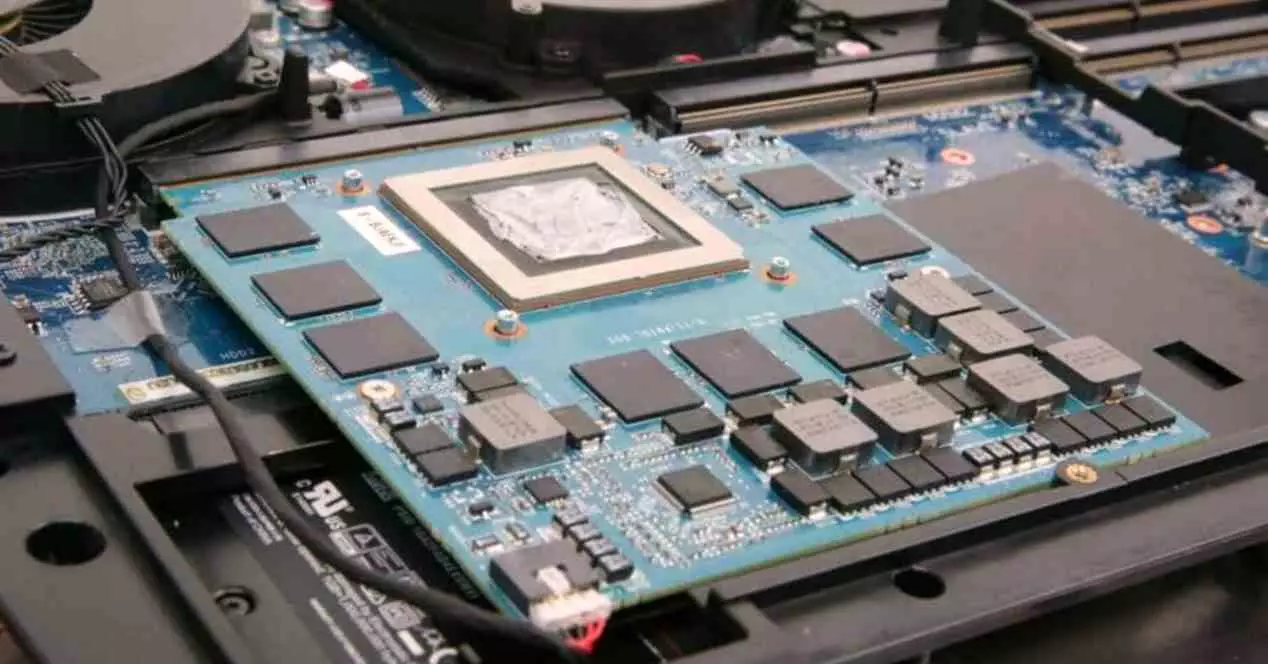The software and security features that Microsoft makes available to us in its operating system is growing as time goes by. One of the most important tools that we are going to find included by default is the antivirus called Windows Defender, but it does not always convince everyone.
We are increasingly working with more personal and sensitive data on our computers. Hence, software developers try to keep them safe based on functions and tools that protect us in one way or another. As it could not be otherwise, the Windows system itself includes several tools whose main objective is to keep us safe. Here we can highlight applications such as the mentioned antivirus Windows Defender.
For the most part, we are referring to quite useful tools that we find by default in the Microsoft operating system. Basically these are focused on helping us keep the computer protected. But with everything and with this and despite the good intentions of the software giant, sometimes we find ourselves with functions that are more irritating than useful in this same sector of security.
A clear example of all this can be found in the characteristic called SmartScreen. This is a tool that windows It is used to block the installation of malicious software on our computer. Perhaps it can be considered as quite a useful feature for less experienced users, but annoying for those who are already used to working with a PC.
And it is that, for many, in practice this is a tool that tends to get in the way and slow down our productivity when we try to install a new application on the PC.
Disable this annoying Windows security feature
But just like many of the security-related and any other features provided by the operating system, we always have the ability to customize how it works. Sometimes we even have the possibility of completely deactivating certain functionsas in the case at hand with the annoying SmartScreen to which we mention.
First of all, we must take into consideration that it has been with us for a long time but that with the passage of time it has become a nuisance. In addition, its operation not only affects the operating system as such, but at the same time it integrates perfectly with the browser. edge. By default, SmartScreen is in charge of scanning the websites that we visit from this program and warns us if they are potentially dangerous.
At the same time, this is extensible to other web browsers that we use in the operating system. These blocks usually appear when we try to run a file that we have previously downloaded. Basically this means that sometimes downloading and installing a program can become a real ordeal. To disable SmartScreen completely, we just have to follow the following steps.
First of all, we access the application of Windows settings and we go to Update and security, and then click on the Windows Security section. In this case we opted for Application and browser control and in the section of Reputation-Based Protectionclick on Reputation-based Protection Settings.
Now we will have the opportunity to deactivate the function that we have talked about here, Check apps and files.