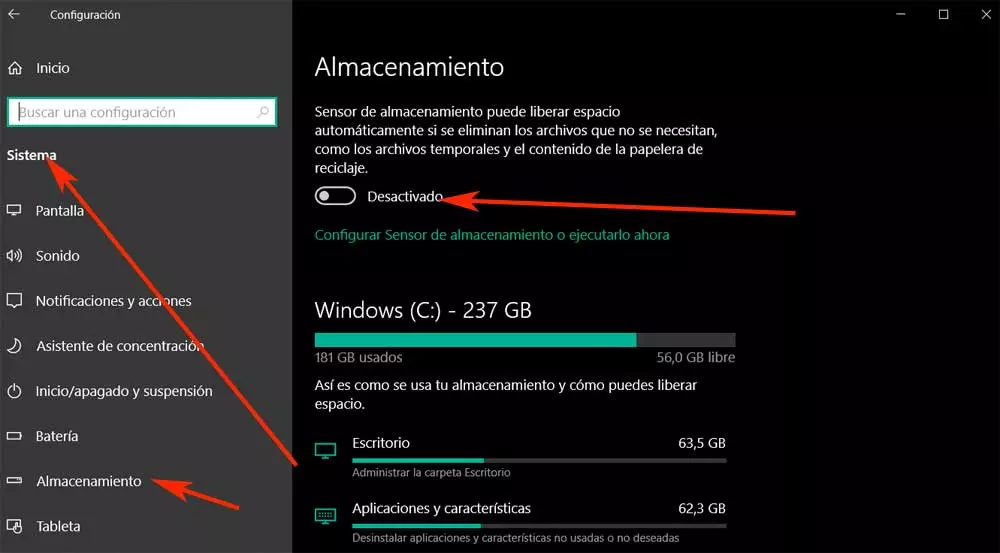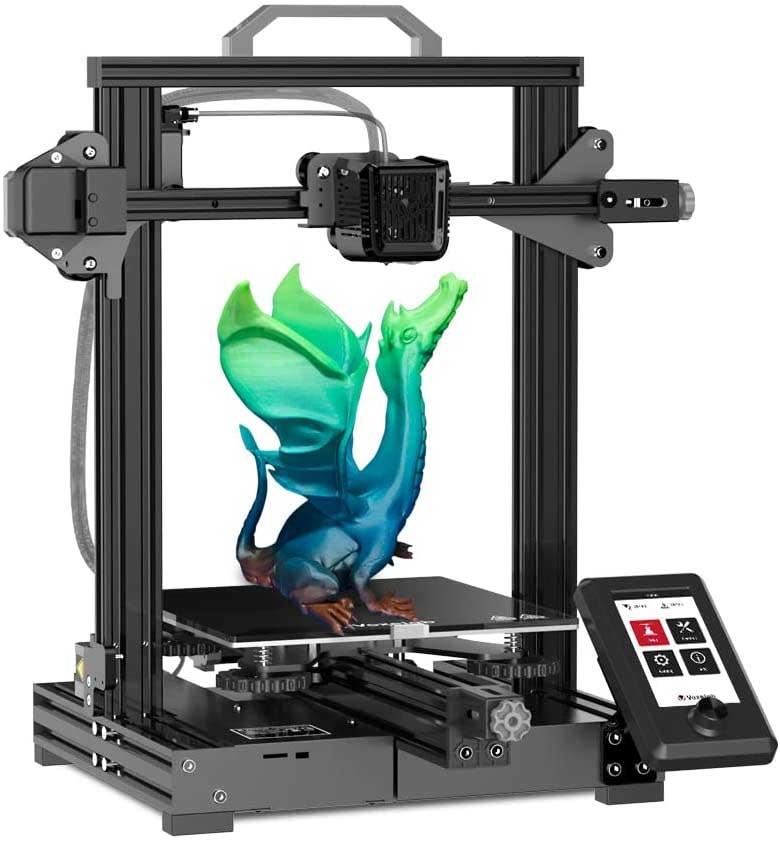Gmail is, without a doubt, the most used email platform in the world, a platform that offers us up to 15 GB of space that is shared with Google Drive and Google Photos and that, in addition, is the gateway to all and each of the services that the search giant makes available to us, both free and paid. However, like other mail services, we may encounter some operating problem, a problem that is generally always present. related to our activity and not with the company’s servers or its service.
Yes, overnight we have stopped receiving emailsThere are several reasons why this can happen, although initially it may seem that it is a problem with the servers or the platform itself, which do not usually occur, but have occurred a couple of times throughout the years. his story.
Buy storage space
The 15 GB of storage space that Google offers us when we create an account are not exclusive to Gmail, as we have mentioned above, but rather are shared with Google Drive and Google Photos. If we regularly use these two platforms, we must take into account that the free space available is also the one used by Gmail, so if we have reached the maximum space, each time you receive an email, it will be pending to be displayed on the inbox when we free up some space.
If a long time passes and we still do not free up space, the mail will be returned to the sender notifying him that it has been rejected due to having the mailbox out of space available. We can quickly check the space we have occupied in our Google account through the following link.
Check automations
Gmail allows us to automate the inbox by creating rules that are responsible for filtering and classifying emails based on the rules that we establish. If we use this Gmail function and we do not receive emails, we should take a look and check if any of these are configured to send all emails from a certain domain or sender directly to the trash can without going through the inbox to edit it to modify its operation or directly delete it and create a new one to avoid having this problem again in the future.
Check SPAM folder
The SPAM rules that Google applies to its email platform are very useful and filter most emails. However, it is not perfect, and we may find that some of the emails we receive end up in this tray, a tray that, unfortunately, we are forced to consult periodically to check if any other email is being considered by Google as junk. .
The emails that reach this tray are automatically deleted after 30 days if we do not delete them manually after reviewing their content. In addition to periodically reviewing it, we must also get used to deleting all emails in order to free up storage space if we are always playing with the limit.