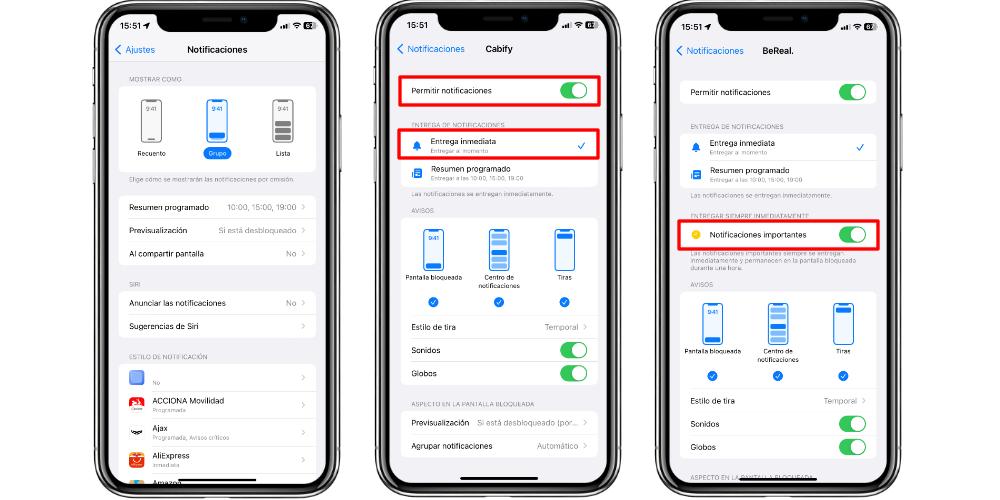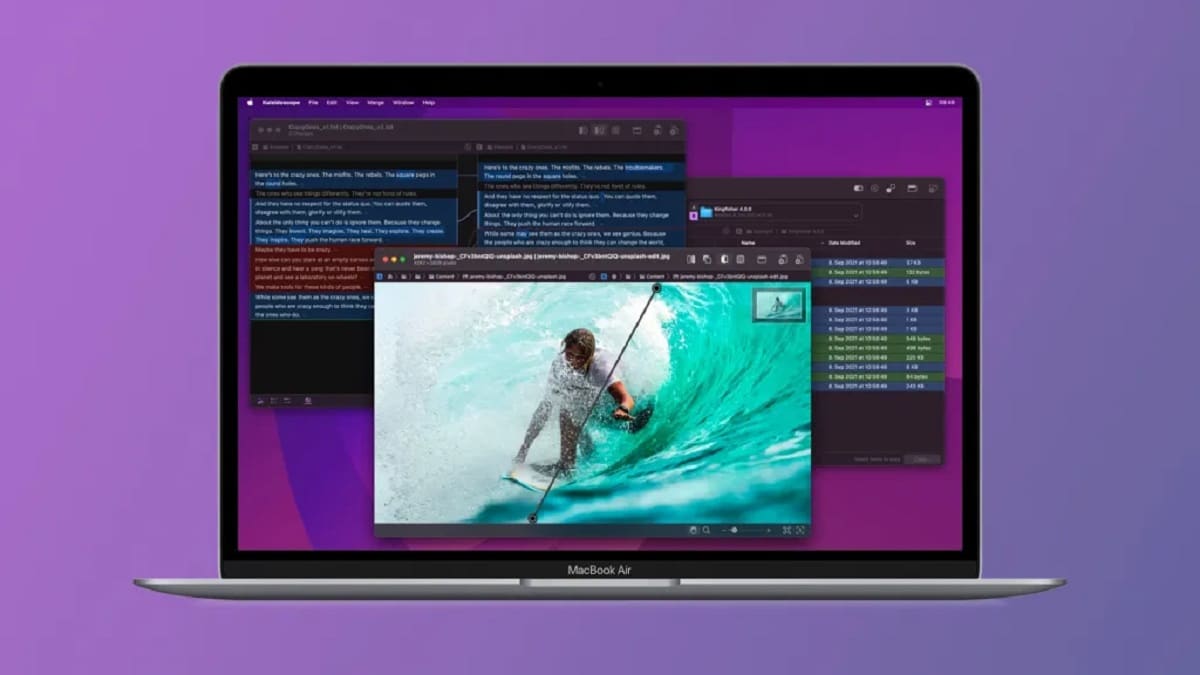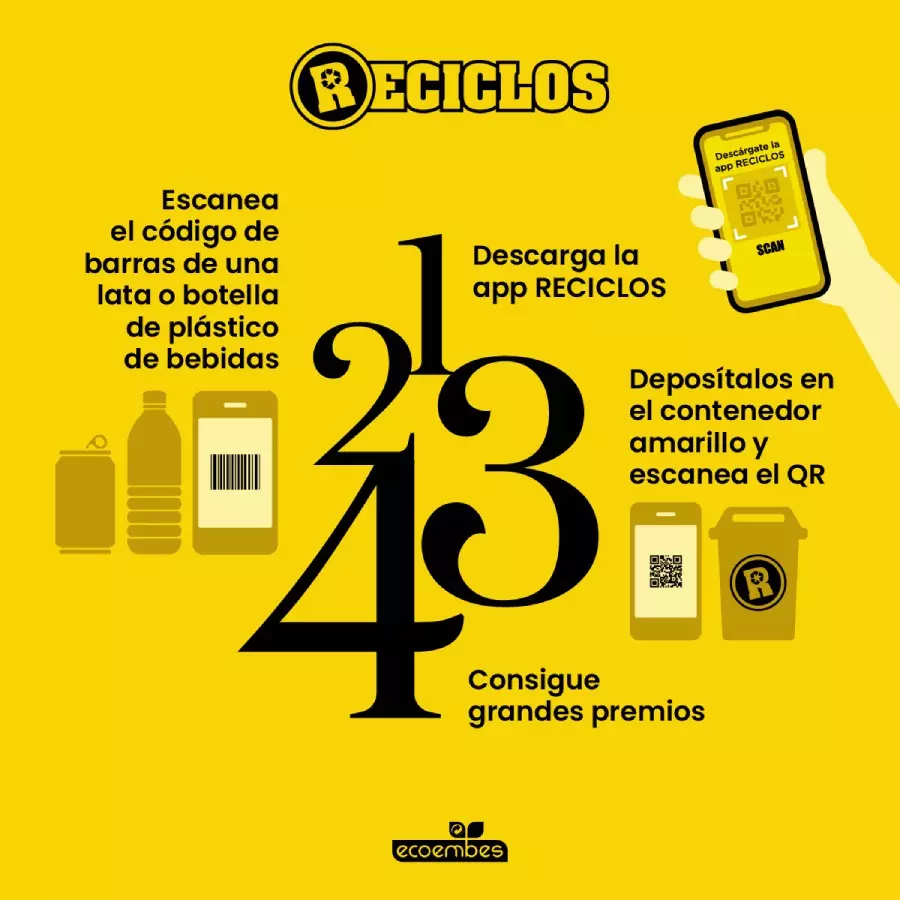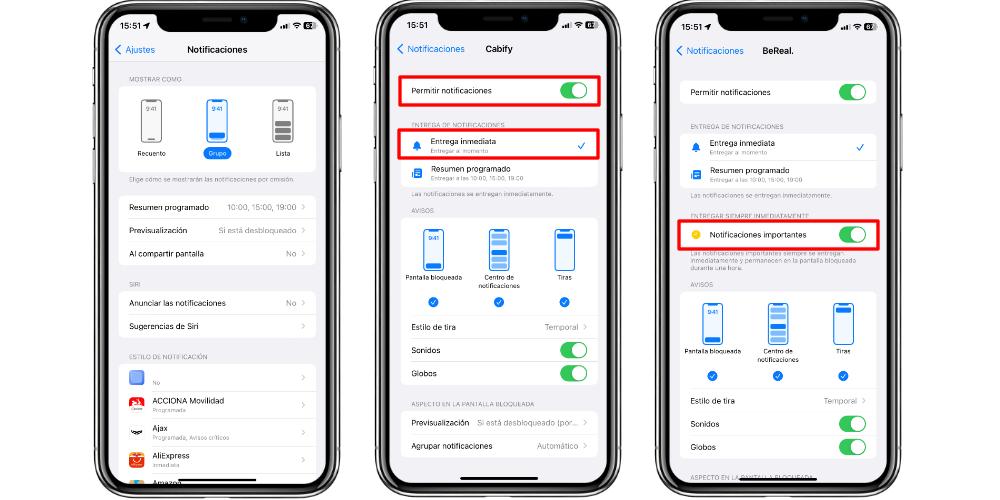
Saving battery is always one of the objectives that every iPhone user seeks, since its degradation largely depends on the good or bad experience of the device. However, there are currently some methods that allow you to Save charge cycles and extend life without you having to do a thing. Stay in the article to know the details.
Optimize battery settings
There are certain settings that you can configure once a lifetime and that allow you to save battery on a daily basis. Specifically, we are referring to settings such as automatic updates so that they update at night when you are charging the device and thus do not consume battery. Another option is to limit the app notifications that you don’t use, in order to reduce the number of interactions with the screen.
We can also disable visual effects such as Parallax, a function that is visually very beautiful but consumes battery constantly. To activate this option, you have to go to Settings> General> Accessibility> Reduce movement), and turn off Wi-Fi and mobile data when you don’t need them.
Another very interesting function that we must always have activated is the auto Brightness, since it allows to reduce the consumption of the battery, in addition to protecting our eyes from an incidence of incorrect light. To activate this function, you have to go Settings> Display and brightness> Activate “Automatic brightness”. In this way, if there are areas with a lot or little light, the brightness of the screen will update automatically.
Finally, it is important to use the low power mode. iPhones have a feature that limits background activities like email updates and automatic downloads to conserve battery life. However, it is important to note that these features will be automatically disabled once you charge up to a certain level.
Wi-Fi connection and location services
Have location on throughout the day it gradually consumes the battery. To avoid such consumption, our advice is turn off location and above all, deactivate access to the location to applications where it is not necessary for them to obtain the information of where you are at all times. To do this, open the Settings App > Privacy > Location.
It is also important to analyze the Internet connection that occurs at all times, since having Wi-Fi activated constantly makes your iPhone constantly search for new Wi-Fi networks. Therefore, it is always recommended to have activated that your iPhone connects only to Wi-Fi networks you already know and do not try to connect to third-party or public Wi-Fi networks. In this way, when you are on the street, the iPhone will use the data and the Wi-Fi connection will be partially “deactivated”. This measure not only saves battery life, but also protects the iPhone from malware.
By way of conclusion, remember that the batteries with the iPhone go degrading over time, due to its lithium ion components. Even knowing this information, with the aforementioned mechanisms, you can reduce the number of charge cycles you do, extend the battery a little more and enjoy your iPhone fully with its maximum capacity.