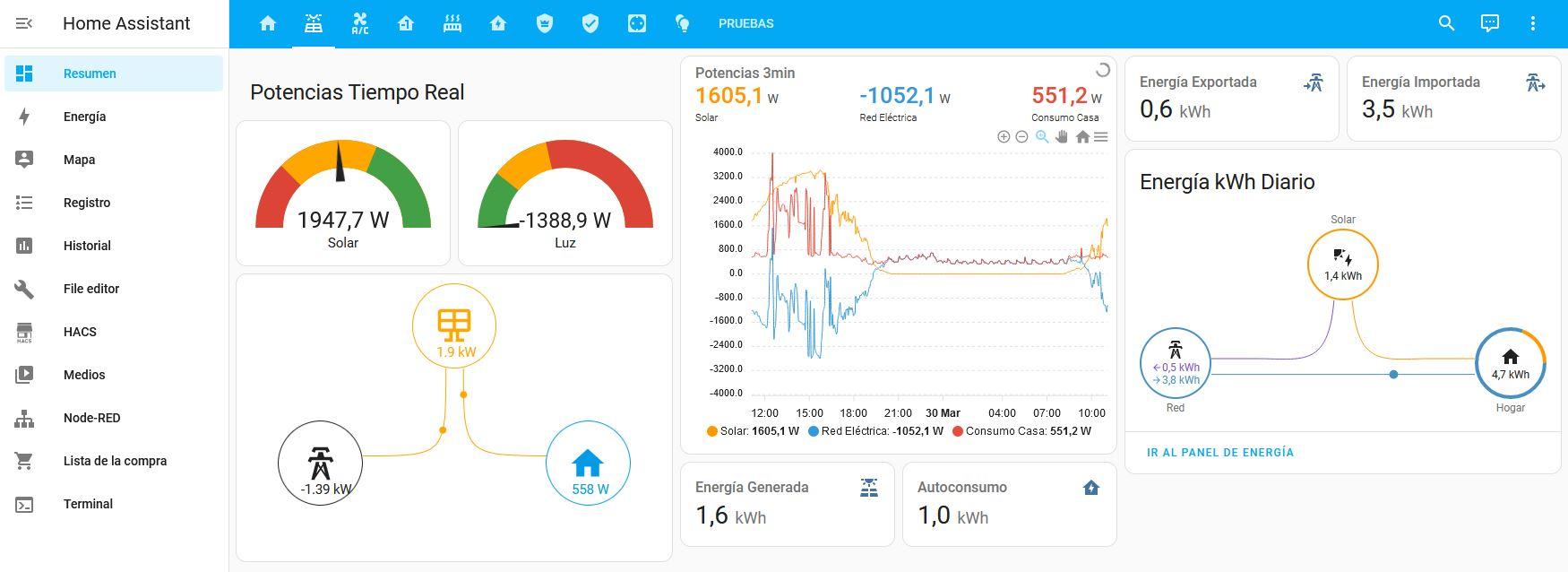In order to amortize our solar panels at home as soon as possible, and save a lot of money on the electricity bill, it is essential that we self-consume much of the energy generated by these panels. Many users decide to put solar panels to save money, but few know how they can get the most out of solar production. Today at RedesZone we are going to give you the keys to how you can do it, and we will help ourselves with home automation. Do you want to know how you can do it?
How does home automation help me to make better use of solar panels?
When we install solar panels in our home, in the inverter’s production, self-consumption and export statistics, we can see the level of self-consumption we have. The higher the self-consumption, the better we will be taking advantage of the panels, but without “overdoing it” and having to take energy from the fixed electrical network to which we are connected. In this way, if our panels are generating 3000W, and we take advantage of only 1500W, we will have a self-consumption level of only 50%. At certain times of the year, such as winter (with heating or heat pumps), and summer (with air conditioning), these values should be close to approximately 90%, but you will only achieve this if you automate your home.
If we have a home automation system in our house, we can do all of this:
- Know in real time the photovoltaic production.
- Know in real time the export or import of energy from the electrical network.
- Statistics in real time of self-consumed, exported and imported energy.
- Excess export warnings (we are exporting too much to the electricity grid).
- Notices of excess import (we are pulling a lot from the electrical network).
In addition to having full control of the photovoltaic installation, we can also automate certain actions:
- Turn on and off the heating or stoves depending on the solar production that we have, and that it automatically turns off or on according to the applied configuration.
- Turn on the AC or heat pump when there is enough production.
In this way, our home automation system will be in charge of making the most of the energy coming from the solar panels, without us having to do anything. All this must be controlled from a control center, in this case one of the most popular solutions is Home Assistant.
What is Home Assistant
Home Assistant is complete software that will allow us to make our home smart. It is compatible with thousands of brands and models of devices, both remote controls to control the AC, WiFi or ZigBee relays, smart plugs and many other devices. Home Assistant is the “brain” of the entire home automation installation, and from where we can manage absolutely all the devices we have at home.
Home Assistant can be run on a virtual machine with VirtualBox, VMware or Hyper-V, we can also run this software on a Docker on a NAS server and we can even put it on a mini PC. A very important feature is that it has a low consumption of resources, so it is perfect for installing it on devices like the Raspberry Pi, although our recommendation is that you better buy a mini PC for about 150 euros or 200 euros, since it will work a lot for you. better and faster.
Access to Home Assistant is local, that is, there is a web server set up on a certain port, to connect via the web or using the official applications for Android and iOS. To access this web server locally, it is enough to put the IP address and the port, however, if you are going to access it remotely through the Internet, you have several options:
- Set up a VPN server and access remotely as if you were local.
- Set up a reverse proxy for remote access, such as Traefik via Docker.
- Set up a tunnel with Cloudflare Tunnel to access through your Reverse Proxy.
It is not recommended that you open a port directly to the system for security reasons.
Once installed, you will have to add the different sensors and devices, with the aim of automating the different actions. A very important aspect is that almost any device compatible with HomeKIT is also compatible with Home Assistant since it officially incorporates an integration. However, before buying different sensors and devices, our recommendation is that you make sure that it is 100% compatible with Home Assistant, either through an official integration or through third parties that have active support. L
The best thing about this home automation system is the community behind it, so you will find the answers to all your questions, although it is necessary to have some basic computer knowledge, however, there are plenty of tutorials and video tutorials on the Internet.