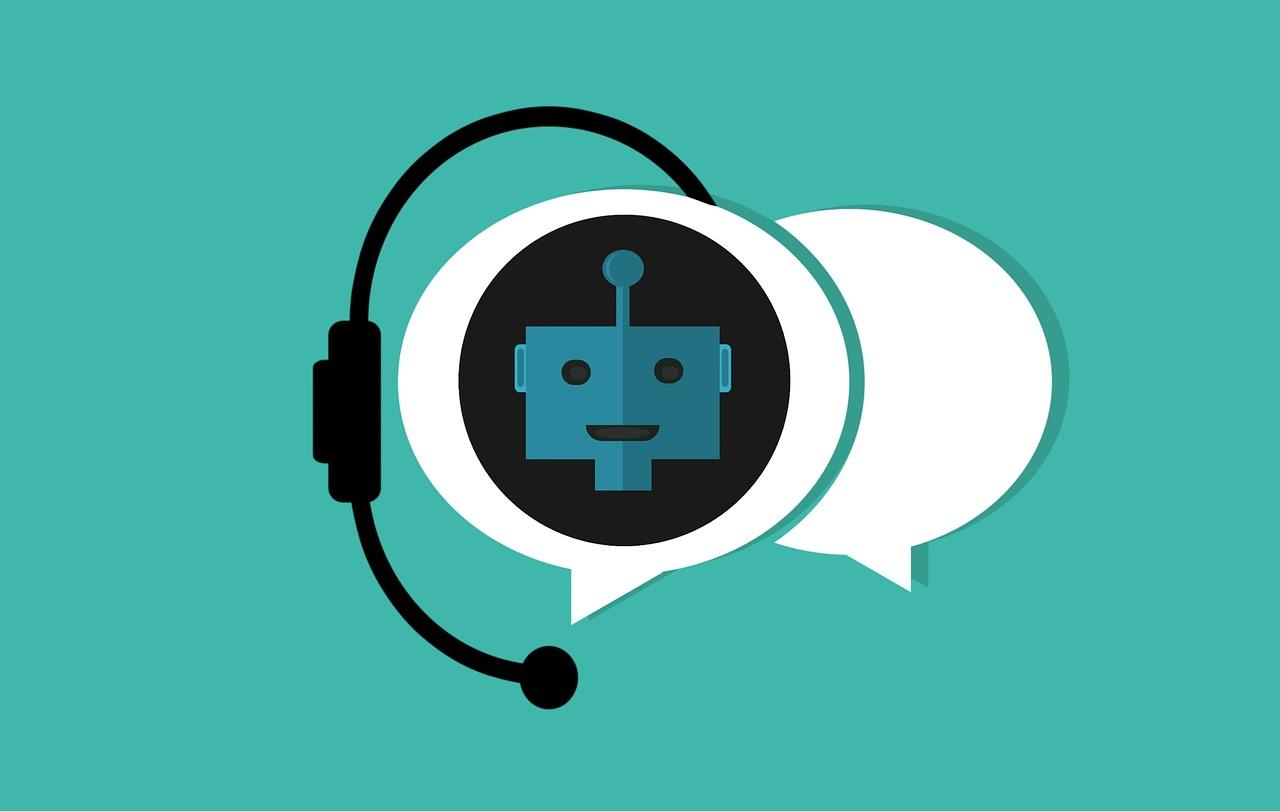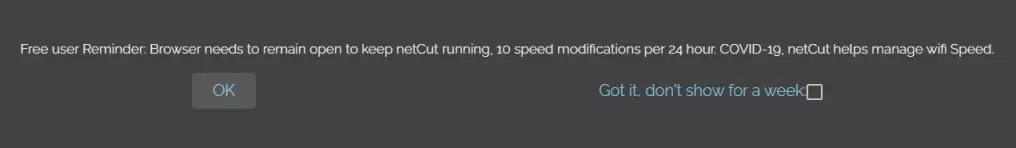PLC devices are an interesting option to improve wireless coverage at home. They work through electrical wiring and are very useful when the signal does not reach an area well. However, as with other devices that we connect to the network, it is always important to maintain security. In this article we tell you what to take into account for protect PLC devices and have no problems.
What to do to protect Wi-Fi PLC devices
Something that can never be missing is security in network devices. Sometimes we make mistakes and that can put personal data or the proper functioning of connected devices at risk. By simply making a few adjustments and taking a few factors into account, you can protect your Wi-Fi PLC devices.
Always use good passwords
A clear example is putting a good password. Normally they bring one from the factory and other times we put any key to get out of trouble. But beware, it is the main security barrier and you should not be confused here. It will depend on each model, so the steps necessary to change it may vary, but it is a simple process that you must carry out.
What password to use? Ideally, use a key that is strong and complex. Forget to put your name, date of birth and the like. It must always be a unique password, totally random and containing letters (upper and lower case), numbers and other special symbols.
update firmware
you should too update the firmware Of the device. That will help you a lot to eliminate possible vulnerabilities. In many cases bugs appear that are exploited by hackers. Updating the firmware will allow you to solve these errors and also, incidentally, make it work better.
As in the previous case, it will depend on each model. Sometimes they can even update themselves, while in other cases you will have to access the configuration page, similar to what you would do on a router, and manually install the latest version available.
protect the router
But you must not only protect the Wi-Fi PLC devices, but it will also be key to protect the router itself. Just as we have explained the importance of the password and updating the firmware, you must apply it in the router. It is essential to prevent attacks and achieve full functionality.
Something that is sometimes overlooked is changing the password in the configuration. It is just as important as the Wi-Fi password. Therefore, put a good password and make sure it is updated to the latest version. You can prevent the router from turning off and many other problems.
Beware of connecting outdated devices
But the same thing you should keep in mind with any device that you are going to connect to the PLC Wi-Fi devices. For example, if you are going to connect a television, a surveillance camera or any other. It is essential that they are protected, updated and do not have any vulnerabilities that could affect the network.
Check this whenever you connect any device to your home network. It could become the gateway for hackers without you realizing it. Maintaining security and having everything updated is essential.
Therefore, protecting Wi-Fi PLC devices is important. It is also important to check that there are no other devices connected and that could be a problem, such as the router itself or any device.