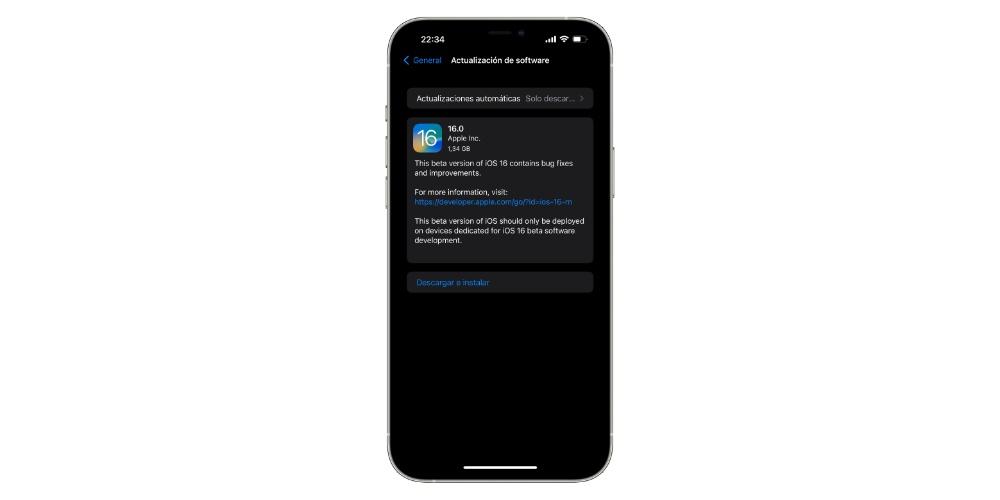
In June, Apple introduces what’s new in Apple’s main operating system, iOS, including new features and enhancements. However, before releasing its version in the last quarter of the year, Apple releases public and private betas so that everyone can try the version they want. Therefore, in this post, we are going to see cHow you can try iOS 17 in beta and experience all the new features before most users.
First steps
apple offers two programs different ways to test beta versions of iOS: the Apple Developer Program and the Apple Beta Software Program. Both programs have access to beta versions of iOS, but there are key differences between them:
- Apple Developer Program: This program is aimed at developers who want to test and adapt their applications to the latest versions of iOS before their official release. Enrollment in this program has an annual cost of 99 euros per year and provides access to additional resources, such as technical documentation, development tools and technical support.
- Apple Beta Software Program: This program is free and designed for users who want to test beta versions of iOS and want to provide feedback to Apple. This version is available to developers, although it is released after the developer program. However, it is a very interesting option to test iOS before its official launch.
Register in the selected program
To register for one of the two programs, you have to visit the site Apple Developer Program website (https://developer.apple.com) and sign in with your Apple ID. Next, you have to perform the Next steps to register as an iOS 17 developer. Of course, before installing an iOS beta, it is essential to carry out a backup of your device, as Beta versions may have mistakes or stability problems, so the backup will protect all the information on your device.
- Visit the Apple Beta Software Program website (https://beta.apple.com) and sign in with your Apple ID.
- Accept the terms and conditions of the program and follow the instructions to register.
- Prepare your device for installing the iOS 17 beta.
- A message will then appear asking for permission to install the configuration profile. Accept and follow the instructions on the screen.
- Once the profile is installed, head over to “Settings” > “General” > “Software Update” on your device and you should see the iOS 17 beta update available to download and install.
Problems installing a beta on iOS.
This process has numerous advantages, such as being able to test the beta before anyone else, but it also has important disadvantages that we are going to see below, which can endanger your device.
- Stability and performance: beta versions often contain bugs and performance issues as they are still under development, as well as overheating the device. Therefore, it is normal for you to experience crashes, unexpected reboots and a general decrease in the performance of your device.
- App Compatibility: Some applications may not be compatible with the iOS 17 beta, especially those banking applications that have to be very careful with security and privacy issues. Consequently, it is best to install those apps on a secondary phone because if the beta is on your personal device, you may not be able to perform some functionality or even be unable to use certain apps until they are updated.
- Battery consumption: beta versions of iOS tend to consume more battery than final versions, since they may have background processes, pending optimizations, as well as the presence of constant bugs.





