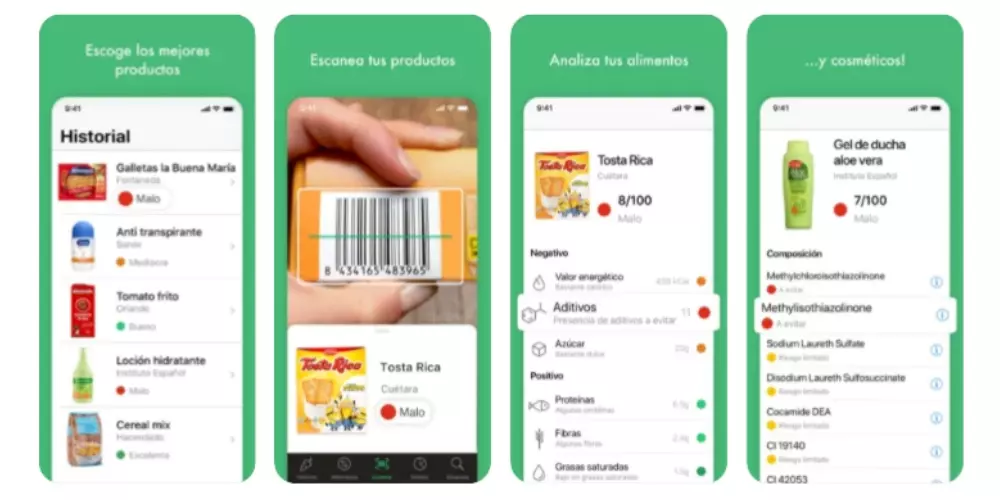iPadOS 16, the iPad operating system is becoming increasingly customizable due to the possibility of adding Widgets, managing the home screen and improving the privacy of our device in the way we want. Therefore, in this post we are going to see how you can configure your iPad in a unique way.
control center
The control center allows control many functions from the same section. In it we can find shortcuts such as wifi, Bluetooth, screen brightness or volume, but it is also possible to find different functionalities related to applications.
For personalize the control center, you have to go to settings and click on Control center. Then click on the option customize controls. Once you are in the panel shown in the previous screenshot you will see two different sections: include and more controls. In “Include” you will find those functions that appear in the Control Center. To go adding them you just have to press the button green ‘+’ located to the left of these.
Once you add them, you can order them to your liking by clicking on the three stripes to the right of any of them and sliding up or down. If you want to remove any function from the panel, just press the button red ‘-‘. Some functions that you can activate and deactivate from the control center are access to the control center of certain applications, access to Wi-Fi networks and the own edition of the applications that are located there.
Wallpaper and Widgets
You can too select your favorite memory to put it on the home screen wallpaper of the lock screen. The procedure is very simple, which consists of Open the Photos app and then touch a photo to open it full screen. Tap the Share button, then tap Use as wallpaper. Drag the photo to move it, or pinch it to zoom in or out. Tap Set, then choose whether you want the photo to appear on the lock screen, home screen, or both. You have the same situation with Widgets that you can add on the home screen, as these help you get information relevant to you such as weather conditions or a third-party application that sends you notifications about a certain topic.
For add a widget, touch and hold the background of any home screen page until the apps shake, and then touch the “Add widget” button. Touch a widget, swipe left or right to see the different sizes, then touch Add Widget.
Privacy
Privacy is a critical issue in an increasingly connected world. Apple is aware of this and the iPad allows you to add a multitude of security procedures like allowing an app to track you or not by other companies. You can also add privacy features that prevent access to Internet connections. USB-C ports without prior authorization when the device is locked or define an additional security code if there is a failure to unlock Touch ID or Face ID.
Finally, to improve privacy you can use the iCloud Keychainwhich allows you to automatically generate highly complex passwords or let iPad automatically generate a password to save your files.