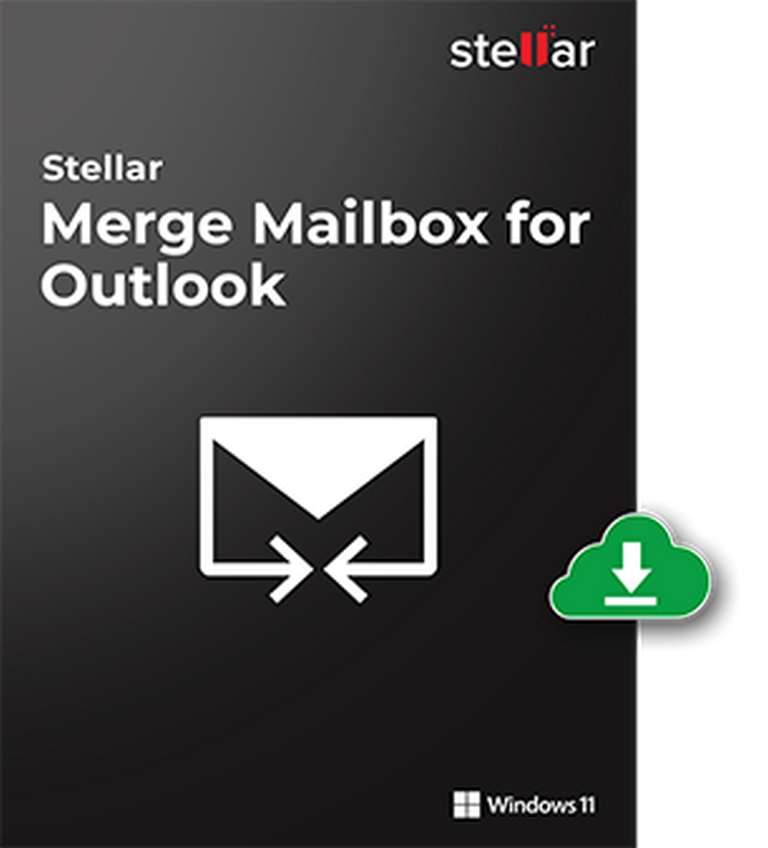
The majority of people use Microsoft Outlook at home and in the workplace, so it’s something that is used on a daily basis. Having a Stellar Merge Mailbox for Outlook is important if you want to get your job done. A Stellar Merge Mailbox for Outlook is an online mailbox that has all the features that you need in an email account. In this article, we will review Stellar Merge Mailbox for Outlook, a powerful email client that helps you manage your emails with ease.
And it’s not just a tool—it’s a game-changer. Stellar Merge Mailbox for Outlook is designed to make sure that every message gets where it needs to go, no matter how many accounts you’re checking or what kind of device you’re using.
What is Stellar Merge Mailbox for Outlook?
The software saves you the trouble of managing multiple PST files by letting you merge all of them into a single file. The merged PST can be easily imported into Outlook for better management of your emails. The software also lets you choose the data you want to merge and gives you the option to exclude duplicates from the final PST.
Is it safe to use Stellar Merge Mailbox for Outlook?
Yes, it is safe to use Stellar Merge Mailbox for Outlook. It’s essential for you to use a tool that is safe and reliable when it comes to handling your email. Because of this, so many people turn to Stellar Merge Mailbox for Outlook.
This tool has a great reputation for being safe and effective, which makes it perfect for anyone looking to enhance their email management process. Stellar Merge Mailbox for Outlook has been rated highly by users on Trustpilot, with over 2,500 people writing positive reviews. The tool is easy to use and helps you merge multiple mailboxes quickly and easily.
How to set up Stellar Merge Mailbox for Outlook?
Follow the steps below to merge/join PST files using Stellar Merge Mailbox for Outlook.

Step 1: Launch the software. Using Drag & Drop, join or merge all the PST files.
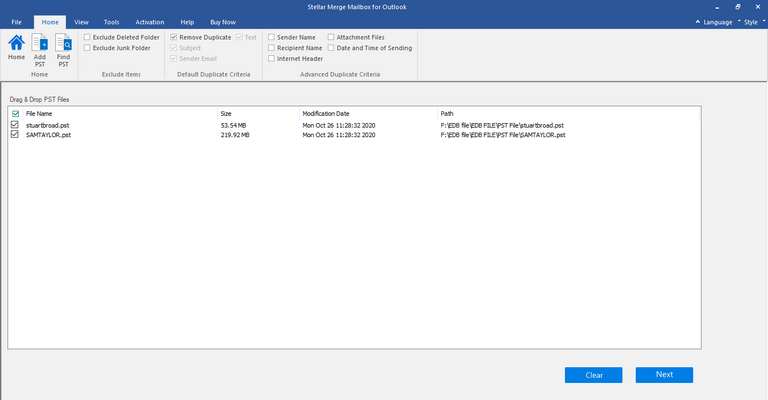
Step 2: Simply click on the PST files you want to merge or join and then click Next on the bottom right corner of the window.
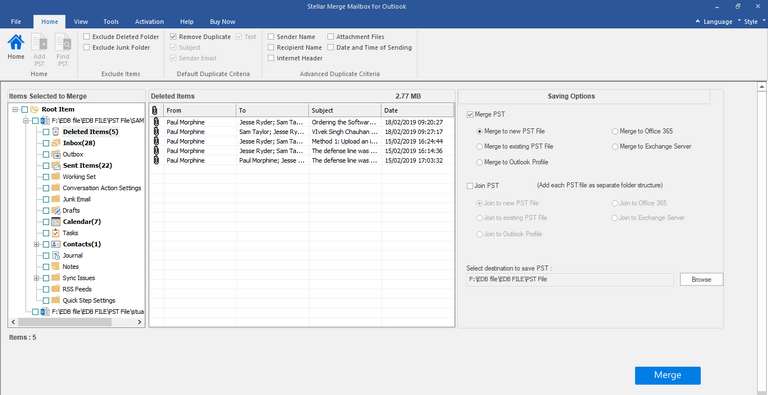
Step 3: For a seamless merge of the PSTs, choose Merge PST from the right pane and choose the folder where you wish to save the merged file after it has been created.
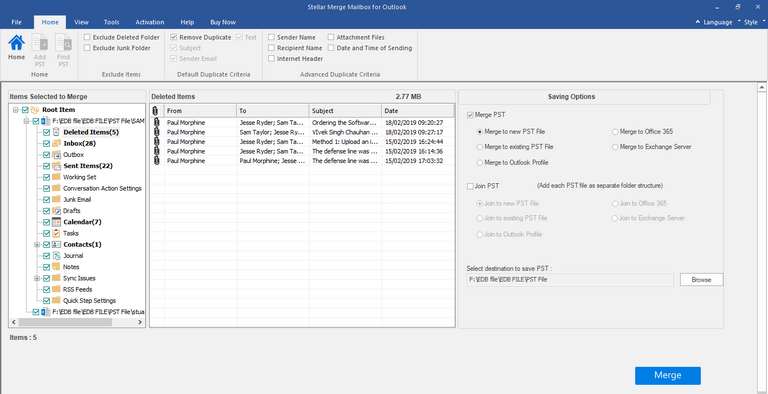
Key Features of Stellar Merge Mailbox for Outlook
✔️ It is fast. Stellar Merge mailbox is blazingly fast, which makes it great for high-volume emailing.
✔️ One-click merging of multiple PST files at once
✔️ Supports all MS Outlook versions (2019/2016/2013/2010/2007/2003) and Outlook 365 as well.
✔️ Easy-to-use interface
✔️Backup, Centralise, and Manage Mailboxes
✔️Combining online and offline mailboxes. However, to combine offline mailboxes, you need the Technician Edition of this software.
✔️Get rid of duplicate emails in PST
✔️An in-depth log report can be generated
✔️Files that have been password-protected can be merged
Why you should use Stellar Merge Mailbox for Outlook?
Merging your email accounts into one address can be a hassle, but it’s worth it to get the benefits of using a single mailbox. Here are some reasons why you should use Stellar Merge Mailbox for Outlook:
- You’ll spend less time managing your email.
- You’ll have more control over your email inbox.
- You’ll be able to access your emails from any device or computer.
- You’ll improve your productivity and organisation skills.
Stellar Merge Mailbox for Outlook can merge PST files as well. This can be helpful if you have exported PST files from different email accounts and want to merge them into one file. You can even customise your messages. If you want to add extra levels of security or custom formatting, you can do that without any trouble at all.
What are the System Requirements for Stellar Merge Mailbox for Outlook?
The system requirements for Stellar Merge Mailbox for Outlook are:
Operating System – Windows 11, 10, 8.1, 8, 7 & Windows Sever 2012, 2008.
Processor – Intel-compatible (x86 & x64)
RAM – 4 GB minimum or 8 GB recommended
Hard Disk – 250 MB of available hard-disk space for installation; additional free space required during installation.
If you meet these requirements, you are ready to start using Stellar Merge Mailbox for Outlook! From there, it’s just a matter of following the instructions in the installation guide.
Is Stellar Merge Mailbox for Outlook offering technical support?
Stellar Merge Mailbox for Outlook is a great product that can help you manage your multiple email addresses. You can have one place to check all your emails and send them from any of your accounts. But, if you have questions about how to use this product or if something goes wrong, where can you get technical support?
The best place to go for help with Stellar Merge Mailbox for Outlook is the company’s official website.
How much does it cost?
Well, the Standard version of the tool costs $39, and it allows you to install Stellar Merge Mailbox on a single system with a 1-year license. If you choose to subscribe to the Toolkit version of Stellar Merge Mailbox, you’ll pay $199 for a 1-year license for installation on 3 systems.
Conclusion
Let’s be honest with ourselves, it is never a good thing to have multiple inboxes of the same type. It causes confusion, delays and the feeling that something has slipped by us and thus delayed our progress. Overall it leads to headaches, missed opportunities and unnecessary stress.
Stellar Merge Mailbox for Outlook is an Outlook add-in that is worth considering if you need to merge multiple email accounts into one. The interface is simple and straightforward, and it works well. If you are looking for a way to consolidate your email accounts, Stellar Merge Mailbox for Outlook is a good option.



