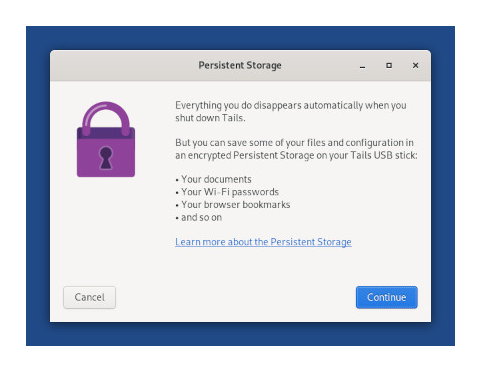Tails 5.8 is the new version of the totally free and open source GNU/Linux distribution, based on the all-powerful Debian and specialized in security and privacy tasks.
If there is a distro that I like for cybersecurity tasks and working as Live USB or bootable flash drives, that is Tails. In addition to including a package of basic applications installed such as a web browser, email client, office tools or multimedia players/editors, its strong point lies in the online privacy protection that offers.
Its default browser is Tor Browser and it uses its network to redirect communications around a distributed network of relays run by volunteers from around the world. All Tails applications are configured to connect via Tor while direct (non-anonymous) connections are blocked. Besides, includes encryption tools for protection of files or documents, emails or instant messaging.
What’s new in Tails 5.8?
Those responsible for development say that this version is the most important in years, since it brings a “major redesign of existing features, significant usability improvements, and strengthened security”.
Perhaps the most notable change is the complete redesign of the persistent storage, which had not changed so much in recent years. With the new version you no longer have to reboot after creating a persistent storage space. You can also change the persistent storage password and you can choose to create the storage space from the same welcome screen if it is not already configured.
Another change in Tails 5.8 is the removal of X.Org and use wayland instead. Tails users won’t really notice the difference, but Wayland is more secure and helps prevent compromised apps from affecting others. The introduction of Wayland has made it possible to incorporate other functions into Unsafe Browser that weren’t available before, like sound, uploads and downloads, alternate input methods for alternate languages, and accessibility features like the screen reader and virtual keyboard.
Finally, the new version allows you to scan QR codes that contain Tor bridges. Tor bridges help hide the fact that you are connected to this anonymous network, useful in repressive countries that disapprove of their use. To get a QR code, you can send an empty email to bridges@torproject.org from a Gmail or Riseup email address, or by visiting the Tor Bridges website and printing a QR code on paper.
Tails 5.8 automatic updates are available from version 5.0 or higher. If you are unable to perform an update, you can try manually or perform a clean install. If you need it, you can review our usage tutorial: “How to get a secure, private and portable operating system with Tails”.