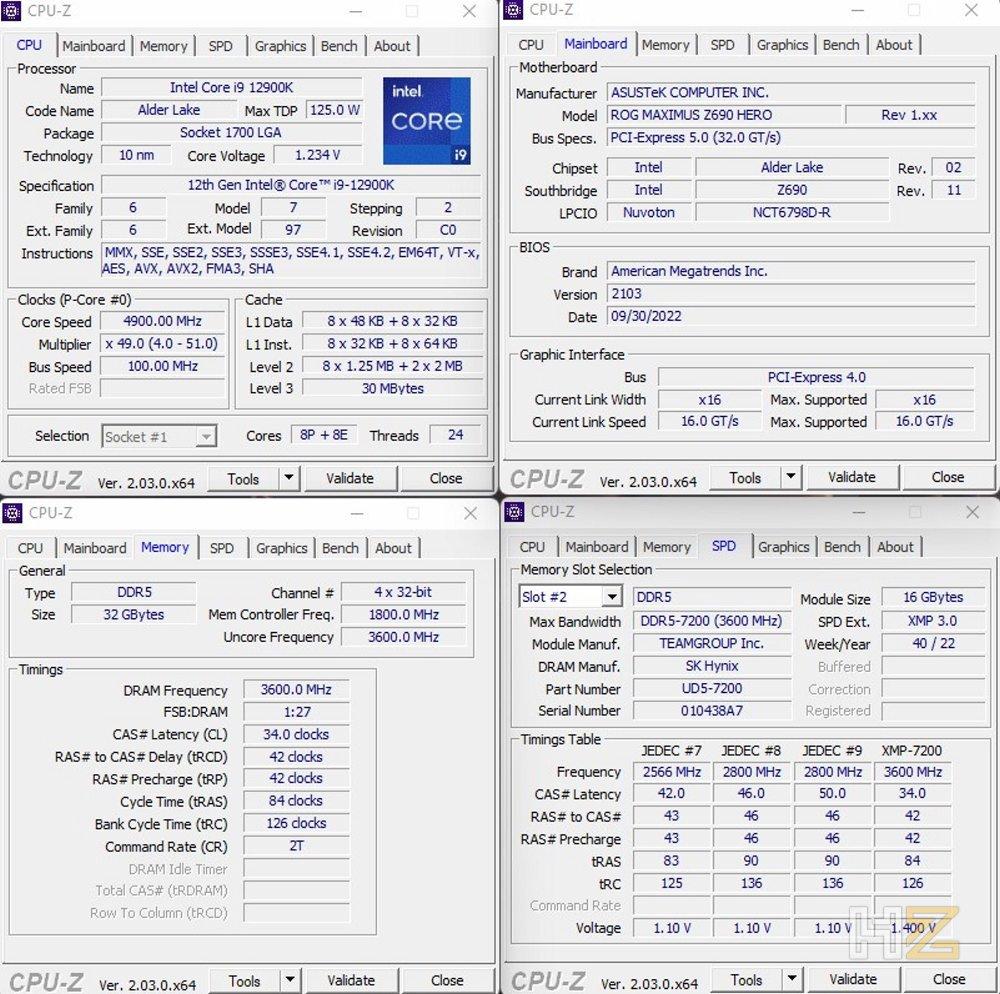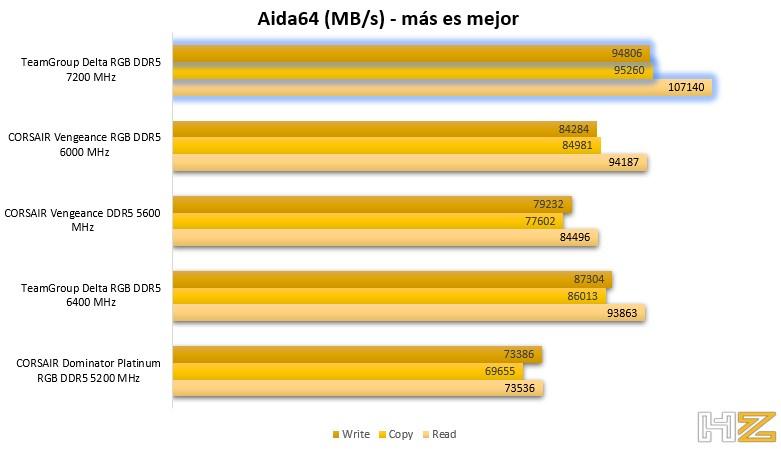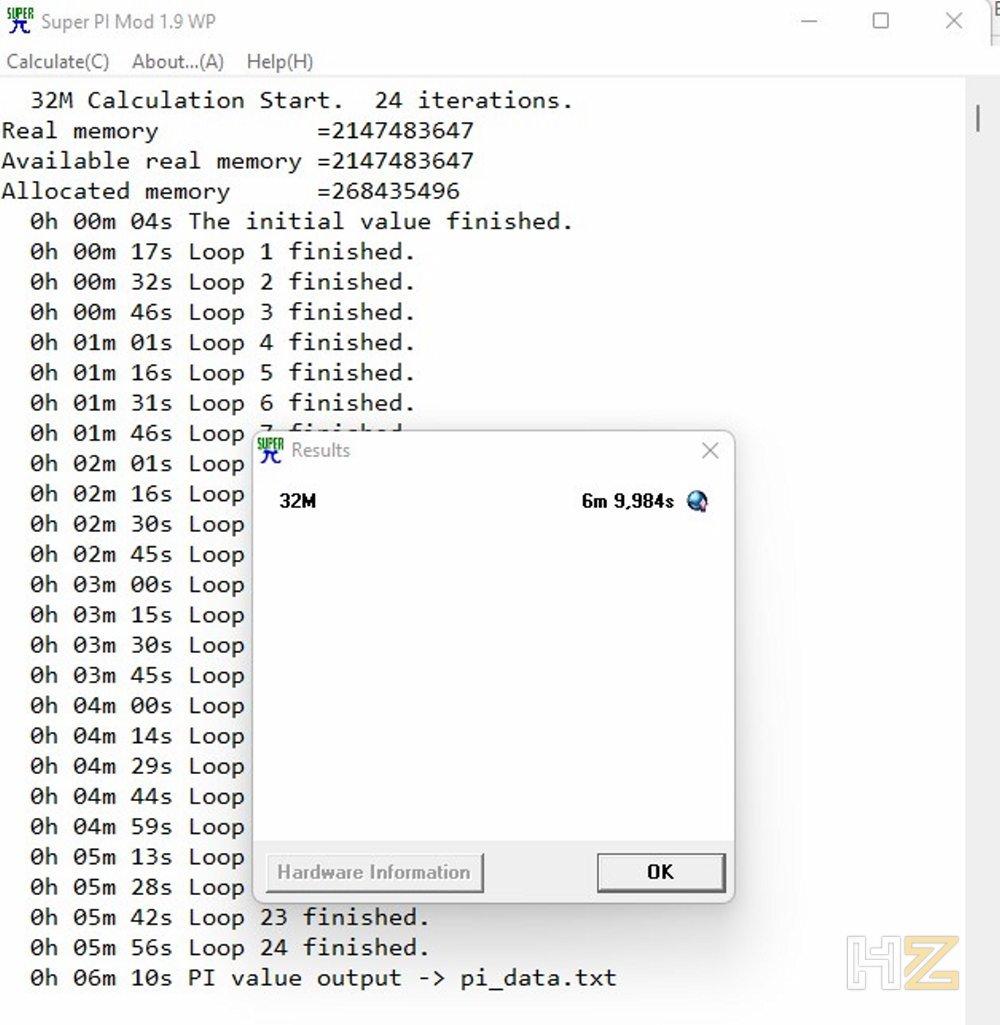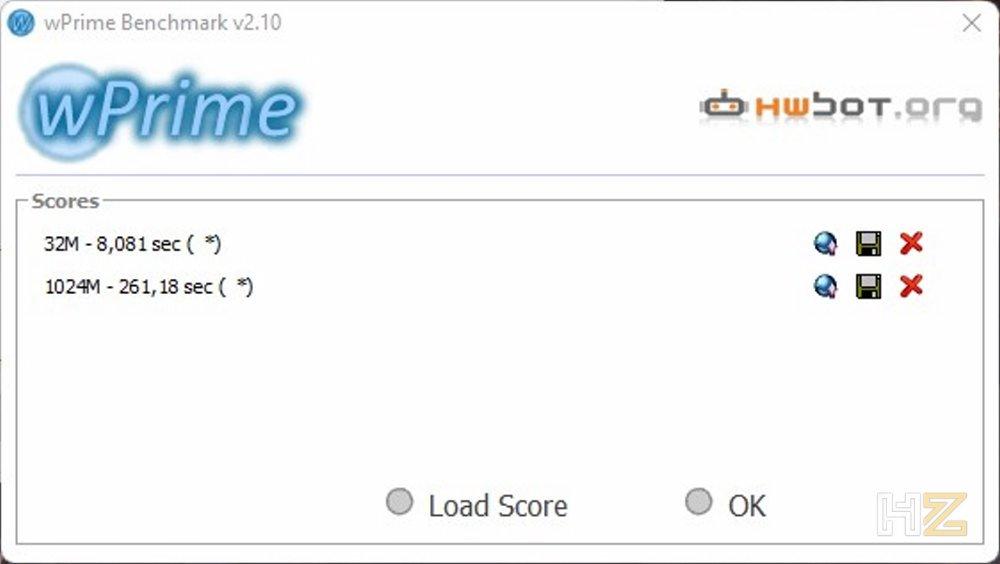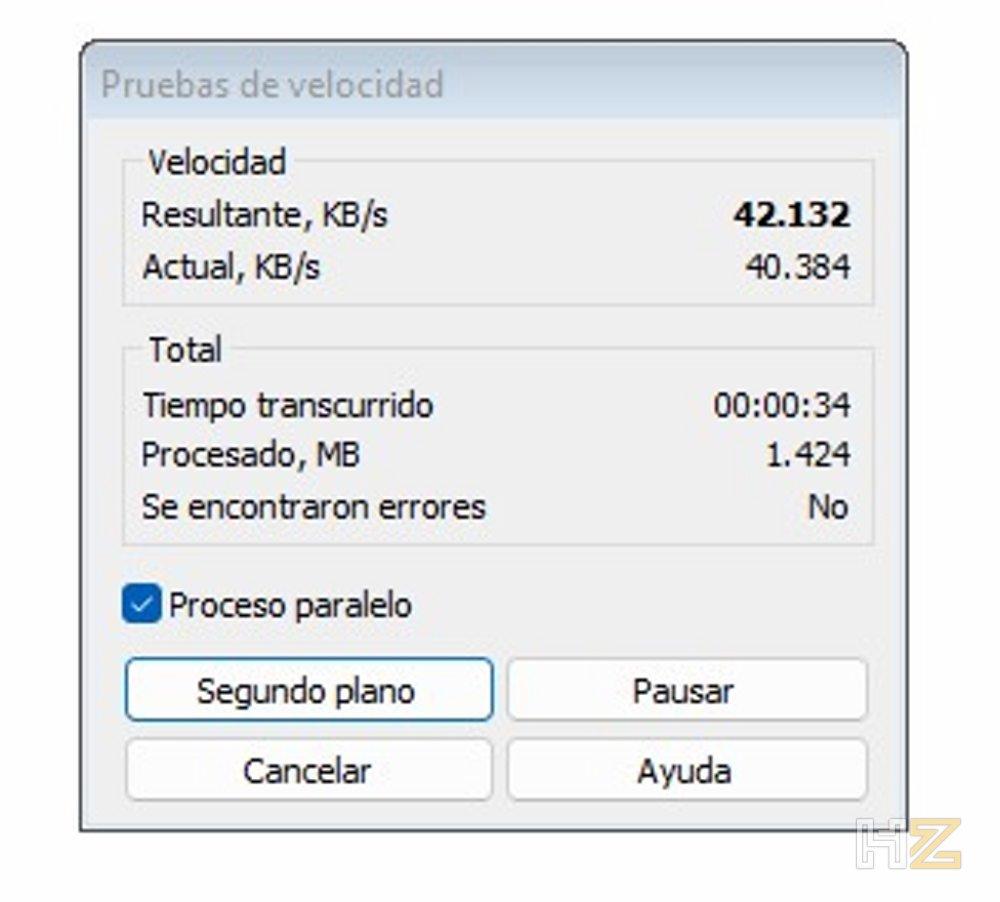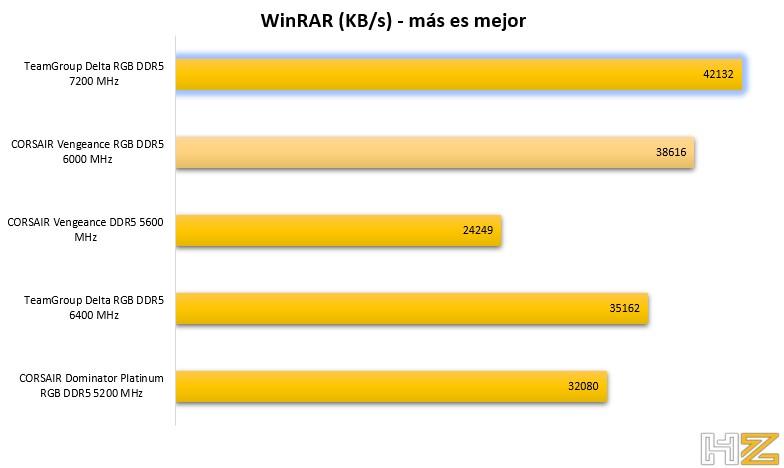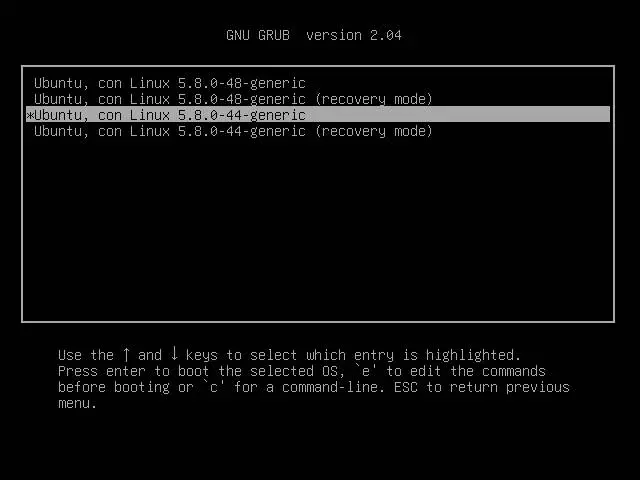Speaking of heat, TeamGroup has not changed the characteristic symmetrical heatsink of this family of memories, why do it? It has shown with previous generations of memory that it is excellent at dissipating heat, keeping the chips always at a good temperature. They have an RGB LED lighting bar on top that we can configure with the motherboard software, giving the system an additional touch of color.
Unboxing and external analysis
At this point we have already analyzed a good handful of RAM memories from this manufacturer, so their packaging is no stranger to us, which is the same one used in previous versions of these Delta RGB. Thus, we have a soft, black cardboard packaging on the front of which we can see an image of the memories, one with the heatsink in black and the other in white, which are the two versions that are available. A label in the upper right indicates that we are dealing with a 32 GB (2x16GB) kit at 7,200 MHz.
On the back we have, in several languages, a description of the product. There are also some “windows” that allow us to see the labels of the memory modules, while at the bottom we have the logos of the RGB software with which they are compatible, as well as a QR that will take us to the product page in the manufacturer’s website.
Inside, we find a small information pamphlet about the lifetime warranty that these memories carry, as well as a reflective T-Force sticker.
Of course, we also have the memories perfectly protected in a transparent plastic blister in which they are embedded. Outside of this transparent plastic, here we can see the memories, which are exactly the same in terms of aesthetics as the other Delta RGB models that we have previously analyzed.
On the outside we find a black aluminum heatsink in which details of the brand stand out, such as the T-Force logo, DDR5 RGB and the Delta family.
One of the most striking details is found on one of the sides, as this perforation will light up when the memories are on.
On the side that will be covered once they are installed on the motherboard, we do not have all these details, but simply the usual identification label on each module.
In the upper part we find the usual translucent tube under which the RGB LED diodes are located. On one side we have another detail of the brand, where it says T-FORCE again.
Given the memories, which as we said aesthetically are identical to the other Delta RGB models that we have analyzed in the past, the time has come to connect them to our test bench and put them into operation to see how they behave.
This is how the TeamGroup T-Force Delta RGB DDR5-7200 work
To test the performance of these RAM memories we have used our usual Intel Alder Lake-S test bench. You will see that we have used a Z690 motherboard and not a Z790 for the tests, and from now on we can confirm that we had absolutely no problem to make them work, just connect them, turn on the system and configure the XMP profile in the BIOS. The memories worked at 7,200 MHz from the first minute without any type of error or problem.
- Intel Core i9-12900K.
- ASUS ROG MAXIMUS Z690 HERO.
- be quiet! Pure Rock 2 FX.
- CORSAIR RM1000i.
- TeamGroup Cardea A440 Pro 2 TB.
- GeForce RTX 3070 Ti.
As usual, for all tests we have used Windows 11 Pro 64-bit as the operating system, with all updates installed.
Let’s start by looking at a screenshot of CPU-Z, which will show us the processor, the motherboard and the memories in operation.
As we said, we have been able to activate the XMP profile at 7,200 MHz without any problem, and CPU-Z shows us the memories working at that frequency. Given this, let’s start to see its performance, and as always, we start by Aida64.
These are the first RAM memories that pass through our laboratory that exceed 1 GB/s, although in this case it has only been in reading speed. In addition, we have been surprised to see relatively low latency despite the fact that these memories have higher latencies than usual. We are going to compare it with other DDR5 RAM that have passed through our hands in the same test bench.
As you can see, this is the DDR5 RAM with the highest performance of all that has passed through our hands, which is normal since, to put this into perspective, they work at 2,000 MHz more than the first DDR5 we had. which operated at 5,200 MHz.
We move on to the next test. SuperPi, which will force the processor to calculate decimals of the number Pi (which, as you know, are infinite) in a task that greatly strains RAM memory, since the results of the processor’s calculations are stored in it. This has been the result.
And below, a comparison with the other RAM we have had.
By little (barely 3 seconds), but these RAM memories have been slower than their sisters at 6,400 Mhz. How is this possible if they run at 800 MHz plus? Very simple, because in SuperPi the latencies have a lot of influence, more than the raw speed, since the communication speed between the processor and the RAM comes into play, and the latencies of this model at 7,200 MHz are higher than those of the We analyzed a while ago, at 6,400 MHz.
Let’s see if the same thing happens with wPrime, another benchmark for RAM memory that also computes decimal places for the Pi, but using different algorithms. In this case, we are also going to use both the test of 32 million decimal places and that of 1,024 million, always using 4 processing threads in parallel.
Of course, you also have here the comparison with the other reports.
We find ourselves again with a similar case, although more pronounced: the high latencies of this RAM memory have penalized the time it took to carry out the calculations, and the slower memories but with faster latencies have obtained a better result.
Let’s now move on to a real performance test, thanks to WinRAR we will be able to see the performance of these memories when working with compression and decompression of files.
The result obtained is not only impressive, but once again it is at the forefront of performance, and with a substantial difference compared to the other models. Here that operating frequency has been quite noticeable at an impressive 7,200 MHz.
Conclusion and verdict
With the arrival of the new generation of Intel processors (the Core 13), a wave of much faster DDR5 RAM has also arrived, and if until recently 6,600 MHz were crazy, now memories above 7,000 MHz will be normal (remember that, without going any further, TeamGroup offers these Delta RGB DDR5 up to 7,600 MHz).
As we are used to, TeamGroup offers us a product of the highest quality and guarantee (in fact, they have a lifetime guarantee) that is at the forefront of technology, since once again it has been one of the first manufacturers to offer us RAM memory at the highest speed available on the market. These T-Force Delta RGB DDR5 at 7,200 MHz are proof that we have more and better performance available for PC memory.
What has surprised us the most is to see that we have been able to analyze them on a Z690 motherboard without any problem, with the ease that simply activating the XMP profile gives us so that they work at maximum speed, so it is great news to be able to have the fastest RAM memories on the market without having to update the motherboard to the latest version available. Of course, one downside is the price, since these next-generation memories are quite expensive.
For all these reasons, we believe that these TeamGroup Delta RGB DDR5 7,200 MHz RAM memories deserve our Gold award, as well as our recommendation for their excellent performance.