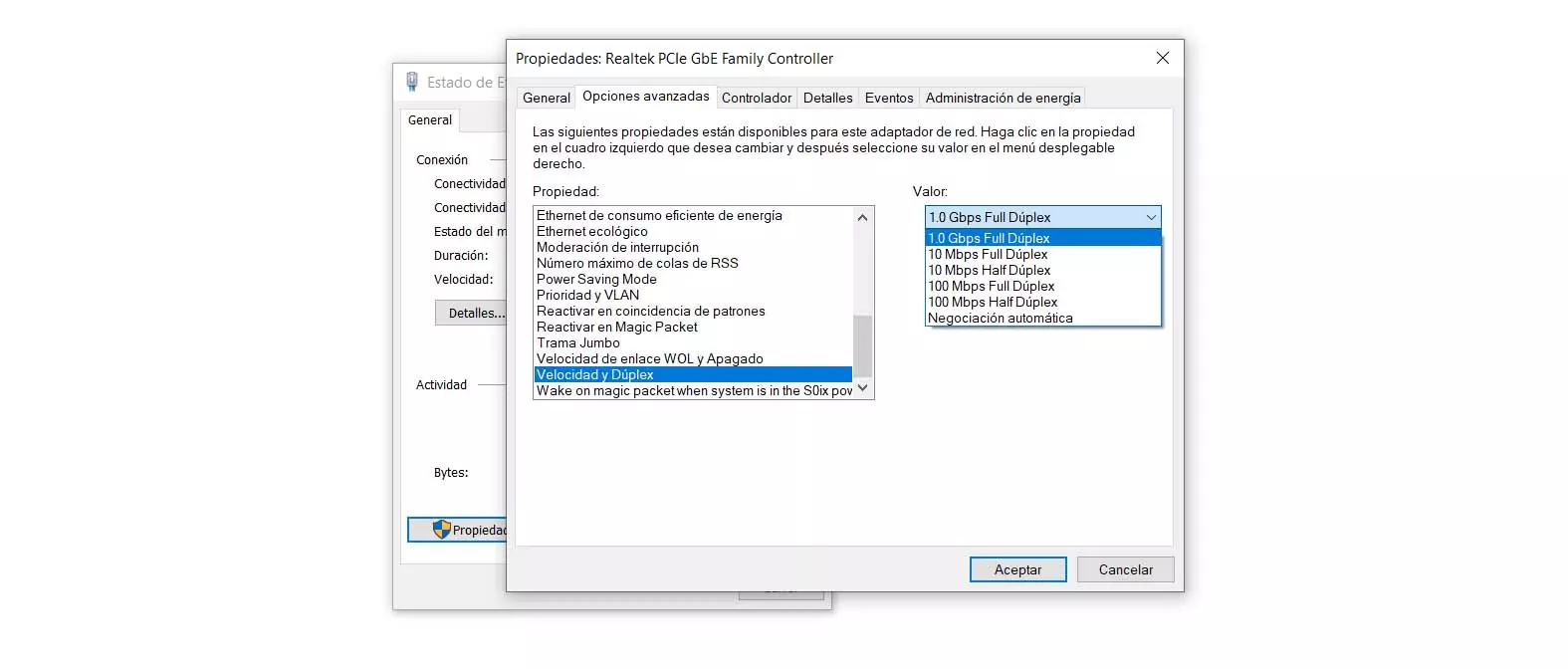For example, a good idea is to have two physical disks in different places. It is also interesting to have a physical copy and another in the cloud. The idea is to have an alternative in case one fails and not find that you have lost all the content.
Using an unreliable platform
By this we mean the cloud usage. There are many options on the Internet, but be careful that not all of them are reliable. You could be using an insecure service, which does not use good encryption. That means your files may be at risk, so the backup could be exposed to anyone.
What you should do is check very well what platform you use. Some like Google Drive or Dropbox are very popular and work well, but there is more. You can read comments and ratings, to analyze if it is really reliable or not.
Not having a copy plan
It’s a good idea plan well when to create backups Once a day? Once a week? It will depend on each case, but at least have an idea so that time does not pass and you do not make that backup copy that can save your files from losing them forever in case something happens.
Logically, the more frequent you make those copies, the better. You’re less likely to lose a file before you’ve backed it up to your hard drive or whatever cloud platform you use.
Don’t look at security
The security it’s key. We return to the same thing: beware of cloud platforms that do not meet minimum security requirements. Avoid using pages that you find and that you have not reviewed well. You don’t really know if your files are going to be properly protected or in the event of a vulnerability you would have problems.
Therefore, always check security very well. Type of encryption, that the applications are updated, the way in which you can share the files with third parties, etc. Everything can influence.
poor quality discs
In this case we talk about physical disks Where can we keep the copies? Having a low quality one can be a major problem. Do not buy a cheap one, without really knowing what it is like. It could work fine today, but in a few months or a few years it stops and you lose everything you have stored.
A clear example is memory cards. In many cases, these cards are of very poor quality and do not have a long lifespan. The same can also happen with larger hard drives.
have little space
Backups will require more or less space, depending on what you need. It is not the same to simply create a backup copy of text documents, than the entire mobile phone or the entire computer where you have many files of all kinds stored.
Think carefully about what space you need and choose a platform that suits it. If you are going to buy a hard drive, do not fall short. It is possible that today 1 TB will be enough, for example, but maybe in 1 or 2 years you will need 2. It is better to buy a 2 TB disk first and not have space problems soon.
Do not automate copies
Automate backups is interesting and a mistake is not taking this option into account. For example, maybe you have a NAS server that allows you to schedule a backup every day at a certain time or that the new photos you have on your mobile are directly copied when you connect to Wi-Fi.
This prevents you from forgetting to make copies. There’s nothing better than uploading files automatically or shortly after creating or modifying them. You will always have updated and available backup copies.
have little information
This error may be related to others that we have seen before. Basically it is hiring a cloud service or buying a hard drive, but without having much information. The ideal is that you inform yourself well, that you read evaluations and reports from other people who have previously used it.
Once you have all the necessary information, then proceed to use that service to create your backup copies. You will avoid using one that in the future does not work correctly and with which you may have problems.
Use something deprecated
This can happen both when using the cloud and when buying a physical hard drive. Be careful with this, since it could mean that it stops working properly, that it does not receive updates or that you have general problems when using it. It is always best to use something that is currently supported and not obsolete.
For hard drives, avoid buying a very old model although you see that it is cheap. It is better to opt for a more recent one, which at the same time surely improves performance when you go to save files.
Share with who you shouldn’t
Yes, this is another mistake when using the cloud and having backups. maybe you decide share something punctual with another person and what you do is upload everything to the cloud. The problem is that not only is that person able to misuse what you share, but they could attack his account and get to your files.
Therefore, it is convenient to limit with whom you share files on the Internet. Always check who you are giving permission to, limit those permissions to certain files only, and change them once they have downloaded the content.
As you can see, there are certain errors that should be avoided when creating backup copies. This can affect both if you use the cloud or if you store the content physically. Always check everything very well and you will not have problems that affect your files.