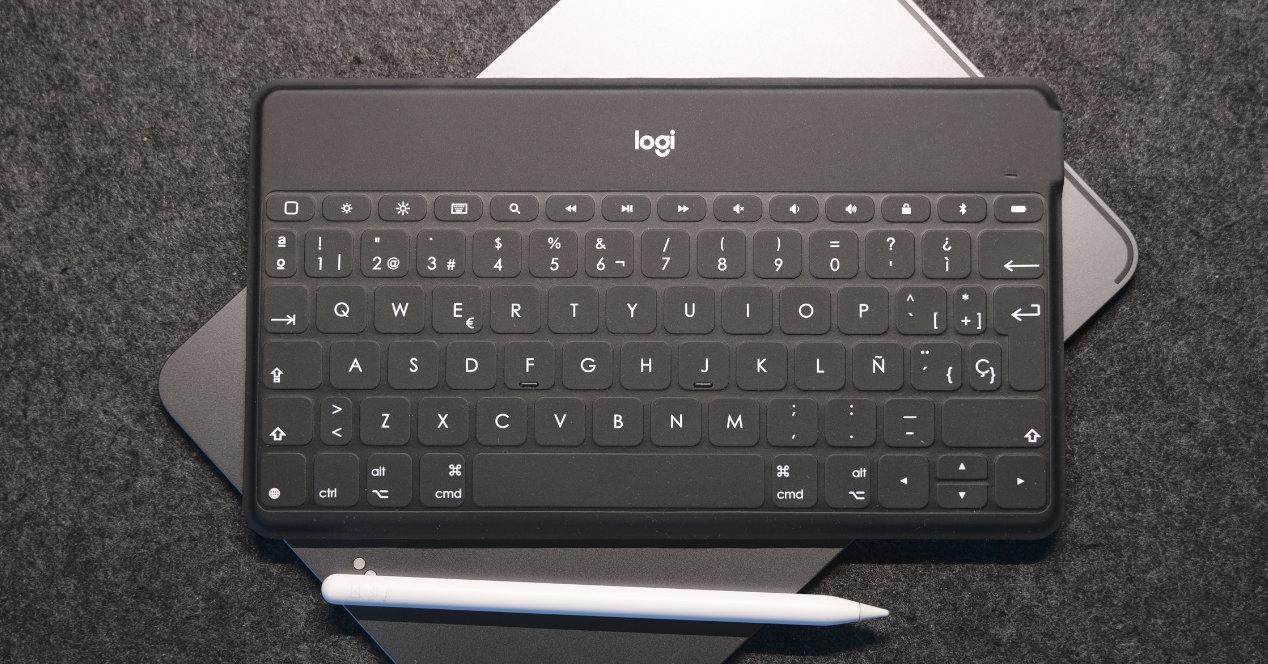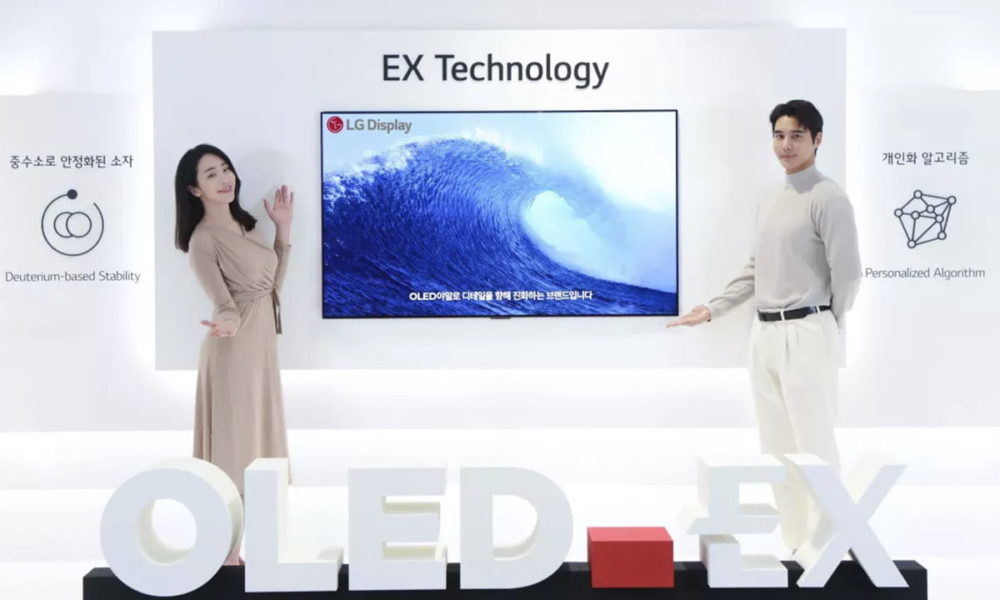Apple keyboard covers: interesting for functions, not for price
As an iPad Pro user I have to admit that yes, Apple keyboard covers provide many advantages in the daily use of the device and bring it even closer to that idea of being the replacement of the laptop for many users. Still, it all depends a lot on the type of use you are going to make of the device.
In the same way that it happens with the Apple Pencil, although this one does seem easier to take advantage of, not everyone needs all the accessories available and to have for any specific device. Because while some will use the iPad to write texts, others what they will do is draw and others will not directly create content but will consume it.
Therefore, generalizing the needs of each user is a mistake. And even more so when it comes to investing in products with a considerable price. Because justifying the 179 euros that the Smart Keyboard costs, the 199 euros for the Smart Keyboard Folio or the 339 euros for the Magic Keyboard for the 11-inch model or the 399 for the 12.9-inch model is not easy at all.
What’s more, unless you are clear that every day you are going to be writing with your iPad, it would not be the product that I would recommend you to buy as soon as you acquire any iPad model. And that is why for a while I have been trying different alternatives until I reached the Logi Key to Go.
Logi Key to go on video
Versatility and portability
The Logi Key to Go is a keyboard designed by Logitech who has a wide range of solutions, including proposals similar to those of Apple itself with a touchpad included. This time the idea behind this keyboard is that it be versatile and portable.
What does this mean, since it is not a keyboard designed specifically for iPad but for any device with a Bluetooth connection with which you want to use it. From a Smart TV to an Apple TV or any other set top box can benefit from being used together with this Logi keyboard. As well as Android phones and tablets and, of course, iPhones and especially Apple iPads.
In my case, I have been using it with an 11-inch iPad Pro and with the idea of seeing to what extent it could offer a similar or superior experience compared to the Smart Keyboard Folio that I had with the 12.9-inch iPad Pro. But first, let’s talk about the product itself in terms of design.
The Key to Go is only 24cm wide and is 6.3 mm thick. This together with a weight of 180 gr makes it very comfortable to transport. In addition, being practically the same width as the 11-inch iPad Pro, the user experience is similar to that of the Smart Keyboard Folio on this model.
On the right side is the connector micro USB charging and a switch to turn it on and off when not in use. Regarding the battery, although that could have entered into experience of use, the duration of the same is according to the brand of about three months. I have not tried it that long, but it is true that I have not had the need to charge it yet and that I have given it intensive use for days.
Otherwise, the touch of the keyboard is rubbery. It is pleasant when touched, but at the time of writing it implies certain peculiarities that you will have to accept if you want to use it. The good thing is that the coating makes it resistant to dust and splashes of water. In addition to being very easy to clean just by wiping it with a damp cloth.
What it’s like to write with the Key to Go
The keyboard, and this is obvious, is for writing and if it does not perform badly, we go. In this case it does, but the rubberiness that covers the keys makes them pulsations are too soft. Therefore, to achieve a satisfactory writing experience you will need to adaptand that may take you more or less time depending on the type of keyboard you normally use.
If you are used to keyboards with low-profile keys and little travel, such as those that Apple notebooks have had and almost continue to have with the latest versions despite the return to the scissor mechanism and not butterfly, it will cost you something more. But it is a matter of days and of assimilating what the type of feedback it offers is so that you know that when you press you have done it well and the character pressed with its corresponding key is reflected on the screen.
The only negative point is that typing for long periods can be somewhat more tiring than with the Smart Keyboard Folio or Magic Keyboard. But again it will depend on each one, because mechanical keyboards also tend to tire me while Apple’s own or the Logitech MX Key that I currently use do not.
Therefore, the user experience has seemed satisfactory and only requires a short period of adaptation. Something that is easy if you are not going to use the keyboard for eight hours five days a week.
If to this we add the support that it includes and that allows you to place any tablet or phone vertically so that the experience is more similar to that of using a laptop, because the result is a striking proposal that for those who have doubts about the extent to which they would use a keyboard with your iPad or tablet is very worthwhile.
In addition, the price at which it can be found many times is about 45 euros (RRP 71.90 euros), which is very good compared to the 200 euros or more that Apple asks for its simpler cases without a trackpad. Or even those same 150 or 200 euros from Logitech for its Combo touch or Folio touch keyboard covers.
A keyboard for specific uses
I suppose that the idea will have been clear after everything I have told you, but if it were not so, let’s do a quick recap:
- The Logi Key to Go is a keyboard with good finishes and very easy to transport
- The support provides an extra comfort when you want to use it on the move leaning on a table or other surface
- The touch and travel of the keys is what you do have to get used to, so it is interesting to be able to try it before to see if it works with you or not
- It connects via Bluetooth and that allows it to be used with a multitude of devices
- By price it is much more attractive than the official options
So, here everything is a matter of valuing what uses do you think you are going to make of it and to what extent a higher investment would compensate you or not. But if you want a keyboard that costs you little money, this is possibly the most interesting.
All the links that you can see in this article are part of our agreement with the Amazon Affiliate Program and could bring us a small commission with your sales (without ever influencing the price you pay). Of course, the decision to publish them has been made freely under editorial criteria, without attending to suggestions or requests from the brands involved.