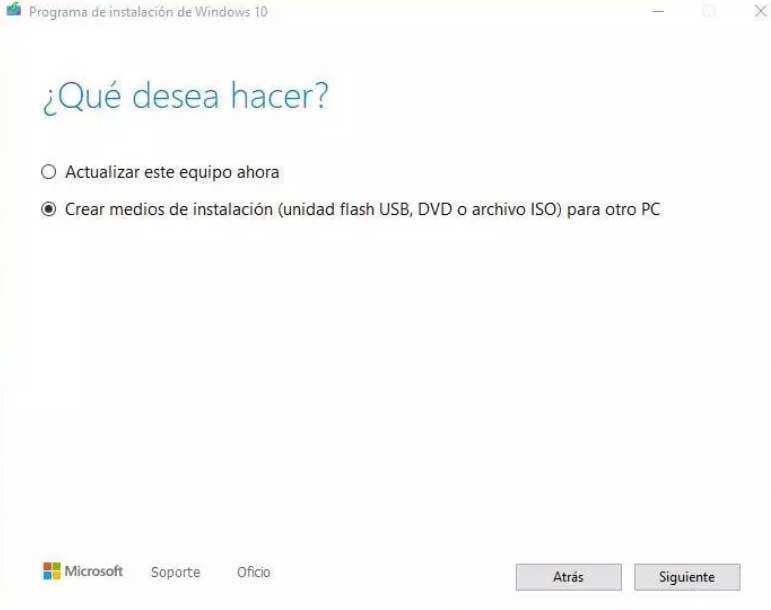The quality of videos plays a pivotal role in captivating audiences and conveying messages effectively. Whether you’re a content creator, a business owner, or simply a casual video enthusiast, you’re likely aware of the significance of video quality. Blurry, pixelated visuals and dull colors can be major turn-offs for viewers, hindering your ability to communicate your intended message.
Enter the realm of video quality enhancement – a powerful tool that can transform lackluster videos into visually stunning masterpieces. In this comprehensive guide, we’ll delve into the world of video quality enhancement, exploring the technology behind it, its benefits, and how you can leverage it to captivate your audience.
Understanding Video Quality Enhancement
At its core, video quality enhancement is all about taking a video that might suffer from issues like low resolution, color distortion, or general lack of clarity, and using advanced algorithms and techniques to elevate its visual appeal. By addressing these issues, you can turn a mediocre video into a breathtaking piece of content that leaves a lasting impression.
Types of Video Quality Issues
- Common issues like blurriness, pixelation, color distortion, and lack of clarity can mar video quality.
- These problems hinder the viewer’s experience and impact the message’s effectiveness.
How Video Quality Enhancers Work
1. Video quality enhancers use advanced algorithms to address issues in videos.
2. They analyze and adjust factors like sharpness, color balance, and resolution.
3. These enhancements elevate videos from mediocre to captivating, improving visual appeal.
Benefits of Using a Video Quality Enhancer
1. Transform mediocre videos into stunning visuals.
2. Engage viewers with captivating and professional content.
3. Elevate streaming and viewing experiences.
4. Preserve and enhance cherished memories in personal videos.
5. Enhance brand perception with high-quality business content.
Choosing the Right Video Quality Enhancer
- Consider a user-friendly interface for easy navigation.
- Check compatibility with the video formats you use.
- Look for features like sharpening, denoising, and color correction.
- Evaluate reviews and recommendations from users.
- Select a tool that aligns with your technical expertise.
Step-by-Step Guide: Enhancing Video Quality
Now that we’ve laid the groundwork, it’s time to roll up our sleeves and dive into the process of enhancing video quality. Follow these steps to unlock the true potential of your videos:
1. Preparing Your Video Files for Enhancement
Begin by selecting the video files you want to enhance. Make sure they’re stored in a location easily accessible from the video quality enhancer tool you’ve chosen. This step is crucial, as it sets the stage for a seamless enhancement process.
2. Using a Video Quality Enhancer Tool
Open your chosen video quality enhancer tool and import the video files. Familiarize yourself with the tool’s interface, as different software may have varying layouts and options. Most tools will offer features like sharpening, denoising, color correction, and resolution enhancement. Experiment with these settings to find the perfect balance that suits your video.
3. Enhancing Clarity and Sharpness
Start by enhancing the clarity and sharpness of your video. This step involves reducing blurriness and improving overall image quality. Adjust the sharpening settings until you achieve the desired level of detail without introducing artifacts.
4. Correcting Color and Contrast
Color accuracy is vital for creating visually appealing videos. Use the color correction tools to adjust brightness, contrast, saturation, and color balance. Ensure that the colors look natural and well-balanced, enhancing the overall visual experience.
5. Upscaling Resolution (If Necessary)
If your video suffers from low resolution, some tools allow for resolution upscaling. This can be particularly useful when you want to make your videos compatible with high-definition displays without sacrificing quality. Be cautious not to upscale too much, as this may lead to a loss of image quality.
6. Preview and Fine-Tuning
Most video quality enhancers offer a real-time preview of the changes you’re making. Take advantage of this feature to see how your adjustments affect the video. Make subtle tweaks to achieve the best possible outcome. Pay attention to details such as text legibility, skin tones, and background elements.
Future Trends in Video Quality Enhancement
As technology continues to advance, the field of video quality enhancement is poised for exciting developments. Artificial intelligence and machine learning are expected to play a more significant role, enabling enhancers to make intelligent decisions about enhancing different elements of a video.
Conclusion
Video quality enhancement is the secret sauce behind visually captivating content. By understanding the basics of enhancement, selecting the right tools, and following the step-by-step guide, you can transform ordinary videos into extraordinary works of art. Whether you’re sharing personal memories or promoting your business, the power of enhanced video quality is in your hands.
Remember, the journey to creating captivating content starts with investing in the quality of your videos. So, go ahead and enhance, transform, and captivate your audience with videos that truly shine.