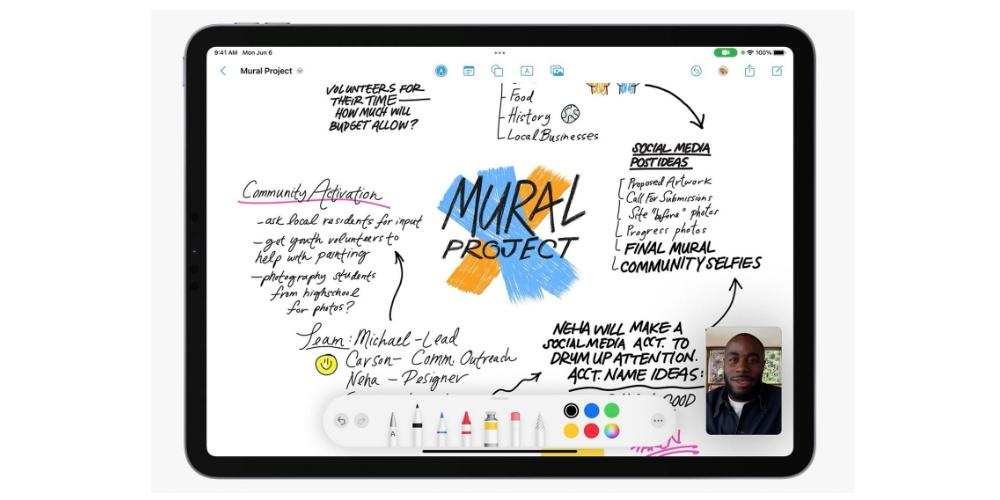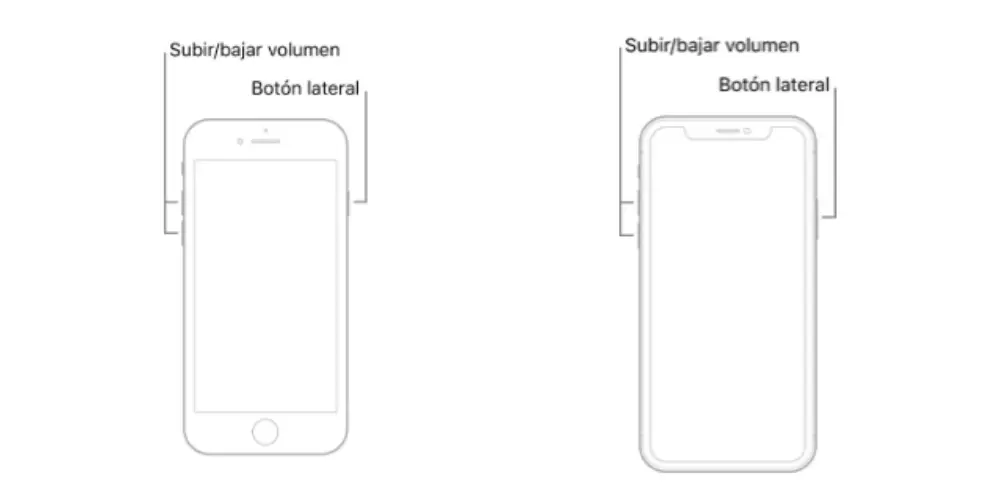What happens with the Notes app
The notes application is a good solution if we want to make basic lists or write down very simple things. But beyond that, we’re limited in terms of features, especially on the iPhone. On this device we cannot paint or draw on an image, or overlay text, for example.
And although we can take notes, the text goes on one side, the drawing on the other, and multimedia material such as videos or links cannot be played or previewed. And as for the presentation of the text, although we have several options for sizes and fonts, we can’t do much either. So if you want to expand functions, either in the field of the text, or in the field of the visual, here we bring you some recommendations.
Notion is text focused
If you have an iPhone, an iPad or a Mac, the Notion app is one of the best that you can download and use for free. This application allows you to create lists of grouped notes, but vitaminized with images, different types of letters, bullet lists to your liking, in addition to having a built-in AI, which can write different styles of text, based on what you have previously written in the notes.
And yes, all of this is free. But if you want more, it has a plan called Personal Pro, which allows you to add an unlimited number of files of any size, invite and collaborate unlimitedly with as many people as you want, and have access to a history of up to 30 days to recover files. deleted.

Apple gets the batteries with Freeform
A blank canvas, that you will be able to fill with whatever you want. And although it is not an application to create notes, or at least, it has not been conceived for this sole purpose, you will be able to create notes in all the shapes, styles, sizes and colors you want. In addition, you can share projects with other people who have Apple ID and Freeform, without any limits. And best of all: no ads, no subscriptions, and completely free if you have iOS 16.2.
Do you want to add a video to a note? Do you want to connect several notes in the same space? Do you want to draw and write on your notes? Freeform gives free form (and life) to how you want to organize your lists. Because making the shopping list can be boring, but if it’s pretty, at least it makes your eyes happy.

GoodNotes 5 is already a classic
GoodNotes is a classic app, but just as wonderful. And if we have to describe it in any way, it’s on horseback with Notion and Freeform, as it combines features that remind us a lot of these two apps. On the one hand, we can make use of the more classic format of lists and notes.
But, on the other hand, we can bring out our most creative side, and write freely, change formats, order the arrangement of information as we want and, moreover, we can export and share our notes as PDF, image or web link. It can be downloaded for free, but it has different payment plans to expand functions, and sets of graphic elements that we can buy separately.