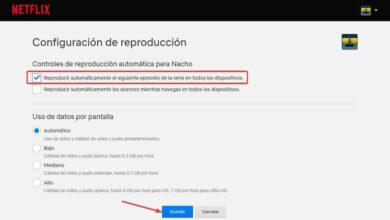Chrome extensions are one of the most striking features of this Google browser, extensions that allow us to add additional functions without having to wait for Google to consider them relevant. As in previous years, Google has just announced which are the 10 best extensions for chrome of this 2022.
Google has classified what it considers to be the 10 best extensions for Chrome of 2022 in 4 categories: improve our productivity, videos and games, learn and focus our attention.
improve productivity
Within this category, Google has included 4 extensions.
Tango
Tango is an extension that allows us to create practical guides while we work or study and be able to make the most of the time we dedicate to these tasks.


SwiftRead
The extension SwiftRead We reduce the time we spend documenting for a job or study since it allows us to read up to 3 times faster by displaying the text of the document in the form of subtitles at a speed that we can set manually.

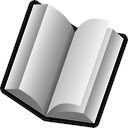
Compose AI
Another of the outstanding extensions of 2022 for Google is Compose AIwith which we can automate our way of writing using Artificial Intelligence.


Visbug
The last extension highlighted by Google for 2022 within the Productivity category is Visbug. Visbug is an extension focused on web development that allows you to adjust texts and images in a very simple way to a web page.


videos and games
In this category, we find 2 extensions.
RoPro
With this extension we can experience when playing Roblox, one of the most popular games among children by adding unique features that are not available without the extension.


eJOY
If we usually use the browser to watch streaming videos in the original version with subtitles, eJOY is the extension we’re looking for, since it allows us to view these in two languages in a very simple way.


To learn
The extensions that allow us to learn from home in a more comfortable way also have a leading role in this Google compilation.
Equatio
With Equatio, creating mathematical expressions of all kinds is a very simple and fast task, making it ideal for both students and teachers.


MyBib: Free Citation Generator
Thanks to this extension, we can automatically generate citations and bibliographies from the text that we automatically highlight while browsing the internet.


focus our attention
Of all the extensions available in the Chrome Web Store focused on focusing our attention, Google highlights the following.
Workona Tab Manager
With this extension, managing the tabs that we have open is a breeze, since it allows us to create different workspaces to organize our projects in a much easier way than through groups of tabs.


CrXMouse Chrome Gestures
Thanks to the CrXMouse extension we can make gestures on the browser links to open them in a new tab, return to the previous page, reload a page and much more. We can associate any gesture to the function we want in a very simple way.


All these extensions are not only available for Chrome, but we can also install them in any other browser Chromium-based like Microsoft Edge, Opera, Brave and Vivaldi among others.