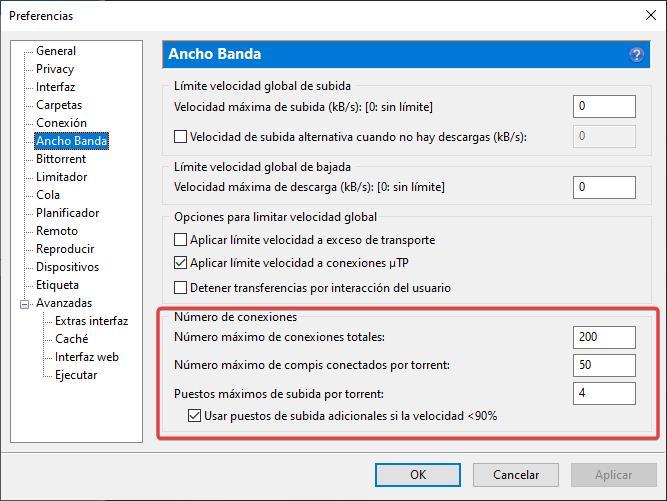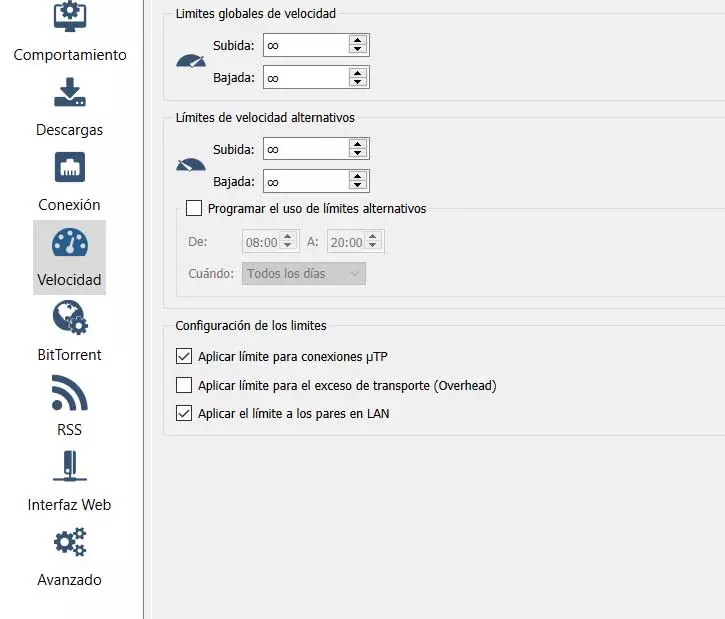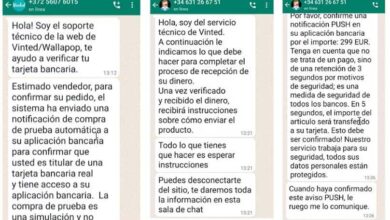With the end of Netflix’s shared accounts, which, according to the latest data, has meant losing 1 million users, not subscribers, many are the users who have resumed the old habit of downloading their favorite series and movies via torrent . If we talk about torrent applications in general, one of the most popular is uTorrent, an application that, by configuring it correctly, we can make downloads happen in minutes.
Both uTorrent and the rest of the applications that use the same protocol are configured by default so that the downloads are carried out in the shortest possible time, as long as the Internet connection we use is fast enough to allow it. However, we can make a series of changes and incidentally, change our download habits so that they are much faster.
Improve uTorrent download speed
The settings in the configuration that we show you below can be applied to any torrent application, not only to uTorrent, since they all use the same base.
- Limit the number of downloads. The first thing we must do if we want downloads through uTorrent to be as fast as possible is to limit the number of simultaneous downloads. Within the configuration options, we can limit the maximum number of simultaneous downloads to limit it to a specific number, the lower the better. This option is within the preferences of the application, in the section Line. In Queue Options, we must establish, as a maximum, that the number of maximum active torrents is 5 as well as the Maximum number of active downloads. By reducing the number of downloads, all the files that we are downloading will be able to share all the available bandwidth at that moment and download the content in a much faster way than if we have 20 files downloading and sharing the same connection speed.
- Remove upload and download limits. If we want uTorrent or any other torrent application to download the content in the shortest possible time, in addition to limiting the number of downloads, we must also forget about setting connection speed limits, both upload and download. In addition, we must carry out the process when we know that we will not need the computer, so it is not necessary to establish any type of limit. If we use the computer to download while we work, by setting limits, the downloads will be slower and it will take us much longer than necessary to download any content. This option is found within the options Bandwidth from the menu preferences.
- Adapt the application to the equipment’s features. If we have a relatively modern computer, we will hardly notice that uTorrent is running in the background. However, when it comes to older computers, performance can drop considerably. To prevent the drop in performance from affecting the download speed, within Preferences, in the Bandwidth section, we must reduce the number of connections. Here there is no fixed configuration that allows speeding up downloads by improving the performance of the application, so we must try modifying the number of connections, the maximum number of compis and the maximum upload positions.