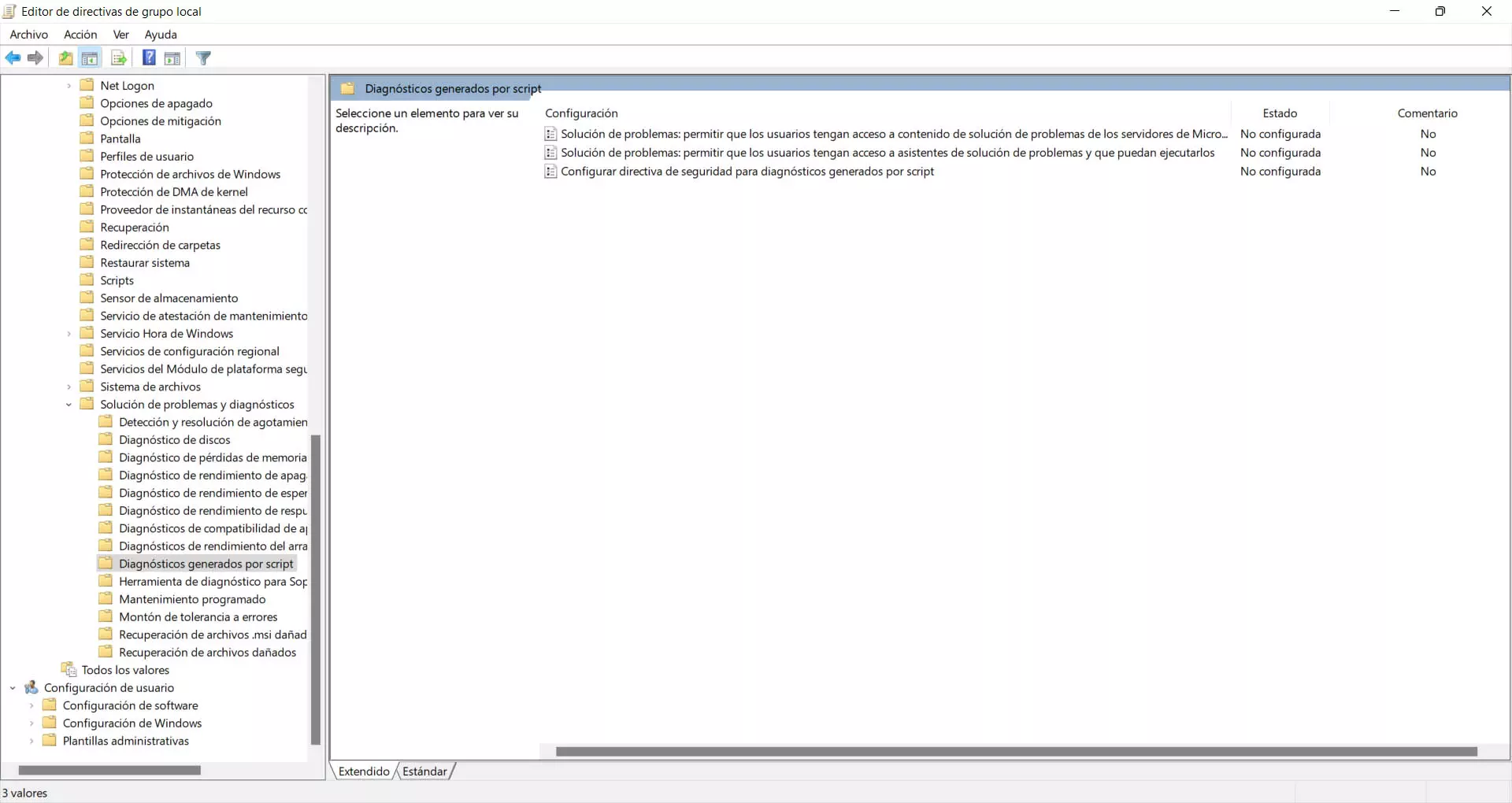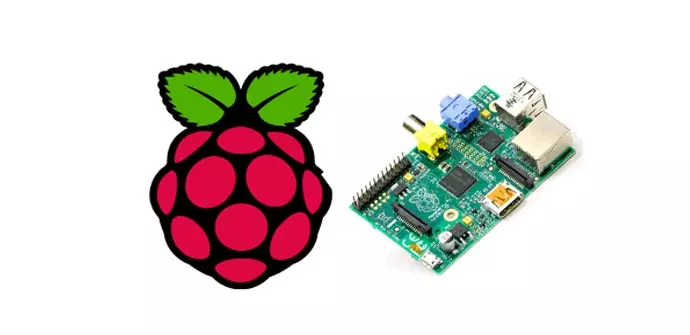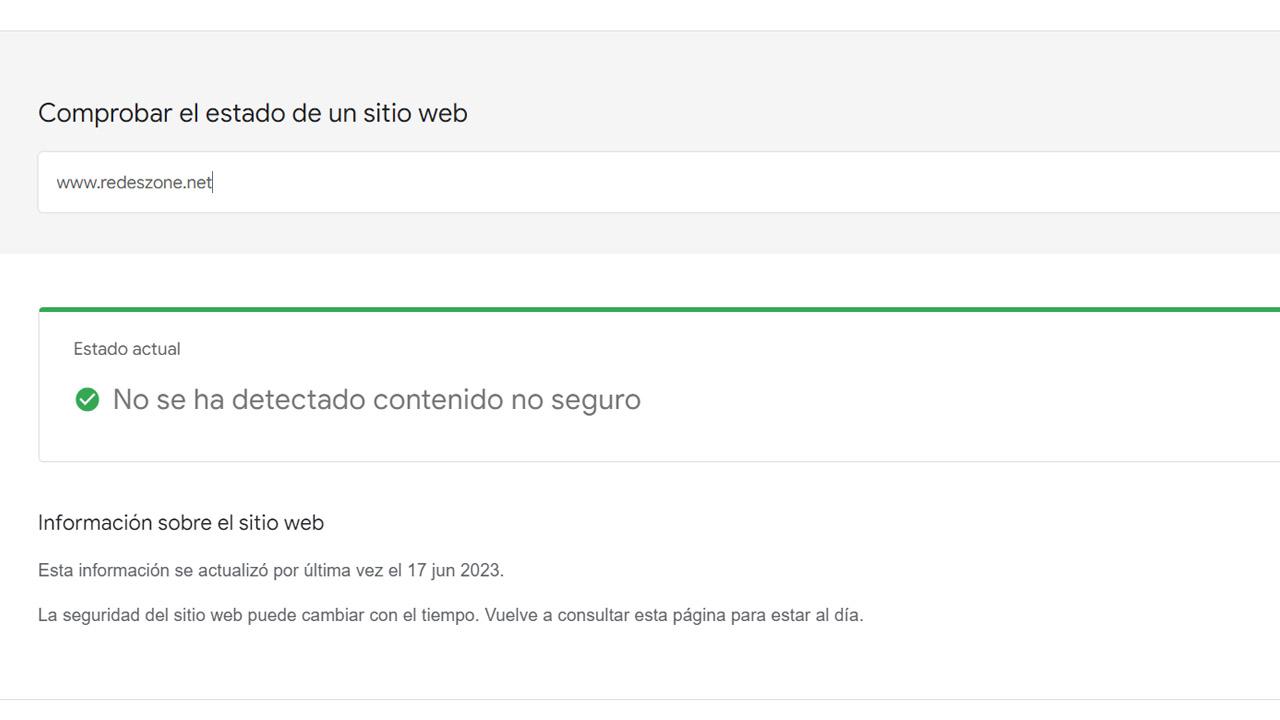
Receiving false links when browsing the Internet is a problem that is very present. You can go through WhatsApp, for example, but also through social networks, Internet forums, etc. Through a link of this type, they could steal your passwords, sneak in a virus, personal data… In this article we are going to talk about a Google page that aims to help you detect fake links that you get when browsing the Internet.
It is important that you do not interact with these types of fraudulent links, since they could seriously put your security and privacy. Therefore, detecting when it could be a scam is going to be essential and Google has the solution with a tool that is used to find out the status of a website.
Detect fake pages
This tool is called Transparency Report (Transparency Report). Once you enter the web, you will see a search bar where you can paste any URL and see the status of that site. Its mission is to share information to alert in case it detects that this page is a danger and thus avoid problems.
For example, if we put redzone.net, you will see that it shows that it has not dangerous content detected. In addition, it puts the date of the last revision. Of course, they indicate that the fact that a page is reliable one day does not mean that it will continue to be so the next day. However, this is unlikely to happen and it will help us a lot to fight Phishing.
This page is really simple. You won’t see much more than this. It is simply to paste the link that you have received, for example by WhatsApp or social networks, and hit search to show you the information. You can test it with any URL that you see doubtful, such as when making a purchase, registering, etc.
How to act against dangerous links
But what should you do if they send you a dangerous link? The most important is do not access that page. Simply by clicking, you could risk downloading a malicious file or having some type of information and even passwords stolen. It is essential that you do not interact with that website. You can always see the shortened links.
you should too alert to the person who has sent it to you, since perhaps he has been the victim of an attack and is now sending it, unconsciously, to his contacts. In case it has been sent to you by a strange account, which is surely a bot, you simply have to block it and that’s it.
It is important that you protect your devices correctly, since in many cases these types of attacks take advantage of unprotected systems. Always install a good anti virus, such as Microsoft Defender, Avast, Bitdefender or any other. In addition, it is convenient to have the device updated and correct any vulnerability that they can take advantage of to steal from you.
Therefore, as you can see, you can use this Google tool to detect false links. It is very useful to protect you from Phishing attacks and other threats that may exist. However, you should always take precautions and have your computer well protected so that you do not get viruses of any kind.