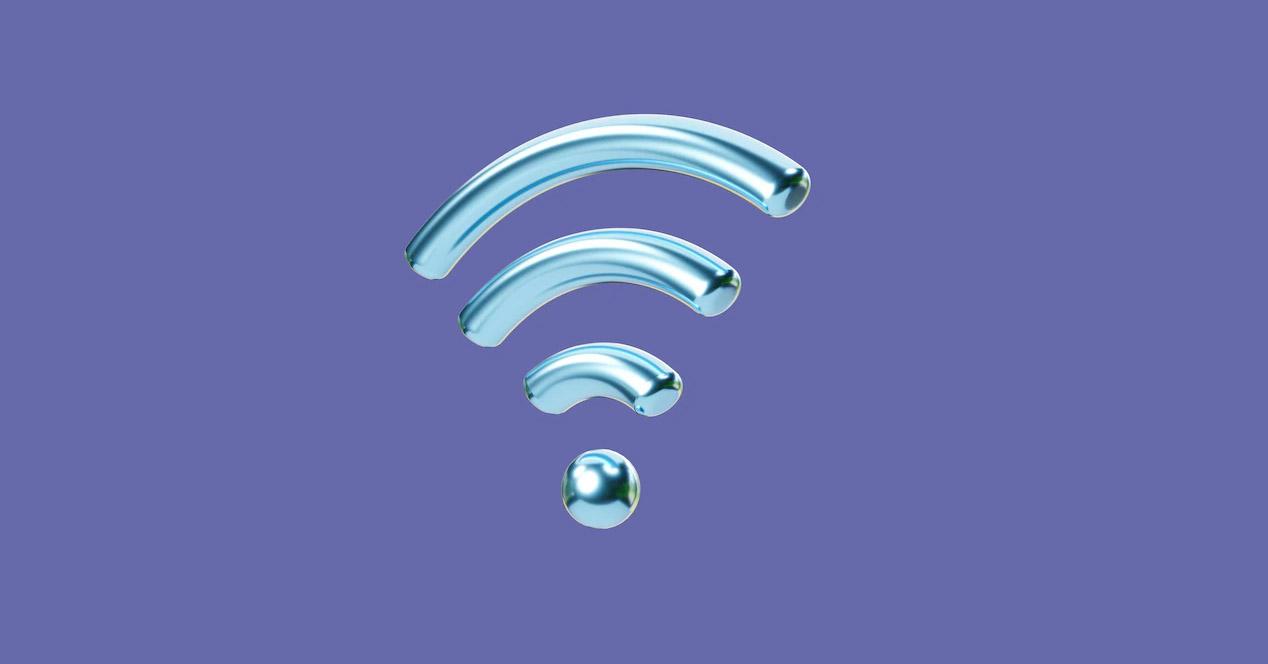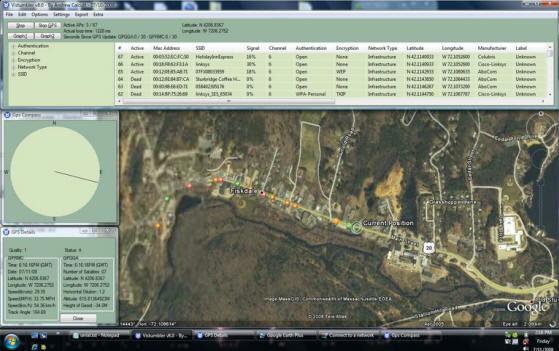If you use cloud platforms like Google Drive or Dropbox, it is essential that you upload the files with total security. The goal is not to have problems that can affect security and privacy. Therefore, in this article we give you some simple guidelines that you can keep in mind to reduce the risk that they can spy on you or see the content that you upload and share through the cloud.
How to protect files when uploading to Drive or Dropbox
We mention Google Drive or Dropbox since they are the most used services today, but it would be similar on any other platform you use. The goal is to preserve the data and files you share on the internet and not have problems that could affect you. Review this that we are going to explain.
Always know where you’re sharing it
Something essential is to know at all times where and with whom you are sharing files. When you upload something to Drive or Dropbox, you have the option to share that content with anyone. You can make it public, limit it to certain people, or only access it if you have granted permissions for someone specific.
You should avoid leaving files publicly on the Internet, available to anyone. The best thing is that you restrict it and only share it with who you really want to have access to those files.
Protect your account properly
Of course, something that cannot be missing is to protect your account correctly. If you don’t want them to spy on you and see files stored in Drive or Dropbox, you need to properly secure accounts. It’s something you should do in any online registry, but especially when you’re sharing files that may be important.
You must generate a password make it strong and secure. Do not use duplicate keys. Ideally, it should have letters (upper and lower case), numbers, and other special symbols. Also, it’s a good idea to turn on two-factor authentication to create an extra layer of protection and avoid problems.
Encrypts the most important files
If you are going to upload documents that may be important, with sensitive data and any information that you do not want to leak on the network, you can encrypt those files. Encrypting files for Drive or any platform is simple and very useful. You’ll protect them so that they are not exposed in case of problems that may appear.
Of course, you must make sure to use a reliable program, with guarantees and that really helps protect security. Avoid encrypting documents with applications that do not have good ratings and do not find information on the Internet.
Don’t leave them in the cloud any longer than necessary
One last piece of advice is that you do not leave the available files in the cloud longer than you really need. For example, if you are going to share a folder with documents so that someone else can download them, the ideal is to delete them once they have downloaded it. That will avoid problems that may appear.
It could happen that in the future there is a vulnerability and those documents that you have stored in Drive or Dropbox are exposed. Therefore, if you reduce the risk by removing them as soon as possible, you will avoid complications.
As you can see, whenever you are going to upload documents to Drive or Dropbox you must take into account certain precautions so as not to have problems. The objective is to avoid risks that may cause your personal information to be compromised on the network.