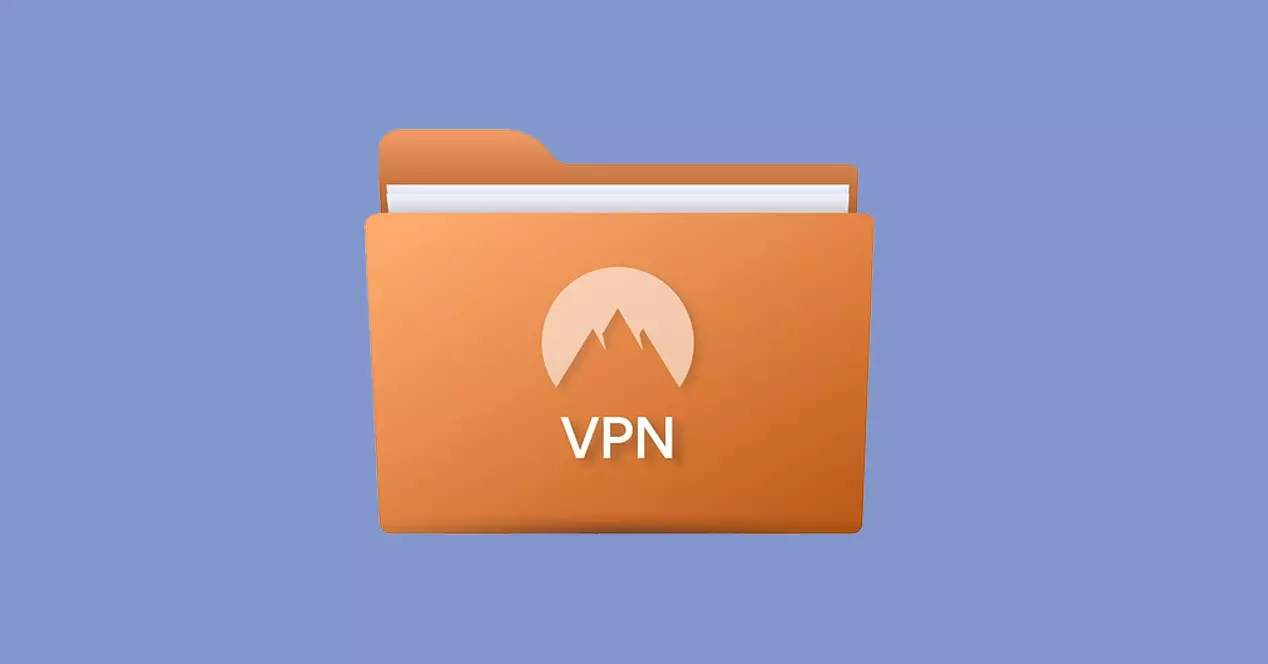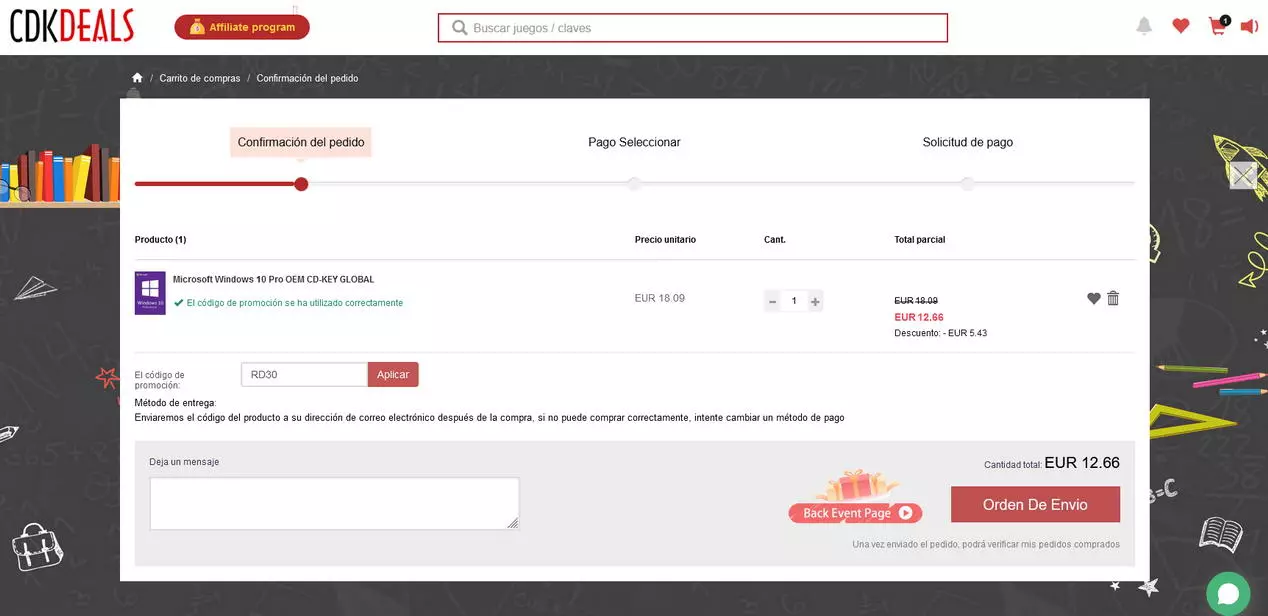For example, in case of a ransomware attack, a backup can help you. What this type of threat does is encrypt the content of the system. You will lose control over those files and will not be able to open them. If you have a saved copy, simply back it up and you’ll be able to access it again.
Create backups correctly
Although they are similar to CDs or DVDs, M-DISCs They are specifically designed to be able to store content for a long time. And when we say a long time, it is a long time. They assure that it could last 1,000 years. Logically, no one has yet been able to verify it in actual use.
But why do M-DISCs last so long? They use a special type of data layer created with materials that withstand degradation very well over time, humidity, ultraviolet light… Therefore, we can say that the best way to create backup copies thinking in the very long term is to use this type of disc.
This technology is relatively recent, since it emerged in 2010. It is available both in DVD discs like in blue ray. There are different sizes, such as the classic 4.7 GB, as well as 25, 50 or 100 GB. You will be able to save all kinds of audio, video files or whatever you need there.
You can find options like this pack of 4 M-DISC discs of 25 GB each. It is, therefore, a good option to create your backup copies and store them without having problems with the passage of time or humidity.
What other good options are there for creating backups? The magnetic tapes they can last from 30 to 50 years, but the problem is that the storage is limited and you need special devices to be able to use them. It’s not really a viable option for a home user, especially in the long term.
The hard drives, which are widely used for backups, do not have such a long lifespan and you need to take good care of them. Normally it is estimated that an HDD disk usually lasts about 7 years of daily use. However, that time can be longer if you take care. Even more so if you don’t use it every day.
In my case, I have had HDDs for more than 10 years and they continue to work perfectly, although I only have them as a backup copy, knowing that sooner or later they will stop working. SSDs also have a useful life that is estimated at about 10 years, although everything will depend on the use.
Update your backups
Our main advice, regardless of what type of drive you use for your backups, is to update them over time. What does this mean? Maybe you have an external hard drive where you have a backup that you periodically modify. Don’t wait for that hard drive to get close to the end of its useful life.
The interesting thing is to have, at least, two backups the same on different devices. When one of them stops working, you will always have the other and you will have the margin to buy a new device to have, at least, that second additional backup. Surely they will last you many years, most likely we are talking about 7-10 years without problems. In that time it is likely that a new technology will appear, the current discs will drop in price, etc. In short, you will be able to update your backup copies so that the useful life of these devices does not end with your files.
As you can see, if you are looking to have a backup for many years, the best nowadays is to have an M-DISC disc. However, other options such as an HDD or SSD can also last you a decade if you take good care of them and will give you room to update little by little and wait for new technologies. What you should avoid is having a single backup or using unreliable memories and devices.