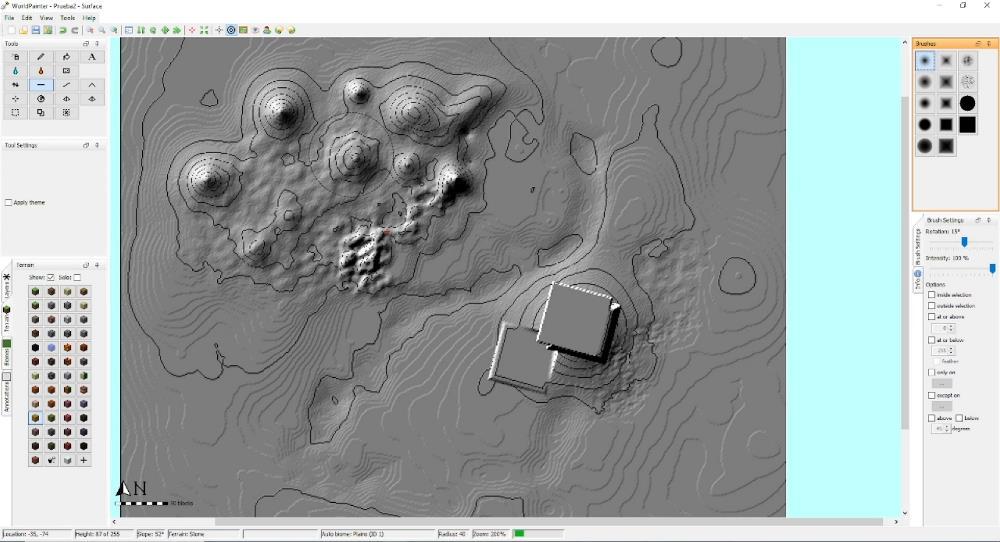
Minecraft has become, by its own merits, the best-selling video game in the world since its launch, more than a decade ago. The main reason that this title continues to be the best seller is due to the unlimited options that it puts at our disposal, our imagination being one of the limits. If we do not have imagination, we can enjoy the thousands of maps available on the internet. Another option goes through create maps with great detail without spending thousands of hours in front of our computer.
One of the most complete applications, if not the most complete of all, to generate maps for Minecraft, is World Painter, an application that allows us to create all kinds of maps by painting, just as we can do with any image editing application. With World Painter we can shape the terrain, add trees, ice, snow and any other element that it crosses our minds very quickly and easily, without having to spend hours and hours chopping stone, wood and so on, as long as this meticulous process is not to our liking or we do not have the free time we need to be able to carry out our project.
Create maps in Minecraft with World Painter
The first thing we must take into account about this application is that we will only be able to use the maps in the Java version of Minecraft for PC, macOS or Linux. This application uses java, software that we must already have installed if we enjoy this Minecraft version. From the World Painter website, we can download the version for Windows 32 and 64 bits, for macOS with Intel and ARM processors as well as for Linux.
The user interface, as we can see in the following image, has two main panels. In the panel on the left, there are all the tools that we have available to create the terrain according to our needs. We also have the option of adding texts and all kinds of elements that appear on the map. In the paper on the right, we can customize the configuration options of the elements that we select from the section on the left.
To capture the changes we want to make on the map, we just have to drag the mouse towards the central part and click with the mouse. As we can see, the operation of the application is very simple and if we have knowledge of photo editing, getting hold of this application is a very quick and easy process, as long as we take into account that the application is only available in English, so that it is probable that we need some other physical or online dictionary.
If we have doubts about the operation of the application we can consult this Reddit thread. In addition, we can also go through the Discord channel where we will find a large number of fans of this title and where, surely, we will answer any questions we have. We can also go to Youtube where we can find a large number of World Painter tutorials in Spanish.



