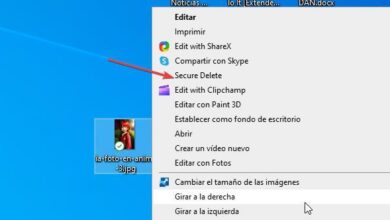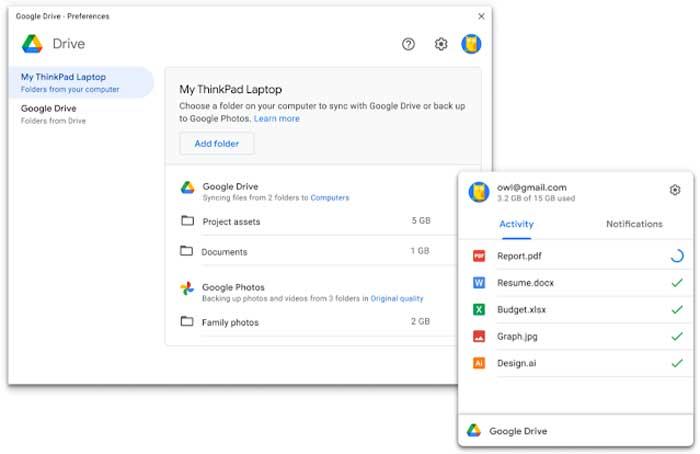Most computers today should have some form of security software installed in the form of antivirus. These programs serve us to protect our stored data, applications and the operating system itself. A well-known and veteran software in these matters is Spybot Search & Destroy which is probably more than familiar to you.
Specifically, it is an application that has not stopped growing and improving over the years, becoming one of the benchmarks in security for our PC. As its name suggests, the software initially specialized in the detection and elimination of all kinds of spy or spyware type malicious codes. But at the same time, with the passage of time, its functionality has been extended to other types of malware just as it has adapted to the times.
To say that many users at first opt to use the antivirus that we find by default in the Microsoft operating system. Specifically, we are referring to the Windows Defender antivirus, a very interesting proposal offered by the software giant at no additional cost. We can also install other third-party security solutions in the form of antivirus so that Defender is automatically deactivated and we can use them without problem.
Now, perhaps many have wondered at some point if the installation and use of Spybot Search & Destroy is compatible with another antivirus that we have installed. This is precisely what we want to talk about next and thus avoid problems while protecting our computer. And it is that for those of you who do not know, generally having two antiviruses installed on the same PC is not possible in most cases, nor is it recommended.
When does Spybot Search & Destroy conflict with other antiviruses
However, if we refer to the case of the software we are talking about now, Spybot Search & Destroy, things may change slightly. And it is that this program cannot be considered as a pure antivirus. What’s more, a security software that over time has been adding new protection features.
At first we can install and run without any problem this program, even if we have another antivirus installed. Also, conflicts can be generated when the installed antivirus has real-time protection enabled.
This common function in most of these programs could conflict with the built-in function equally real-time protection that includes Spybot Search & Destroy. It is precisely this that keeps the waiting software running in the background in case some type of malicious code appears.
This means that to avoid conflicts that may arise, we must disable that functionality in both Spybot and the other antivirus. In this way, what we do is deactivate in both programs the background alert mode against all types of malware. Of course, we must take precautions and perform analyzes manually from time to time. Likewise, it may be the case that we carry out this movement temporarily to carry out some type of specific task with Spybot Search & Destroy.