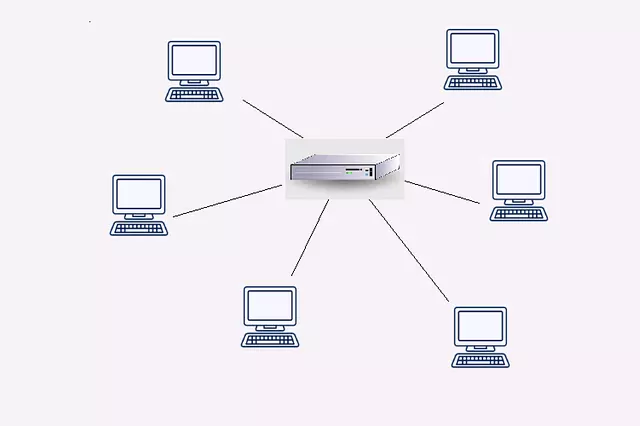It is key to maintain the router at full capacity and achieve optimal performance. This way, you can connect devices of all types to the Internet and not have problems. Now, there are certain aspects that you must control for this to be possible. Beyond locating it correctly, keeping it updated or protecting it, we are going to give you a useful recommendation that you can put into practice from time to time. This will help you to always work as well as possible.
It is something as simple as restart it from time to time. The router will have a button to turn it off and on, without having to disconnect it from the power. What we suggest is that you press that button from time to time and thus keep the device in good condition and ensure that it functions optimally.
Restart your router
How often should you restart the router? Although there is no specific time frame for something like this, we can say that the more frequently you do it, the better. It doesn’t mean you have to restart it every day, but it will be better to do it once a week than to wait several months.
Now, restarting the router is not pressing that the turn on and turn off button and now, without waiting. That way you’ll just turn it off and on quickly, but there will still be some processes running. What you should do is turn it off and keep it off for at least 20-30 seconds. With this you will achieve a complete restart.
Although today’s routers are designed to stay on for a long time without problems, that doesn’t mean it’s not advisable to turn them off sometimes. Especially, if you connect many things you can have more problems. Ultimately, the router needs manage many requests. By having more and more devices connected, this means that it can become saturated more frequently.
You may also have firmware problems, that a process gets stuck or there is an error. When you restart it, it is the same as if you turn off your cell phone or computer when they start to go wrong. Everything is reset and returns to normal operation, thus avoiding certain problems.
Schedule reboots
You won’t necessarily have to press that button on the router to restart it. There is the option of schedule a reboot every so often. Although not all routers have this function, it is something that is quite present. You simply have to set a date and time for it to restart and you won’t have to do anything else.
The ideal is to schedule the restart at a time when it will not affect you. For example, you could restart it one day a week at 3 in the morning. Since you are not using any device connected to the network, you will not have problems and you will be able to restart it every week at the same time without affecting other devices. You could also consider changing the operator’s router if you see that it is not working well.
You could also even use a smart plug. Of course, not just anyone is worth it. You can use a model that allows you to set it to turn off and on again, for example, a minute later. What it basically does is turn off the router during that time and then turn it on again.
In short, as you can see, you can press the turn off button on the router from time to time. The idea is to restart it and ensure that it always maintains good operation, so that speed and stability are always present.