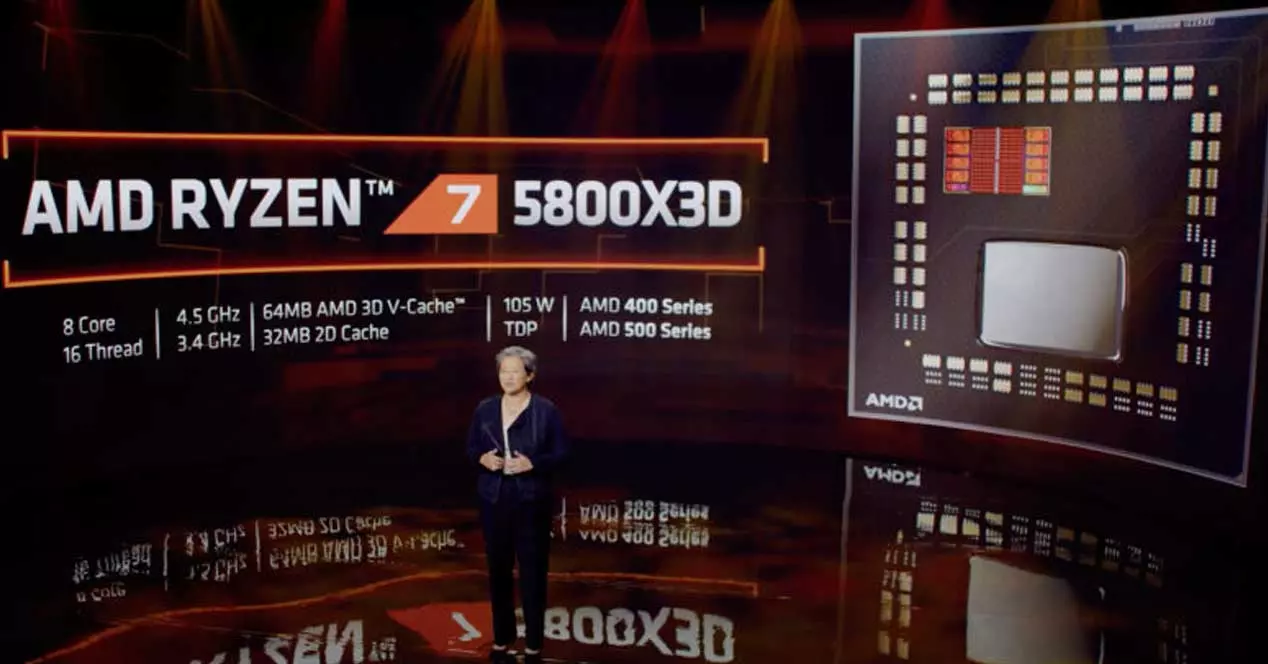Another option for using all the photographs that are stored in a directory so that, from time to time, they are changed. Another of the options that we have is to use one of the different applications available to display a video as a Windows desktop background.
On the Internet we can find a large number of applications to carry out this task such as Lively Wallpaper, Desktop Movie or AutoWall. But if we look for a open source applicationthe solution is to use the Active Desktop Plus application.
What can we do with Active Desktop Plus
The download of Active Desktop Plus is totally free through its GitHub web page that we can access from here. This application not only allows us to display a video as a wallpaper, but also allows us to use a website as a desktop background and even run an application as a desktop background.
It is a portable application, so it is not necessary to install it on the computer, we just have to run it every time we want to show a video, URL or application as the Windows desktop background. The operation of the application is very simple, since we only have to drag the content that we want to use in the background to the start tab of the application, Quick Add.
Next, we select which monitor we want to display this type of content on if we have more than one. Finally, it will show us a message informing us that it has been established correctly and if we want to save the configuration that we have established and apply it. To do so, click on save and apply. If we click on Furtherwe can configure the different options that the application makes available to us such as the resolution, if we want it to be displayed on the lock screen, fix it to a part of the screen and much more.
Within the configuration options of the application, Active Desktop Plus offers us a large number of functions to customize operation of the application and among which we find:
- start with windows
- Use Windows dark mode
- Pause the videos that play in the background when we maximize an application.
- Stop videos when we use the battery on a laptop
- Pause videos in power saving mode
The app hasn’t been updated for two years, yet it runs smoothly on both Windows 10 and Windows 11. And like other little-known open source apps, it’s only available in English.