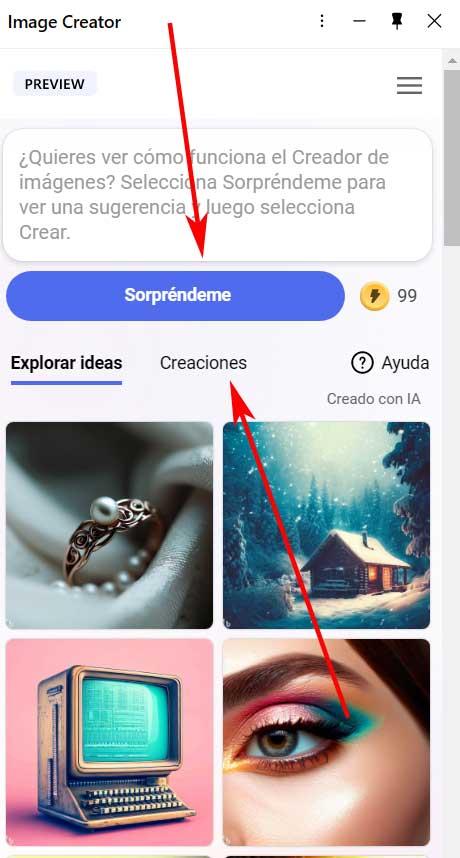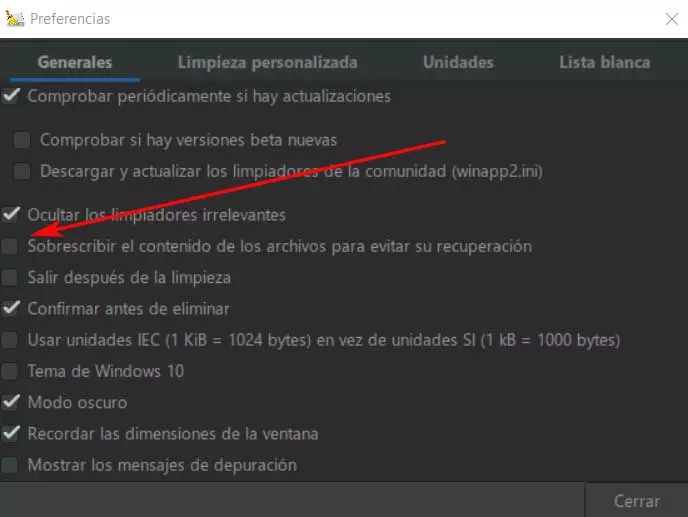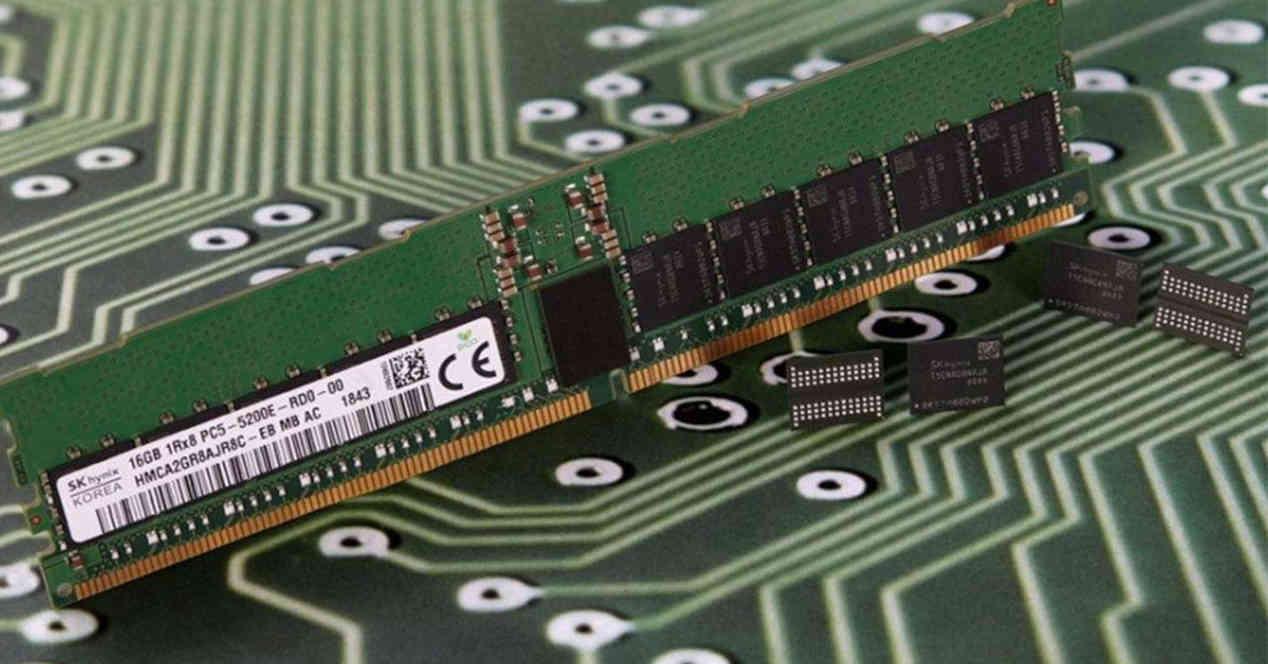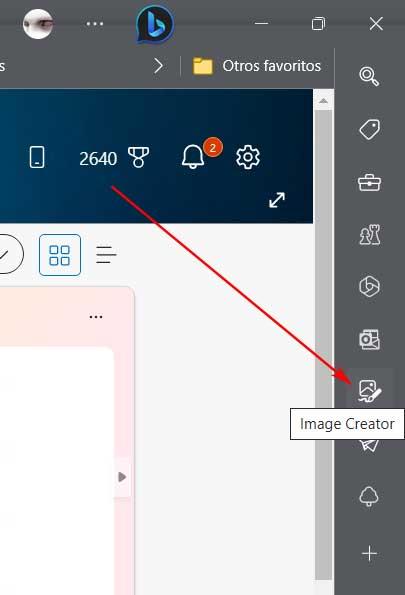
There is no doubt that at this time all kinds of platforms and applications related to Artificial Intelligence are here to stay. In addition, they are within reach of the majority of users in order to be able to benefit from all their advantages, as is the case that concerns us now in the edge browser.
Obviously, and how could it be otherwise, those most responsible for the different AI-centric platformsThey try to make things easy for them. We can find online services of this type to automate multiple tasks. Perhaps one of the most interesting, or at least the most striking, are those proposals that help us generate images. Basically these allow us to create designs from a series of text terms with really attractive results.
We tell you all this because users of the browser that comes default in Windows, microsoft edgecan already benefit from an integrated AI to generate images. We can affirm that this browser so far is the first and only program of its kind with a function like the one mentioned, available to everyone. Basically this means that we will have the possibility of generating our own images through the integrated Artificial Intelligence, just by opening the browser.
At this point, the first thing we should know is that the aforementioned AI that is already part of the Edge browser is powered by the latest dall-e models. This is a project of Open AI which is spreading to all kinds of applications and platforms. This way we will have the possibility of creating our own images from scratch in a few steps and with incredible results.
How to use the AI feature of Edge, Image Creator
In order to benefit from all this, we must make sure that we have the latest stable version of the Microsoft browser installed. Likewise, we must bear in mind that the function, called Image Creator, it is currently available for the desktop version of Edge. Thus, without leaving the browser, this is a feature based on Artificial Intelligence that will help us create and find original images.
In the event that you are interested in taking advantage of this function that has reached the Microsoft browser, you will find an icon on the right side of the main interface of the program.
Therefore, to start using this function that we are talking about, all we have to do is click on the aforementioned icon. At that time, a new panel will open on the right side of the Edge interface so that we can make use of this new AI-based feature. It is worth mentioning that here we find various modes of operation.
For example, all we have to do is click on the button creations so that we find various samples created by others. Likewise, we have the possibility of clicking on surprise me so that the AI integrated in Edge proposes a random text with its corresponding automatically generated images.
Obviously we also have a text box in which we can enter our personalized terms so that they are generate the image. In addition, it is important to know that, after a few seconds, the graphic proposals created by Artificial Intelligence will appear on the screen so that we can download or share them online.
Also, additionally we find another new function called Edit Image. As you can imagine, this allows us to carry out some basic editing tasks on the images without using any additional software.