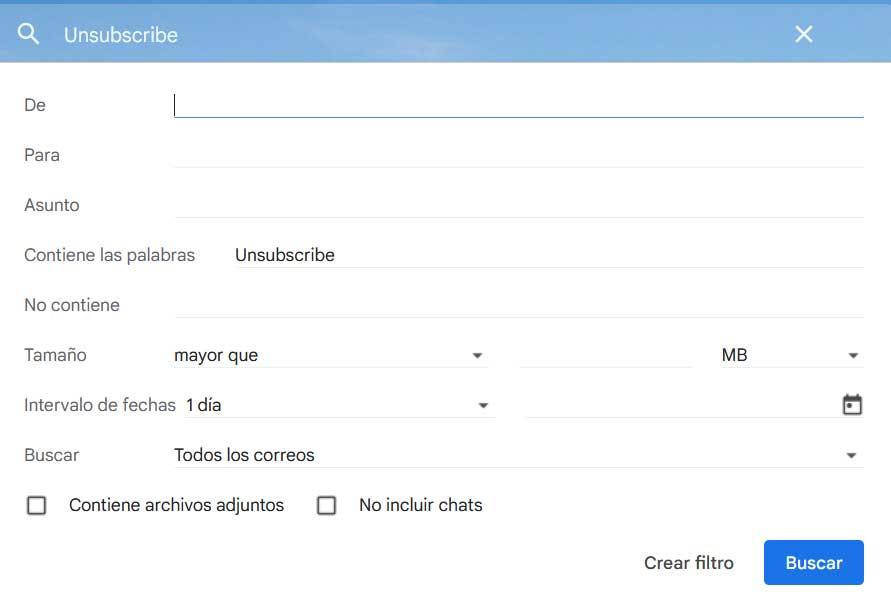
Although they have been with us for many years, email services are still extremely important when it comes to communicating over the internet. Perhaps at the moment the most used and widespread manager is the one that offers us Google with Gmailand in addition we can always optimize its operation.
It is quite likely that many of you have been using your account, or accounts, of this mail service for years. It is true that initially the platform offers us a good number of integrated functions to better manage the messages. However, on most occasions our inbox becomes a real chaos due to advertising. This means that we find incoming emails of all kinds and of the most varied nature, many of them totally useless or unnecessary.
But with everything and with them they are entrances that we find ourselves in sight every time we access our mail account from Gmail. Therefore, in the event that we want to clean this mail manager inbox, we are going to show you a simple way to achieve it. Thanks to this trick that we will talk about next, you will have a much cleaner Gmail inbox than SPAMso it could be considered that it will also be more understandable.
For all this, the first thing we do is access the mail service as such through our account and its corresponding credentials. Next, once we have the main interface on the screen, we write the term Unsubscribe in the search bar of the mail manager.
Clean your Gmail tray of advertising
As soon as you run this search, a good number of emails will appear on the screen that we don’t really want or need, a lot advertising. At that moment in the right part of the window we find a link called Advanced searchwhere we click.
At this point we are going to create a new filter, so I have clicked on the Create filter link that is located in the lower right corner of that window. Now we look for the entry called apply the label among all that we are going to find here. In the countryside new label we specify the term subscriptions. Also, once we have created that filter, at the bottom of the window we find another selector that says Apply the filter also to conversations that meet the criteriawhich we activate.
In this way, what we really achieve is to send to that new label all the SPAM or advertising messages received that we really do not want. Normally many are placed in the inbox, but now they will be redirected to the new tag thanks to the filter we just generated.
And it is necessary to take into consideration that, if we constantly use the Google email account, it is advisable to keep it as tidy as possible. In addition, it is always preferable to keep those messages that really interest us in view and leave aside what we do not need. So how do you see this trick that we have just shown or will be extremely useful.




