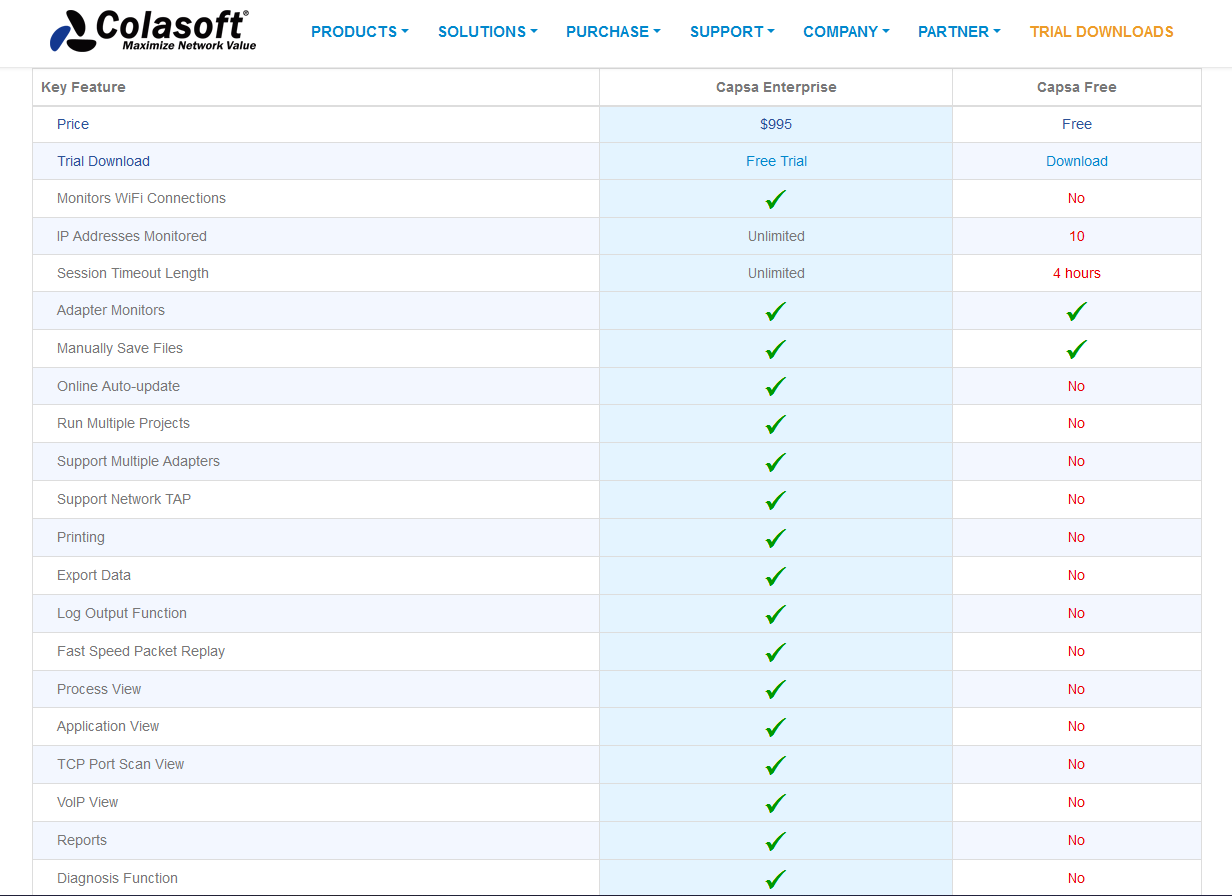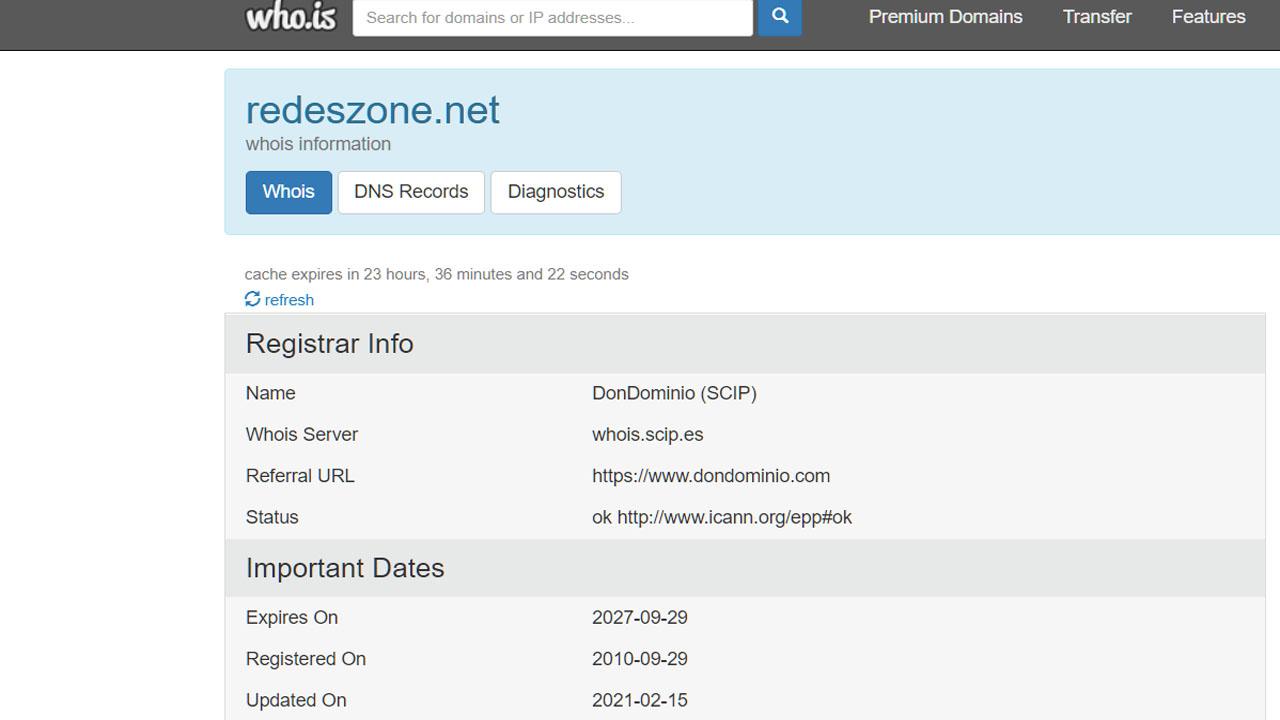
Detect if a website is safe or not, is essential to avoid problems. You will have different options for this and one of them is to know when they created it. This will help you identify possible scams, as we are going to show you. We are going to explain to you why it is interesting to know the lifespan of a website and what you can do to find out this information. Without a doubt, it will help you avoid attacks of different types.
A dangerous website can contain Phishing links, files that are malware or lead you to purchase fake products or that will never reach you. There are basically two options: a page that they have created simply to scam and also the option of a legitimate website that has been attacked.
Look at the time of a website
Because it is important know how long a web page is? Generally, cybercriminals will create web domains to launch Phishing, Spam campaigns and specific attacks. Once they are detected as a threat, they are blocked and they are no longer useful. This means that they are continually creating new pages and using them until they are no longer available.
With that alone, we already have a clue of what we should do to know if a page can be dangerous. At least, you will have a better chance of detecting threats if you take into account the date on which that site was created. If you come across a page that is only a few days old, be wary as it may be fake. On the other hand, a website that is several years old is much less likely to be a scam.
But how can you know how old a web page is? You will have several options for this. Although it is not something that guarantees us 100% that this site will be reliable, as we have explained, it can be of great help to avoid problems.
Whois
The first option you have is use Whois. It is a query that you can make on the Internet to find out more about a domain. You can see, among other things, when it was created and when it expires. This will help you know more about that website and be able to determine whether or not it is a trap, depending on its lifespan.
To access this service, you just have to enter the Whois website. There you will see a search bar where you can put any domain. In our example, we have set RedesZone. As you can see, it was registered on September 29, 2010. If you come across a website that has been registered very recently, be wary.
Internet Archive
An alternative, although not as exact, is to use Internet Archive or Wayback Machine. This page is interesting to see what a website was like a few years ago. You can see, for example, the beginnings of RedesZone and how the design of the website has changed over the years until reaching its current state.
It won’t tell you exactly when a website was created, but you can get an idea. If you go to Internet Archive and see that a page existed 3 or 4 years ago, you might be less suspicious that it is really a scam.
Therefore, as you can see, you can take into account what we have explained to determine if a web domain is old or, on the contrary, is very recent and can be a danger. You can always check the security of a website.