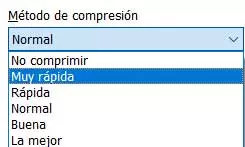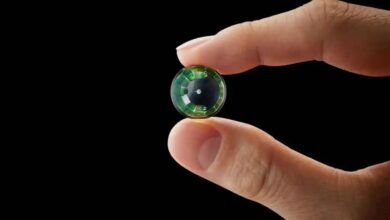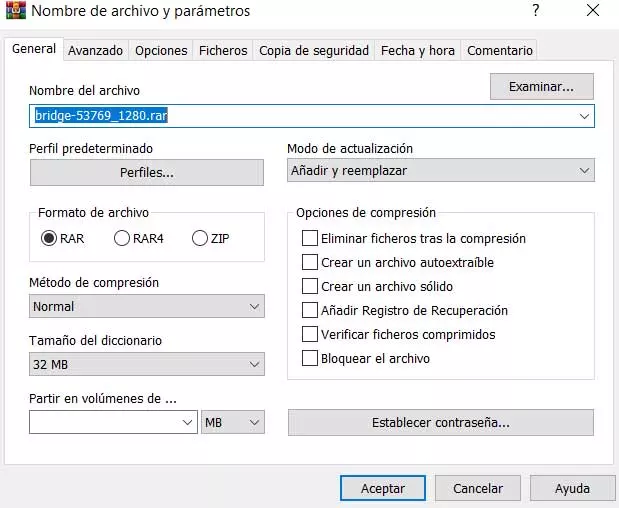
In case we need save some space On our PC drives, using a file compressor is a pretty effective solution. Among the many programs focused on these tasks, we find WinRAR, one of the most popular for years.
But not only that, since the utilities that these file compressors and decompressors offer us are multiple. For example, we will have the possibility of combining a good number of files and folders in a single file and taking up less space. This can be very useful when transporting all that information or sharing it online. In addition, this type of application offers us many very interesting additional functions, some of them related to security and privacy.
For example, we will have the possibility to establish passwords to those new files that we create, or encrypt their contents so that no one else has access to them. At the same time applications like the mentioned WinRAR, are seamlessly integrated into the operating system so that we can use it more fruitfully. But in these lines we are going to talk about a simple change that you can carry out to compress files much faster. It is true that, if we use two or three files to create a new one, time does not play a very important role here.
However, sometimes it may be the case that we need to use these programs to compress thousands of contents different from several gigabytes. That is where the process is already lengthy and can last several hours, also depending on our team.
Save time when compressing in WinRAR
Therefore, in the event that we need to work on this program with a good amount of content, let’s see how to save time. It must be taken into account that over the years these types of applications have evolved to a great extent. Such is the case that, for example, right now we have the possibility of prioritizing either the compression level or the time that is going to be used in the process as such.
The first thing that we must take into consideration in this sense is that, when starting a file compression process, WinRAR first offers us a useful configuration window. Here we are going to find various parameters that will allow us to fully customize the movement that we are about to carry.
From there we can fully customize the compression process of the data we want. But as we told you before, here we will also have the possibility to prioritize either the speed of the process, or the compression rate itself. Therefore, if for whatever reason we are in a hurry and need to work with a large number of files and folders, we should take a look at the drop-down list in the section compression method.
By clicking on it we find the different options provided by the program. The two most interesting in the case at hand would be Do not compress or Very fast.
In this way we managed to save a good amount of time and, for example, gather all these contents in a single file in .RAR format.