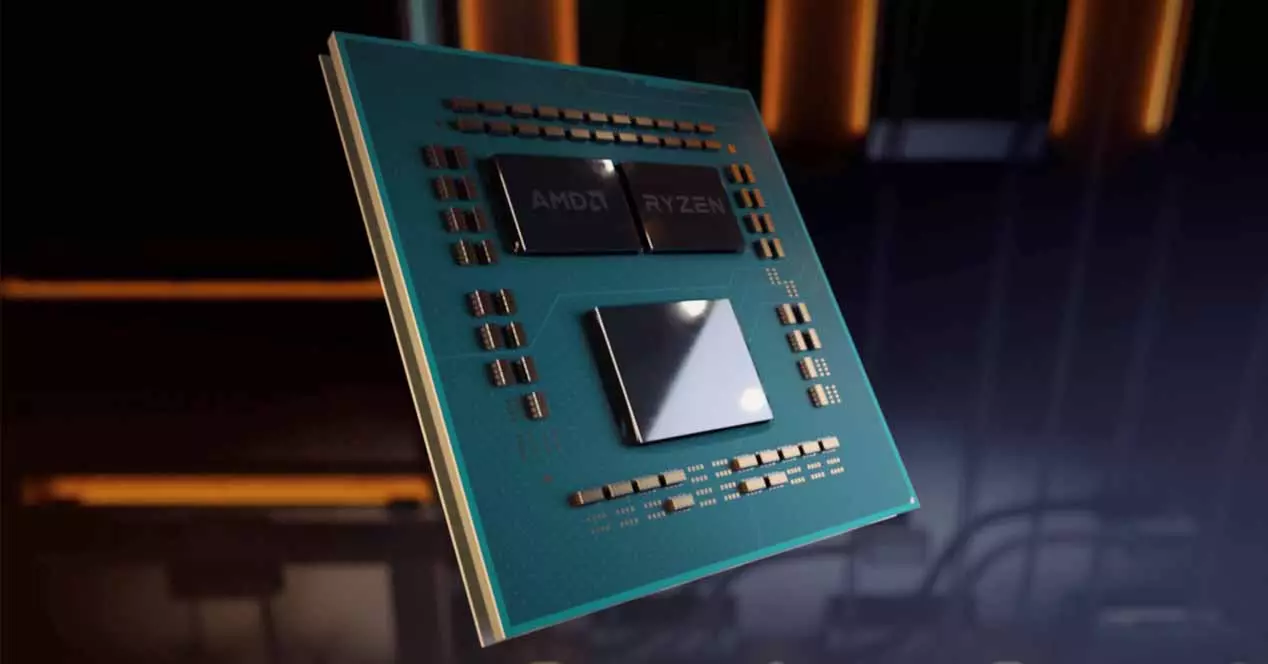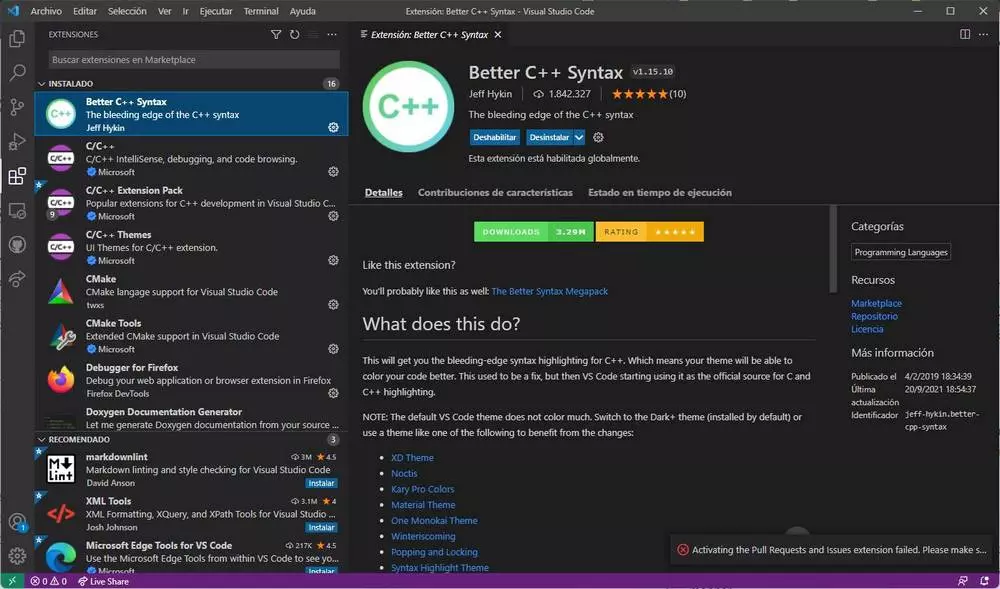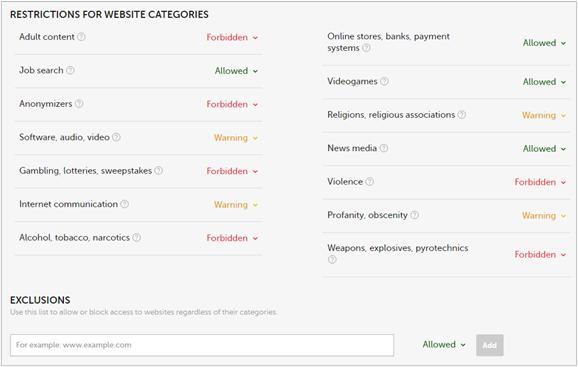There are several cloud services to enjoy multimedia content via streaming, both video and audio. If we focus on the second of the proposals, to listen to music, there is no doubt that Spotify is the best known.
This is a platform that is characterized by the enormous amount of content that we have at our disposal by default. In addition, we can opt for various modalities or types of subscription, starting with a free one with limitations. Among these limitations that we are discussing, we find that the subscription It will be full of ads. At the same time, it is worth noting that the free modality is also limited in terms of playback and skip functions. songs.
That is why a multitude of regular Spotify users opt to pay a monthly fee for the use of the platform and thus enjoy all the features without limitations. Perhaps one of the most common functions here is the playlist creation personalized. Here we add our favorite themes and we can also share them with other users or use those created by them. Basically we could say that the charts on streaming music platforms like Spotify are key elements.
We must also take into account that these are elements that we create over the months and even two years. Therefore, in most cases lose the lists of reproduction created over time can become a serious problem. That is where the applications that we are going to talk about next come into play. And it is that in the event that we have tired of Spotify and want to migrate to the platform, let’s see how to take our personal lists with us.
soundiiz
In order to migrate the playlists that you have created over time on Spotify, you can take advantage of this web application. To do this, initially all we have to do is access the url corresponding to its official website. Here we will only have to click on the button that says Start now and synchronize the Spotify account with this web application that we are talking about.
From there we will have the possibility of importing our playlists in one of the formats that they offer us to use them on other music streaming platforms. It is worth mentioning that it is compatible with a multitude of alternatives of this type.
FreeYourMusic
On the other hand, and to carry out these same playlist export tasks, here we find another interesting one. It should be noted that we can use it both on desktop computers based on windowsmacOS or linuxsuch as on mobile devices. It is also interesting to know that we have the possibility of working with multiple streaming platforms, in addition to the aforementioned Spotify, how could it be otherwise.
This allows us to import and export our own playlists from one platform to another easily and without problems. compatibility.
TuneMyMusic
In the event that we want to export our playlists from platforms such as Spotify, Apple Music either YouTube, this is another very interesting solution. To start, all we have to do is click on the button that we find in the interface of the web application that says Let’s start, to specify the source platform.
Obviously we will have to authenticate ourselves so that the application can extract our playlists and export them to the destination platform. Everything automatically and very easily.