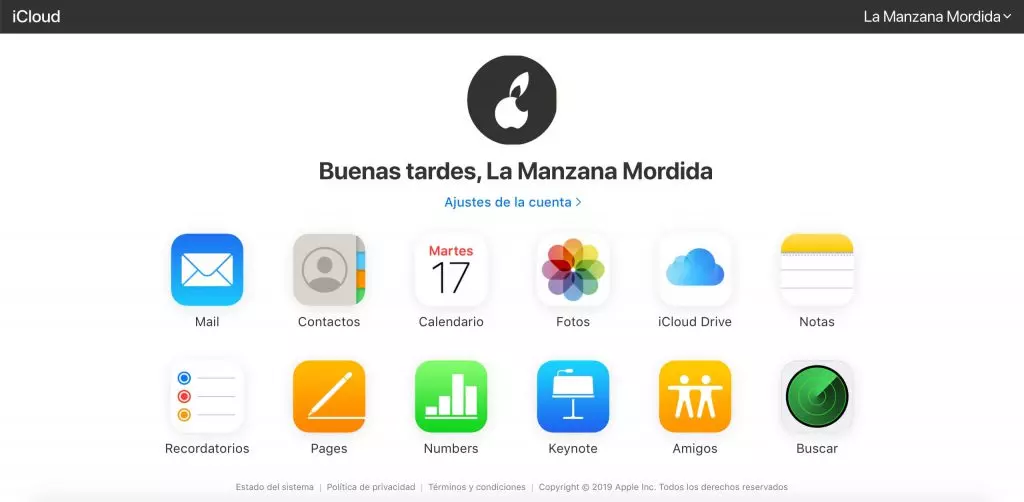Throughout our lives and with the emergence of digitalization of music, it is increasingly consumed in digital formats instead of on physical discs. And thanks to the multimedia capacity of our phones we may want to transfer music to an iPhone.
If you have never done it, we advise you to continue reading this article, which you will surely find interesting.
Why transfer music to an iPhone?

An iPhone is a mobile device that you can take with you everywhere. This portability makes we save ourselves from having to carry around a dedicated player like the iPod was and having all our multimedia content organized in a single device that also serves more purposes than listening to music.
Furthermore, with models that have more and more memory, a range of being able to store more and more songs on the phone itself opens up, ensuring an offline repertoire without having to use the Internet that is completely personalized by us.
This is useful in situations where the Internet connection is weak or non-existentsuch as in travel, remote areas or places without Wifi access, or in situations where you no longer have mobile data to be able to use the Internet.
And although Spotify, Tidal or Apple Music are cool, the extra privacy they provide listen to our music without having to deal with ads or interruptionss in music is worth it, without a doubt.
But the deciding factor, in my opinion, is availability. Although streaming catalogs are large, Not all the topics we want are always there.so if we have them in a digital format such as mp3 we can listen to them on our iPhone without any problem.
The legal option to transfer music to an iPhone if you are a subscriber: use Apple Music
Apple Music is the service of streaming Apple musical, which we have already talked about on other occasions. To use Apple Music, you need a subscription, which can be individual, family or student, depending on your needs. But if you don’t want to pay right now, don’t worry, since the program also has a free trial period so you can try the service before subscribing.
One of the problems of the apps streaming is that generally, they do not allow offline viewing of the songs. And although there are numerous telephone operators that offer us unlimited data, for people who have a connection of a few gigabytes in particular, they can exhaust these before the end of their billing cycle, so they would not have access to streaming programs unless unless they are in Wifi points.
To alleviate this situation and provide the most complete service possible, Apple allows you to download songs from Apple Music and listen to them offline.
You simply have to click on the download button when you enter the song you like and the song will automatically download to your device so you can listen to it when you are offline.
Download MP3s from your PC or Mac to your iPhone

If you have a Mac, you can always transfer your audio files to your phone using the usual methods for transferring files to iPhone. That is to say, Finder for macOS Catalina versions or higher, and for lower versions iTunes.
In both cases you must connect the iPhone to your Mac using the Lightning cable. Make sure you unlock your iPhone and select “Trust this device” if prompted on the device and on macOS.
If you’re in iTunes, you’ll see an iPhone icon at the top left of the window. In Finder you will simply see the iPhone icon. Whatever your situation, click on the phone icon.
Drag and drop music files from your computer to the iTunes or Finder window. Alternatively, you can click Archive and select Add file to library either Add folder to library to select music files or folders, as appropriate.
Once you have selected those files, all you have to do is click Sync up so that the files begin to move and after a while you will have all the music selected on your PC without any major inconvenience.
Transfer songs purchased on iTunes to your iPhone
If you have ever purchased music through iTunes, you can send those songs to your iPhone from the application itself. If you don’t have it yet, download it as you will need it.
The transfer method is relatively similar to transferring music from your computer, only here we will not drag music to iTunes, but we will log in to iTunes with our Apple ID for the music to appear in our library.
Once iTunes synchronizes with our purchases, the songs will appear in the Music section of our phone.
Then the rest is exactly the same as in the previous section. We choose the songs and hit Sync upso our themes will also become available on our iPhone.