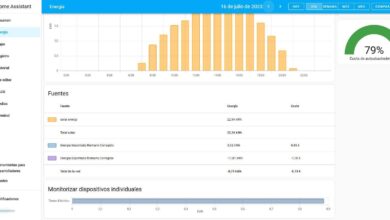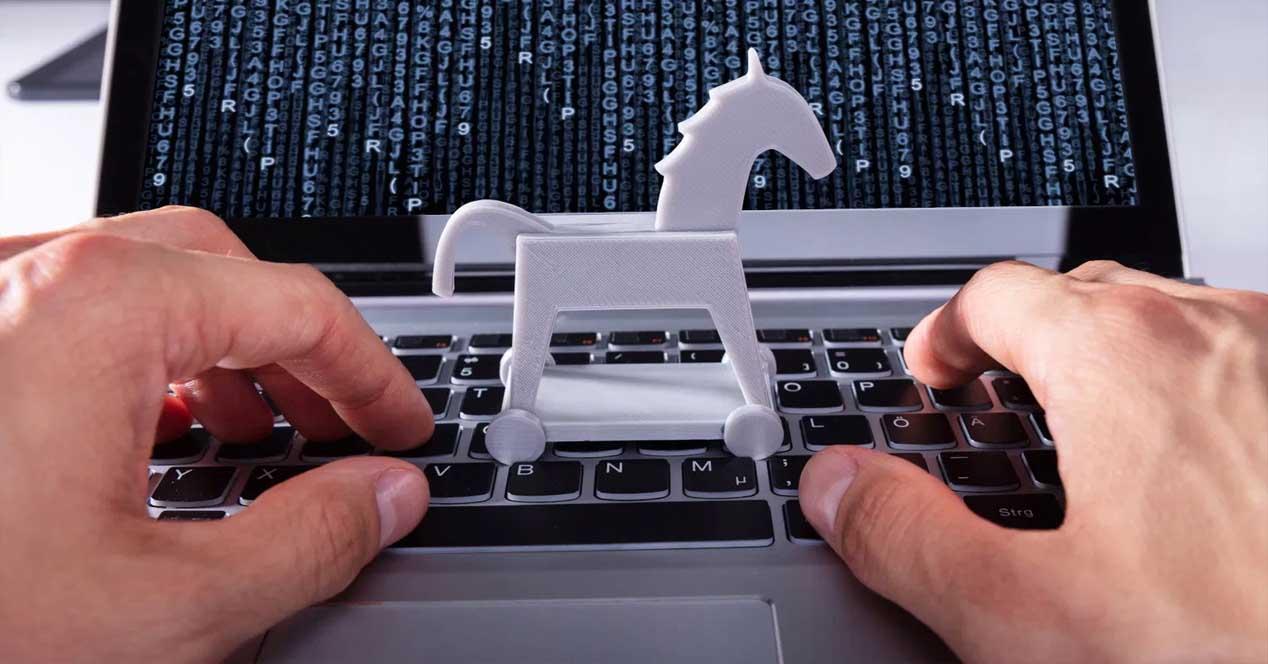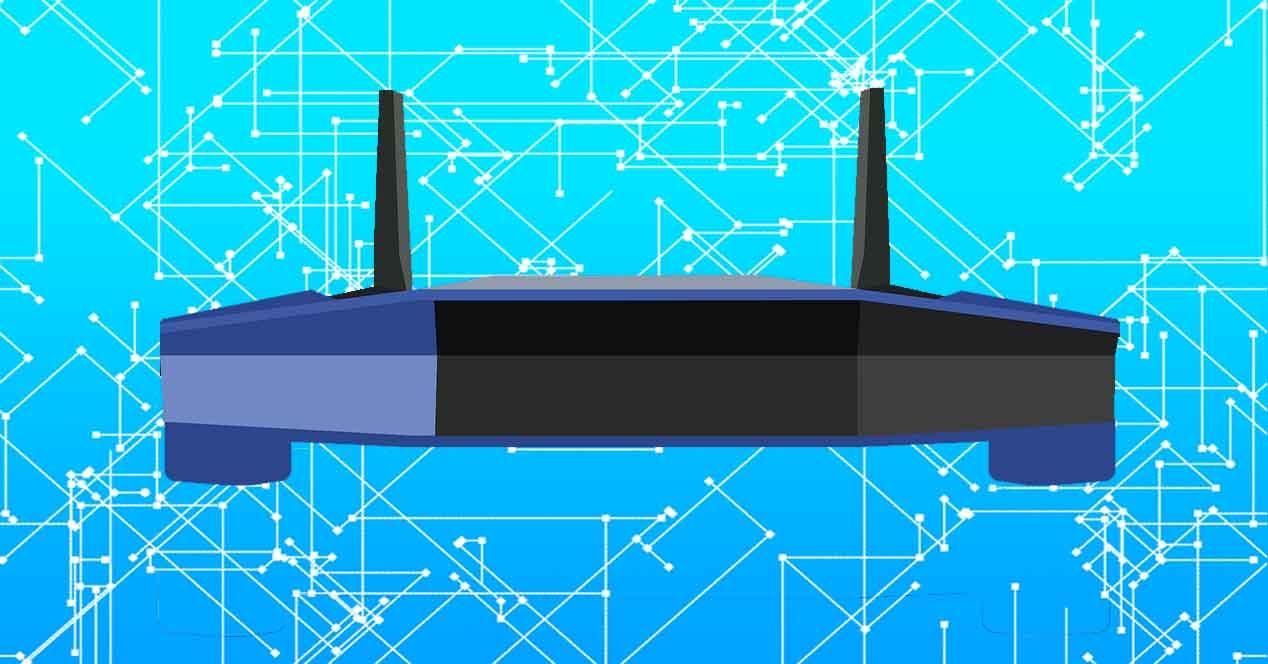
Having the router in good condition is key to not having problems with the Internet connection. It is essential that it works as well as possible, that it does not have any errors. Sometimes, just by making a few adjustments or changes, we can make the wireless network work better. In this article we are going to explain what you can try to see if your connection improvesif it starts to be more stable and you can connect at a higher speed.
When they arise Wi-Fi problems, something we usually do is install a wireless repeater. It is a device that can be useful, which sometimes helps to boost the signal, but in certain cases it is really useless. If there is a problem with the router, we are not going to solve it with this alone and it will be a waste of money.
Modify how and where you have the router
Yes, the place where you have the router It’s very important. But it is also how you have it, what you have nearby or what may be affecting the signal. It is key that you take this into account, that you review very well how you are using it. If something is not right, you can make some adjustments to see if this improves the Wi-Fi network.
What do we recommend you do with your router? Maybe you have it in a low area, for example, under the television. What we propose is that you change, even if only a little, the location. Put it in a slightly higher area, on top of furniture or a table. Also keep it away from possible interference, such as television.
What we are going to look for with this is that the wireless signal better reach the different areas of the home. The Wi-Fi network is better distributed when we put the router in a higher position. It is also advisable that there is no interference nearby. Move away any device that could cause problems in this regard. For example, don’t have Bluetooth devices nearby; When using the 2.4 GHz frequency to operate, this will cause interference.
With this, we have already managed to remove the router from an area where it could be covered, such as the lower part of a piece of furniture, as well as moving it away from sources of interference. It is true that with this alone we will not see miracles, but it can be a first step to make the wireless connection work better.
Optimize your wireless network
What else can you do? Another step you can take is to check that you are using the router correctly. Do you have it updated? It is essential to always have the latest firmware version. This will help you avoid problems, also security problems, that could affect the device and cause the wireless network to worsen.
It is also worth checking if you are using the suitable frequency. Current routers, as well as the devices you use to connect to the network, can operate through dual band. They can use 2.4 GHz, but also 5 GHz. There are even more current models that are compatible with Wi-Fi 6E, so they can use 6 GHz. Choosing between the different bands is key to having a good connection and speed. Fix if 5GHz network not showing up in Windows as it is important.
Therefore, as you see, you can try these changes to improve Wi-Fi connection at home. Simply by slightly modifying the location and how you have the router placed, you can notice certain improvements. You can also check that it is updated or that you connect to the appropriate band.