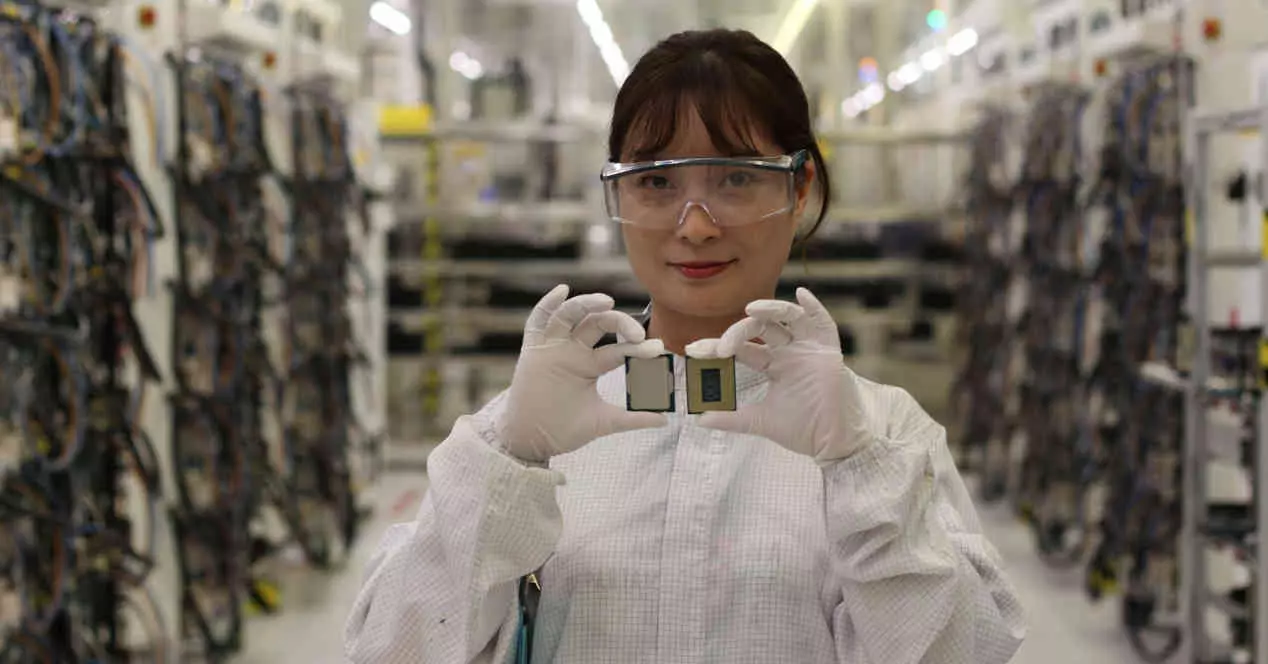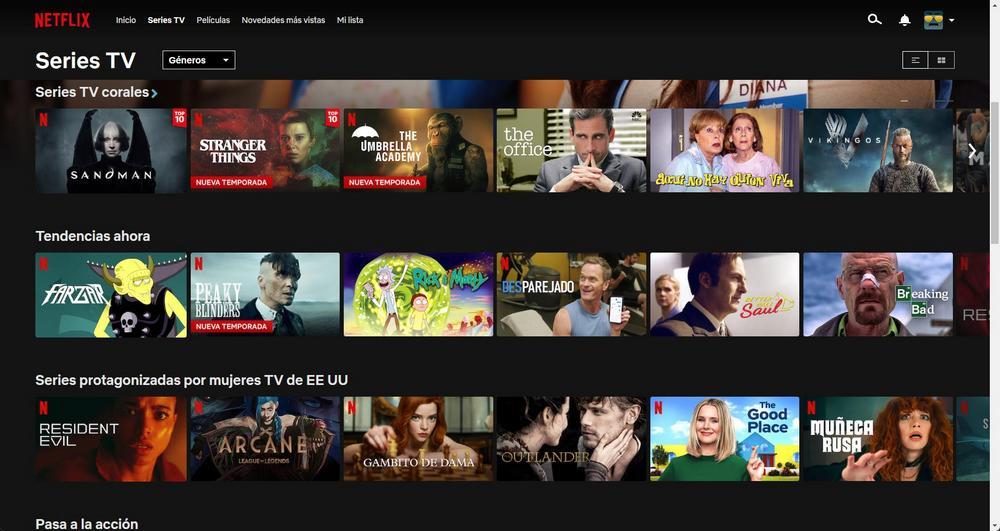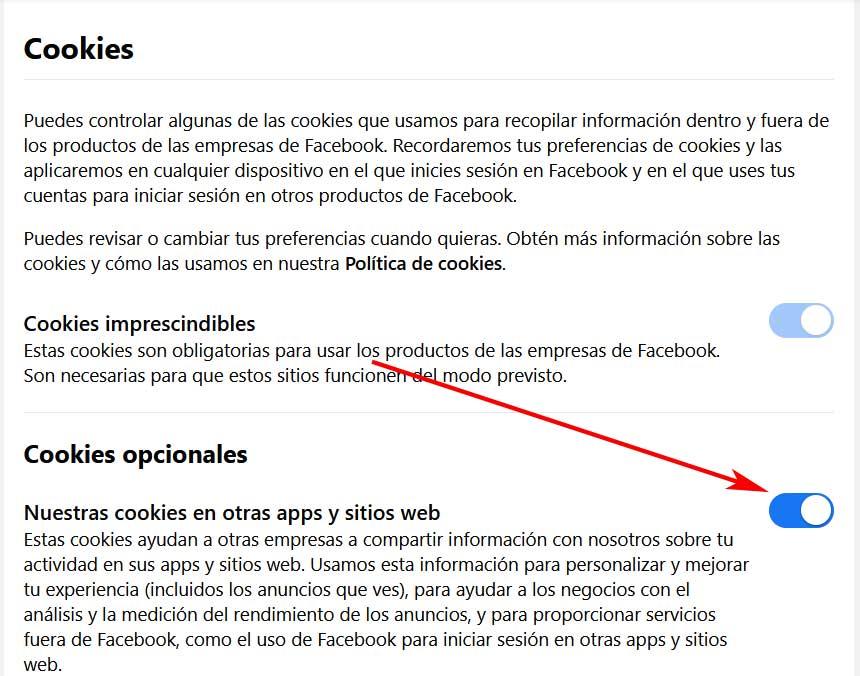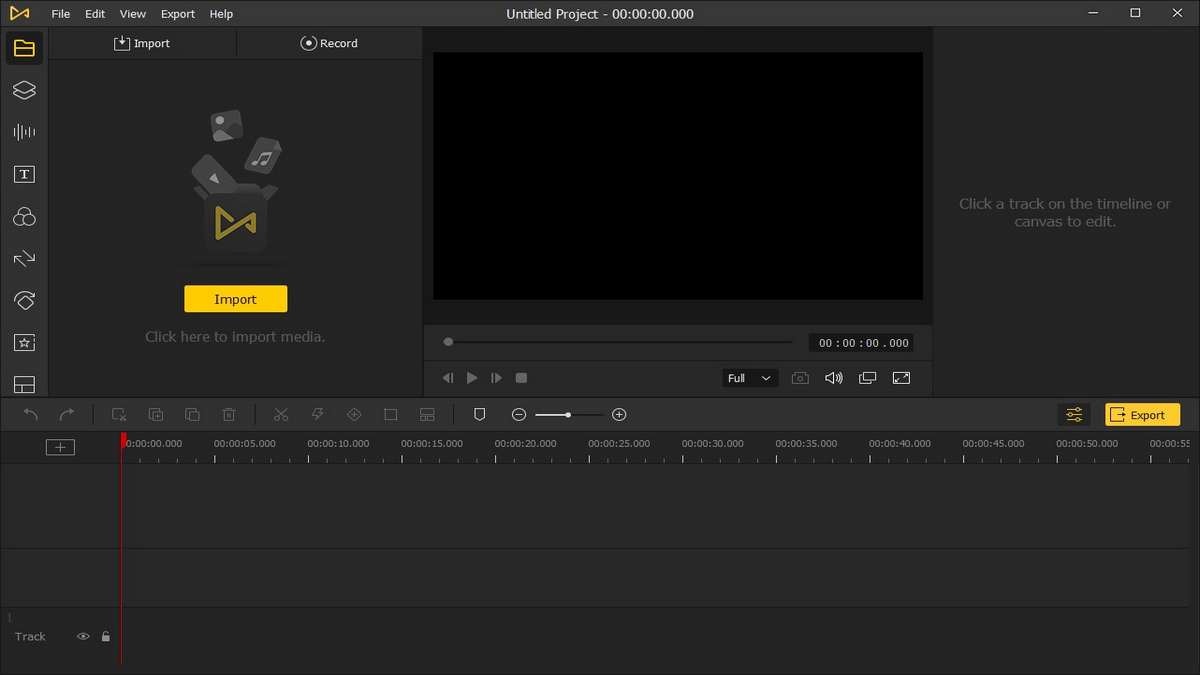
There’s no denying that videos play an essential part in today’s world. The series of images in motion with a perfect blend of sound effects is the new-age form of information delivery. To create these aesthetics and grab the audience’s attention, a creator has to resort to video editing software that helps bring his fantasies to reality.
However, choosing the best video editing software isn’t an easy task, with a plethora of options available. So, if you’re looking for a smooth video-editing experience, look no further and start using the TunesKit AceMovi Video Editor software.
With tons of impressive editing tools and other remarkable features, enhancing the raw footage can undeniably be a rather easy task using this professional software. Smartphones of today come with a top-notch camera with a wide focus and high megapixels. Yet, they lack good editing features. So, whether you’re using Android or iOS, TunesKit AceMovi video editor can simplify your editing experience even on phones.
This also helps you gain maximum monetisation for the content. Let’s look at how this program can be a real game-changer for video editing.
What are the Best Features of TunesKit AceMovi Video Editor?
TunesKit AceMovi weaves a magical story in the reels, with its advanced editing tools to explore your creativity. Besides the basic features of crop speed and split video as per necessity, the software also eases motion tracking, advanced-level colour grading, and speed ramping.
A powerhouse software of the new-age video-editing fraternity, this program is a hot favourite among all videographers for its easy-to-use interface. So, if you’re interested in video editing but have little idea about this field, using AceMovi will improve the standard of your video. Who knows, you could also create a masterpiece!
Here are a few features that make it a powerful tool:
- Split-screen: – These effects are just magical! With multiple perspective shots visible on the same screen at a single moment, this feature indeed makes TunesKit AceMovi Video Editor fairly above the industry standards. Now, you can easily clone two or more videos. Plus, you can display many video clips at the same time with ease.
- Filters: – The software’s “Filter” icon is no less than a treasure trove of professional editing aesthetics. In a single click or two, you can beautify the video with state-of-the-art filters, colour-enhancing, and grading tools.
- Transitions: – This exceptional video-editing platform enables you to seamless transitions from one clip to another. Moreover, it syncs perfectly with the background sound. A frictionless movie-like effect is something every professional videographer prefers. And we bet TunesKit AceMovi takes pride in providing this feature.
- Extensive audio and video collection: – TunesKit AceMovi Video Editor boasts a colossal stock of pictures, GIFs, soundtracks, and video content that can be used in the video clips. You can frame more engaging content and narration in the videos, choosing from a dynamic range of over 700k+ assets. Add-ons from this endlessly expanding library of photos and audios undeniably help in designing pro-level content.
- Easy screen-recording system: – Did you know that video-editing software allows you to record virtual meetings and Zoom calls? Well, TunesKit AceMovi Video Editor can do this impossible feat too! Besides the software’s standout editing features, it supports recording the desktop’s activities. This is primarily helpful for vloggers to make tutorial videos.
- Keyframing: – Some might agree that a video without animation looks bland. Fret not! With TunesKit AceMovi Video Editor’s amazing keyframing features, anyone can apply cool effects with custom animation effects.
To learn more about the latest features, you should watch this video below:
TunesKit AceMovi Video Editor – Tutorial
Now that you know these amazing features TunesKit AceMovi Video Editor provides, let’s check on how to go about with the video editing process in an easy way:
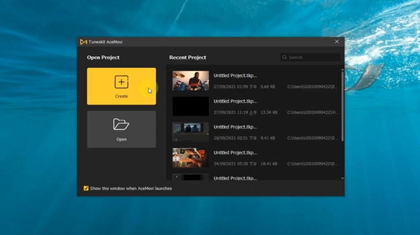
Step 1: Head to the TunesKit AceMovi Video Editor software and in order to start editing, you have to create a project.
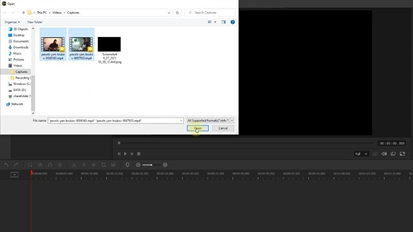
Step 2: After opening that, you have to import the media into the project from your desktop.

Step 3: Next, you have to drag the video to the timeline at the centre of the page from the media library.
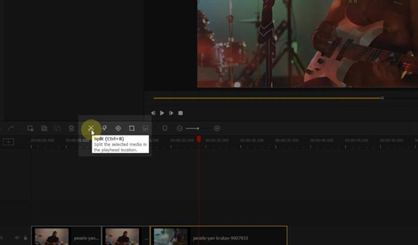
Step 4: Now, you can focus on starting your editing. You can crop the desired video clips from the highlighted option as shown in the image and delete the rest.

Step 5: You can add a soundtrack from the option as shown. This enables you to separate audio other than that of the raw video clip.

Step 6: This way, you can adjust the time limit for the audio and allow it to sync with the desired portion of the clip.

Step 7: After you’ve done the necessary edits for the particular video clip, you can export the video to your desktop simply by clicking on the “Export” button.
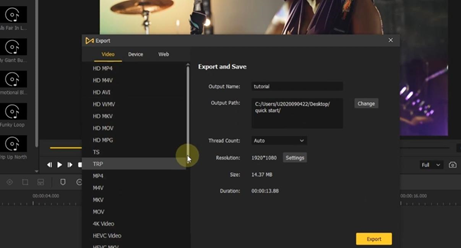
Step 8: You get a pop-up menu for exporting the video, where you can select the video format and resolution of your preference. And voila! In just a few minutes, you can generate amazing original content that can surely stand apart in the crowd.
Conclusion
The TunesKit AceMovi Video Editor takes your creation to the next level with its supreme tools. With the wide range of editing features available in a single software, nothing can stop one from getting a professional-level output. No wonder this is the best video-editing program on the market. So, what’s the wait for? Just edit, add filters, effects and get ready to export your video in only a few minutes!