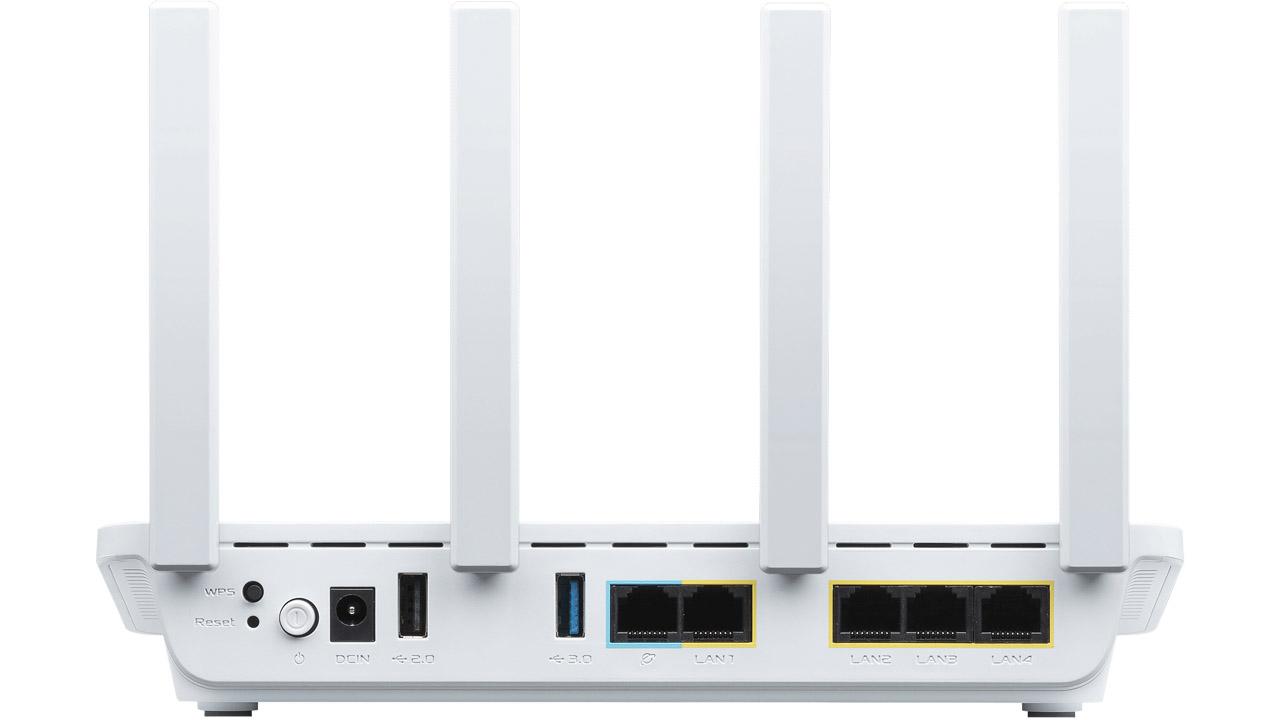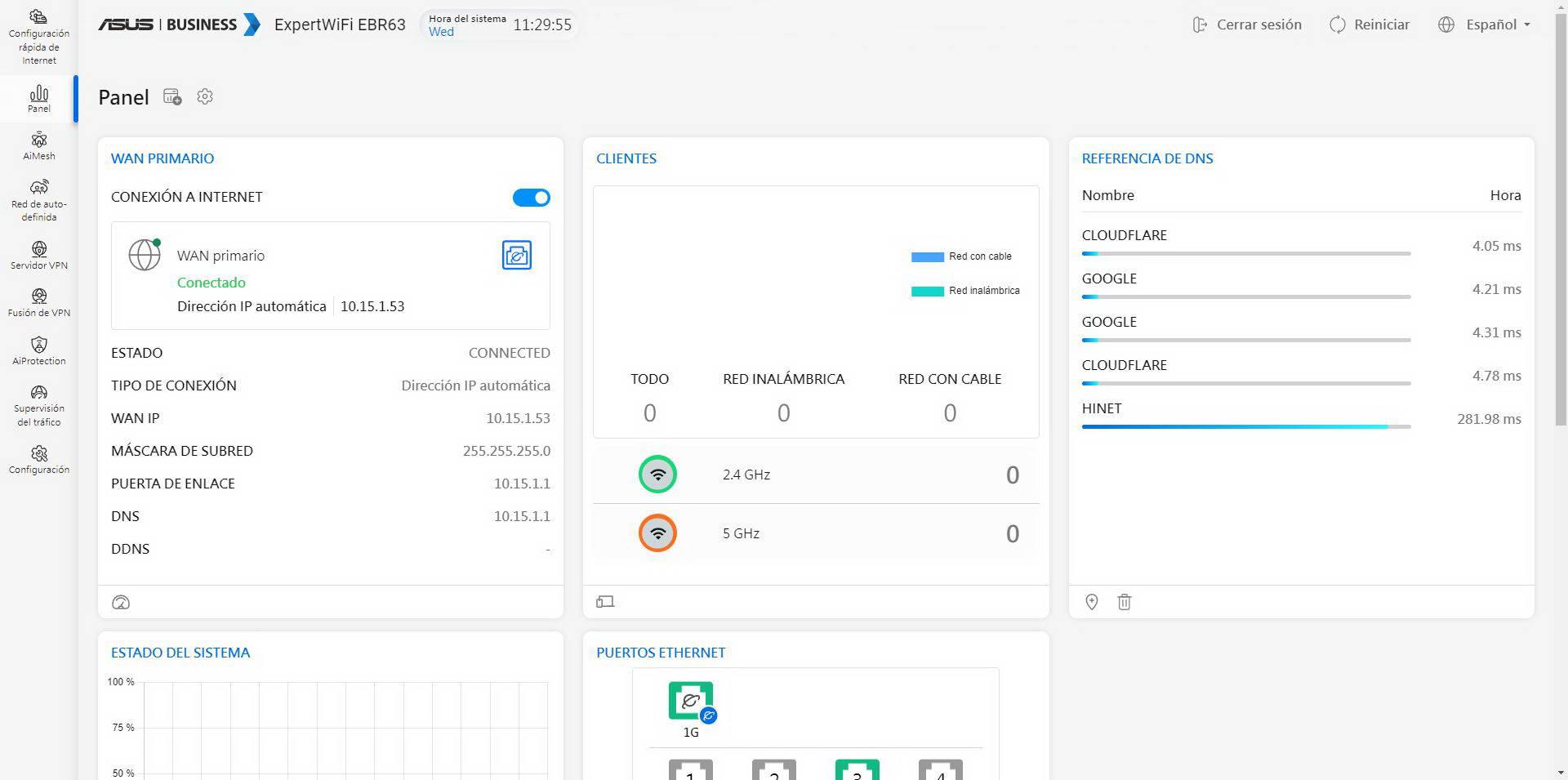The manufacturer ASUS has entered fully into the world of small and medium-sized businesses with its new ASUS ExpertWiFi family. We currently have the EBM68 Mesh WiFi system on the market that we have analyzed previously, but very soon we will also have a manageable switch and a professional Wi-Fi access point, perfect to complement these devices and adapt to the needs of companies.
Main features
This new router from the manufacturer is included in the mid-high range, the WiFi Mesh system that is already on the market right now is clearly superior to this one, however, if you do not need such a fast wireless network with three frequency bands, This model is a very good option too. The main processor of this router is the Broadcom BCM6756a Quad-Core processor at 1.7GHz speed To provide the best possible performance in all scenarios, it also features 512MB RAM and 256MB FLASH memory. This hardware guarantees that we will have the latest Asuswrt firmware updates, and also excellent performance.
Wireless
The main wireless features of this professional router are that it has simultaneous dual band and AX3000 class Wi-Fi 6. In the 2.4GHz band we can get one speed up to 574Mbpsthanks to its two external antennas in MU-MIMO 2T2R configuration, 40MHz channel width and the Wi-Fi 6 standard. 5GHz band we can get one speed up to 2402Mbpsthanks to its two external antennas in MU-MIMO 2T2R configuration, 160MHz channel width and the Wi-Fi 6 standard. A very important feature of this router at the WiFi level is that we have the 160MHz channel width to have real speeds of more than 800Mbps, perfect for making the most of your Gigabit Ethernet ports.
This router has all the technologies incorporated in the Wi-Fi 6 standardAs the Beamforming to focus the signal wireless on clients, and provide better speed over medium-long distances. We also have the MU-MIMO, which will allow us to transfer data simultaneously to several clients at the same time, which will save us time in the air, which means that we will have a higher overall speed on the WiFi network. Finally, the quintessential characteristic of this standard, which is the OFDMAwe also have it in this wireless router.
This wireless router allows add other devices from the ExpertWiFi range thanks to AiMesh compatibilityIn this way, we can add both the EBM68 Mesh WiFi system that we have analyzed previously, and the future professional access point that ASUS will release in a few months. Thanks to this functionality, we will have both WiFi roaming between nodesas well as band steering to define which wireless clients will connect to 2.4GHz and which to 5GHz.
Regarding security, this equipment supports both WPA2-Personal as WPA3-Personal, if you choose these authentication modes you will have the possibility of setting up a Mesh network of other ExpertWiFi devices. But we also have support for WPA2-Enterprise and WPA3-Enterprise, although the authentication will be carried out through an external RADIUS server, either on a NAS server or a mini PC that we have for said authentication.
Wired and USB
This professional router has a Gigabit Ethernet port for the Internet WAN, the firmware supports VLANs in the WAN and we can also configure VLANs per port to provide IPTV services, and we even have the Movistar FTTH triple VLAN at our disposal. In the local network part we have a total of four Gigabit Ethernet ports for LAN, we can configure Jumbo Frames at 9K to take full advantage of these Gigabit interfaces, although in this case we do not have the possibility of configuring Link Aggregation. A very important aspect of the ExpertWiFi family is that we can configure VLANs facing the LAN, as in the EBM68, in the firmware section we will talk about it.
Regarding the USB ports that we have in this router, we have a high-performance USB 3.0 port to share files and folders on the local network and the Internet. We also have one USB 2.0 portwhere we can perfectly connect a 4G or 5G USB modem, with the aim of having a second permanent WAN on the professional router, and not having any problems with main fiber drops.
Taking into account the powerful hardware, with a 1.7GHz Quad-Core processor, we anticipate that the performance that the USB 3.0 port is capable of providing is excellent, exceeding the actual 100MB/s if we use the FTP protocol.
Firmware
The Asuswrt firmware in the ASUS ExpertWiFi models is the most important feature of this new family, and the functions they have incorporated compared to the normal Asuswrt of their routers or WiFi Mesh systems are really important for any small and medium-sized business. The two most important functions of this firmware are:
- SDN (Self-Defined Network): we can create different wireless and wired networks completely isolated from the main network, and also from the rest of the networks that we create with SDN. We will have the possibility of creating a maximum of 5 additional networks, and we have different profiles to help us with their configuration, such as employee network, guest portal, guest network, time-scheduled network, IoT network, VPN network and even an option to create a custom network from scratch. Depending on the configuration we choose, we can have a subnet completely separate from the main one and assigned to a specific VLAN, to have isolation between the networks or not.
- VLAN on the LAN: This option is related to the previous one, and if we create an SDN network with a specific VLAN, we can later assign one or more LAN ports to said VLAN and subnet that we have created, perfect for also logically separating the wired network . A very important aspect is that we can choose the ports in either access mode (we send the untagged VLAN) or in trunk mode (we send the tagged VLANs), this last mode will allow us to connect a manageable switch to provide connection to many more network devices. the network and properly segment everything.
Another very interesting function is that with the SDN network we can create a network specifically designed so that we can access the Internet solely and exclusively using a VPN service, such as those from NordVPN, surfshark, PureVPN, PrivateVPN and many others. Thanks to this feature, if we connect a device via WiFi or cable to a certain port assigned to this SDN profile, all Internet traffic will automatically go through the VPN server that we have configured. This is a step further in the Fusion VPN feature, where previously it was possible to choose certain wired or WiFi clients to exit or not through the VPN, now we can do it directly in an SDN network.
The rest of the features of the Asuswrt firmware are the same as always, although the graphical user interface is exactly the same as in the ASUS ExpertWiFi EBM68, that is, the interface is completely renewed, but we really still have the same options as always.
Unboxing and first impressions
At RedesZone we already have with us the ASUS ExpertWiFi EBR63, the first professional router in the ExpertWiFi family and with a very advanced firmware to segment networks into different VLANs. A very important aspect is that the integration with the rest of the equipment such as the EBM68 WiFi Mesh system is perfect, since they have exactly the same firmware and the same functionalities.
If you want to see what this new equipment is like, and everything that’s inside the box, then you have all the details:
Soon at RedesZone we are going to offer you a complete in-depth analysis of this new professional router. You will be able to see the real performance wired, wireless, as well as in the USB tests with the different services that the firmware incorporates. In the case of the firmware, nothing has changed compared to the EBM68 that we have tested previously. Another aspect that you should consider is that this equipment is aimed at both advanced home users who want to segment the WiFi and wired network, as well as for offices and small and medium-sized businesses.