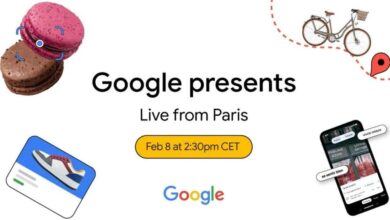Valve has published the sales calendar of Steam for the whole year, so users can take note to see which dates are best for them to get the titles they are interested in at a reduced price. Seeing how the market has worked for a few years, it is even possible to get a triple A launched a few months ago with a discount.
Although the periods that Valve has published correspond mainly to sales, the company has explained that, “at these events, discounted games take precedence, but there is also room for free games, upcoming releases, and demo games”. If we see that Steam is much more than a video game sales store, but rather a platform with its forums, its comment areas and social networking features, it should not be surprising that those responsible for the platform try to go beyond the presumably basic .
The calendar of sales or festivals (as Valve calls them) for the year 2023 is as follows:
- Mystery Festival: from February 20 to 27
- Spring sales: from March 16 to 23 (main seasonal sales)
- puzzle festival: from April 24 to May 1
- Sports Festival: from May 15 to 22
- Next Fest: from June 19 to 26
- Summer sales: from June 29 to July 13 (main seasonal sales)
- Stealth Festival: from June 24 to 31
- Visual Novel Festival: from August 7 to 14
- Strategy Festival: from August 28 to September 4
- Festival of the Matamarcianos: from September 25 to October 2
- Next Fest: from 9 to 16 October
- The Return of the Steam Frightfest (Halloween): from October 26 to November 2 (Valve has announced more details soon)
- Autumn sales: from November 21 to 28 (main seasonal sales)
- Winter sales: from December 21, 2023 to January 4, 2024 (main seasonal sales)
Looking at the names of the festivals or sales periods, it doesn’t take a genius to guess that many of them are themed. For example, it is very likely that survival horror have more prominence in Halloween, although it does not hurt to have a marker of the most desired game to see if it has been lowered regardless of the event that is happening at the time.