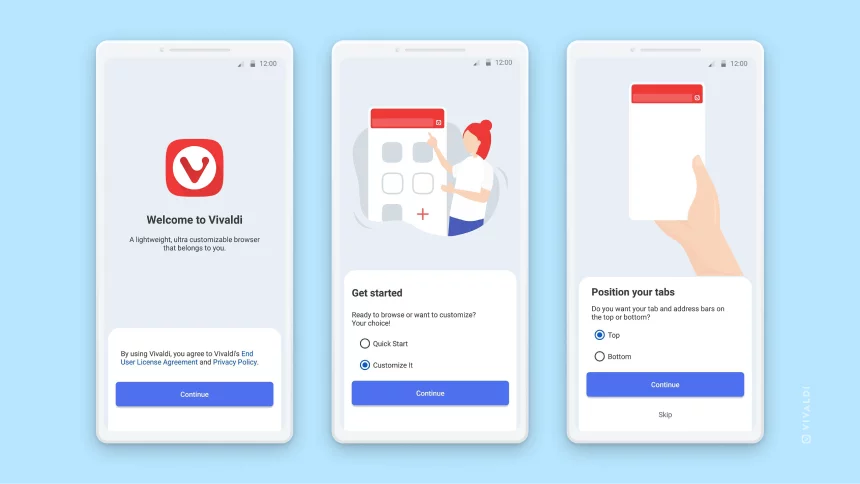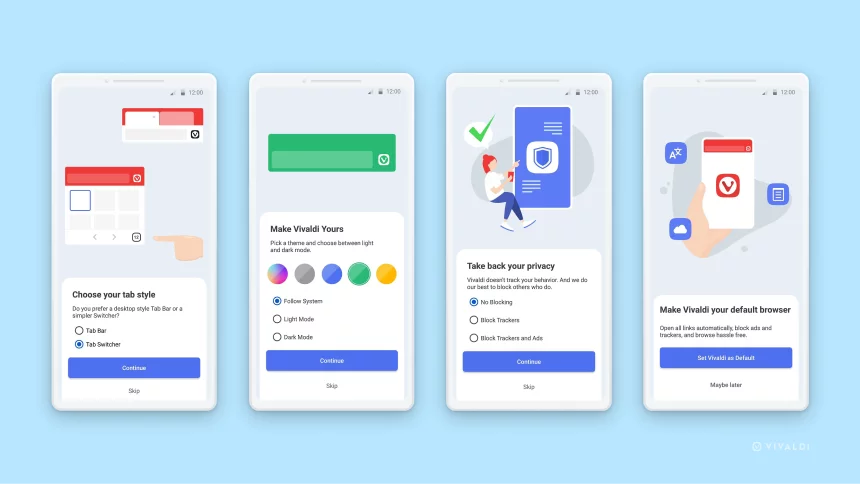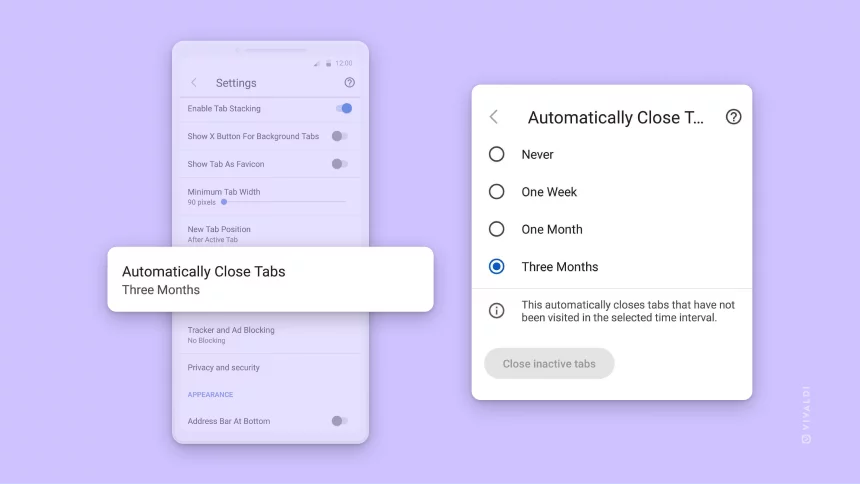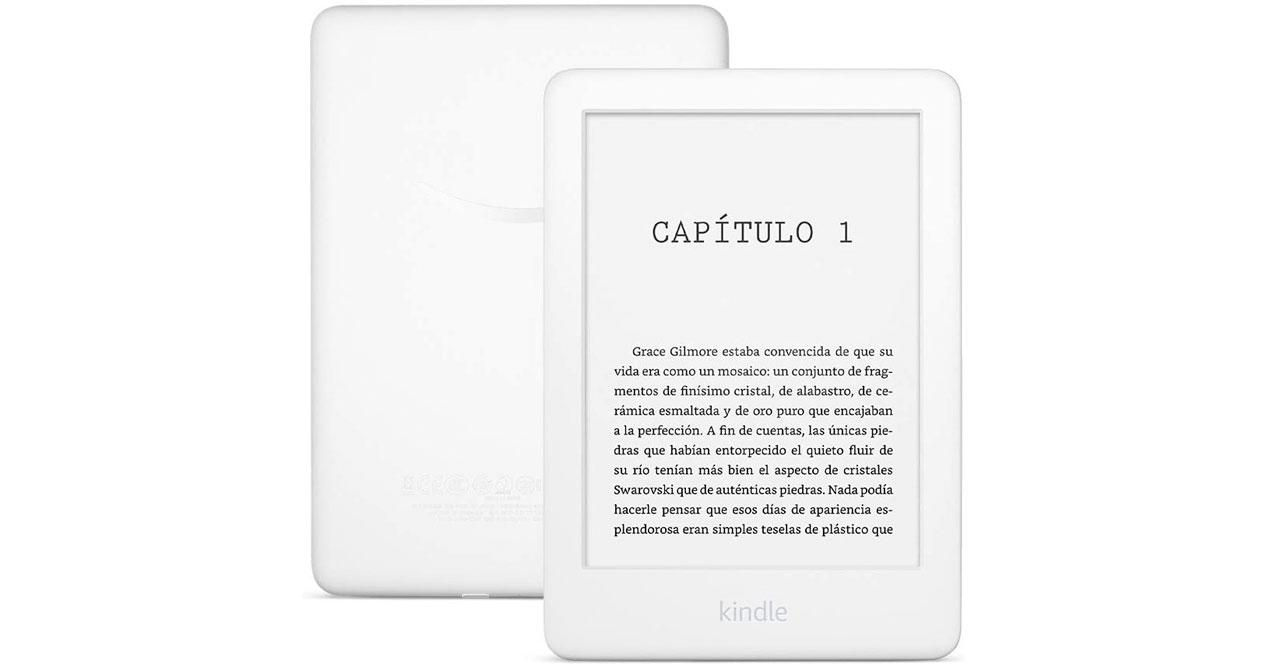If a week ago we echoed the release of Vivaldi 5.5 for PC, it is now the turn of Vivaldi for Android because, yes, the web browser for ‘power users’ also brings a couple of interesting new features in its mobile variant and there is one in particular that has a crumb, although we will leave it for last.
For the beginning, we will say that this new version of Vivaldi for Android launches a startup wizard similar to the one that exists on PC and that will help pave the way for any new user who receives a browser full of options that can overwhelm the newcomer. Hence, calling it an application for ‘power users’, although for some time now they have been doing everything possible to make it easy for everyone to use Vivaldi.
For example, with the feature at hand, a startup wizard that, through different steps, will guide the user in basic browser settings. An assistant that can be ignored in the first step, but that anyone who catches it again will do well to attend, because it is fast and simple. Specifically, the wizard will facilitate the configuration of the position and style of the tabs, the visual theme or the advertising blocker.
In essence, this new startup wizard simplifies the initial setup of Vivaldi for Android, which is nice because it barely takes a minute and saves you from going into the app’s settings, where customization options are piled up.
The second novelty of Vivaldi for Android, and this is perhaps a feature that all browsers on the market should copy due to its convenience, is being able to automate closing tabs in the backgroundalong with open applications that are not used, one of the scourges of the performance of any current phone in the hands of those who do not understand or pay the right attention.
It is true that Android currently tends to manage memory well in this aspect – that of open applications that are not used – and the same happens with most browsers, but extra help like the one brought by this new version of Android never hurts. Vivaldi for Android, thanks to which you can configure the automatic closing of tabs based on the time since you accessed them for the last time.
As you can see (although it’s in English, that’s understandable, right?), depending on your preferences you can choose to close the background tabs in a week, a month, three months or never. By default, it is set to do it after three months, so keep that in mind if you use Vivaldi and don’t want to use this option (it’s also worth remembering that bookmarks exist for a reason).
However, this option is more interesting for those who do not have much idea of these issues, than for those who do, so even with the user profile that Vivaldi points to, well configured it can be a suitable alternative and even recommended for any. In fact, it is much more than using Chrome, speaking only for convenience and without leaving the Android mobile realm.